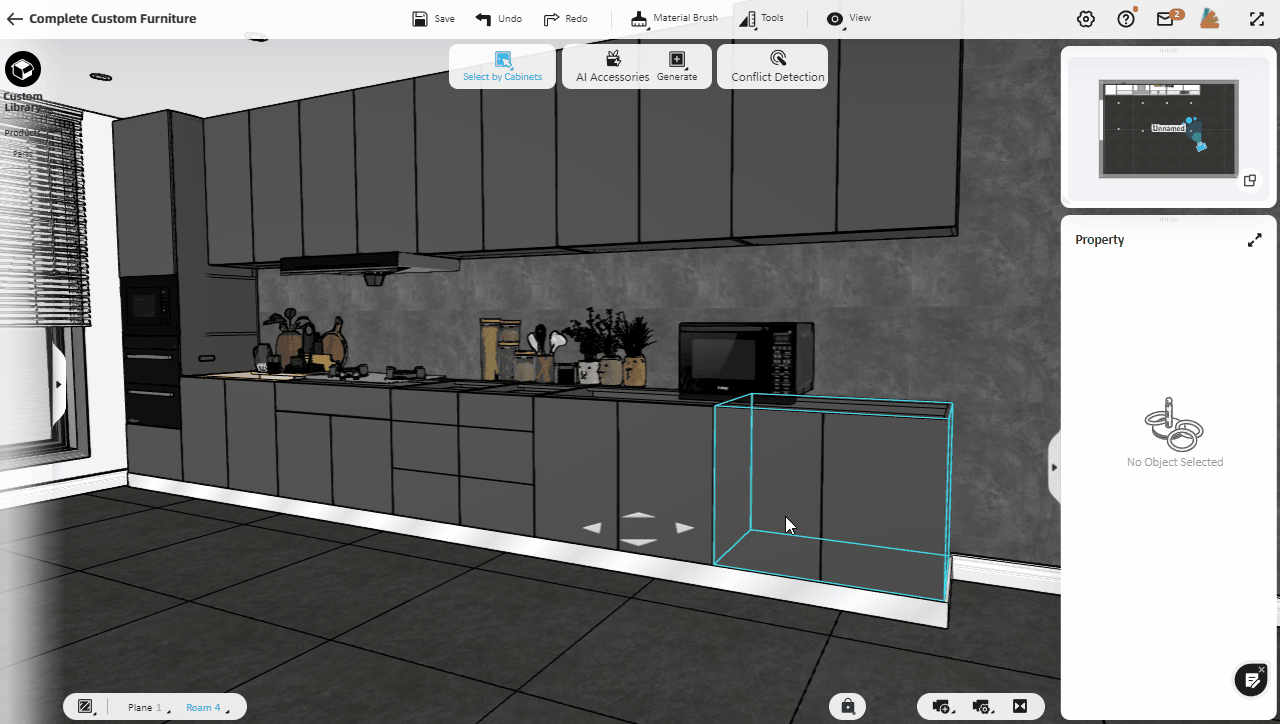In the Custom Furniture interface, you could open or close the cabinet doors as you wish.
To control all doors: Hover the "Tools" from the top and find "Open/Close Doors", click "Open All" to open all cabinet doors in the room, and select "Close All" to close all cabinet doors.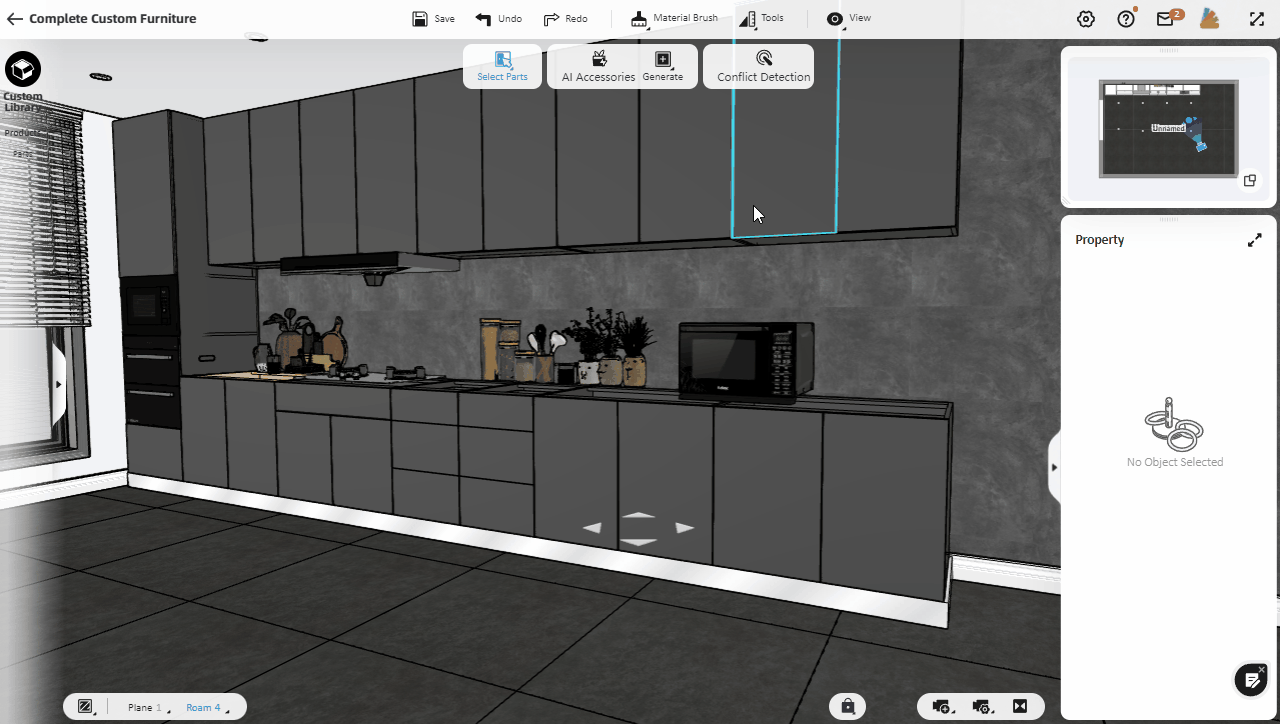
To control a single door: Select the cabinet, select "Open" to open the selected cabinets. Select the cabinet again, and click "Close" to close the door.