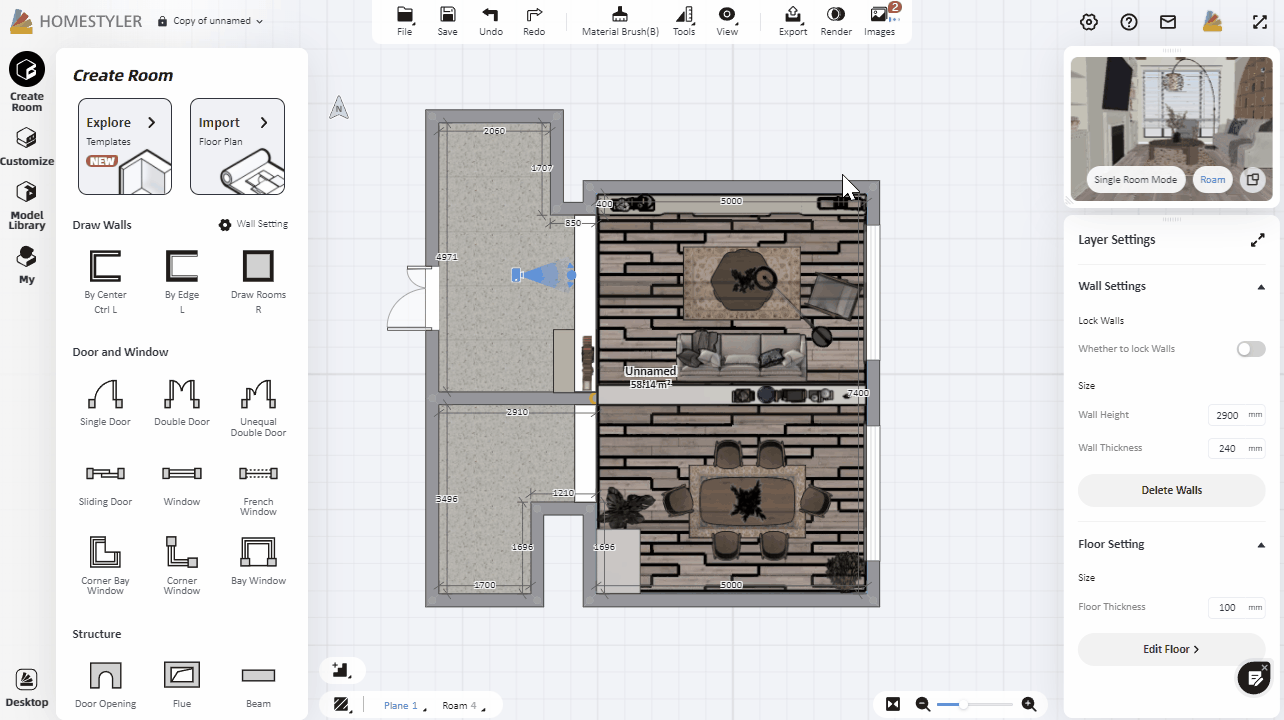Click "Render" above to enter the rendering interface. The central highlighted window shows the view of the final render. You can directly drag within the window to move the camera, and to precisely move it around the room, you can select the camera in the upper right viewport and drag it on the floor plan to move the camera. Drag the target point of the camera and you could rotate the camera.
You can also use the shortcuts with the keyboard to control and move the Camera:
The key "A": to move the camera leftward
The key "D": to move the camera rightward
The key "W": to move the camera forward
The key "S": to move the camera backward
The key "Q": to elevate the camera
The key "E": to lower the camera