Floor Planner 09/2021 Release Notes - 【Interior Modeling2.0】 related updates
1.Allow 3D fillet and revolve
“3D Fillet” function
Select an edge or a surface of the custom model, click "3D Fillet" to chamfer the model, it can make the edge of your custom model no longer sharp.
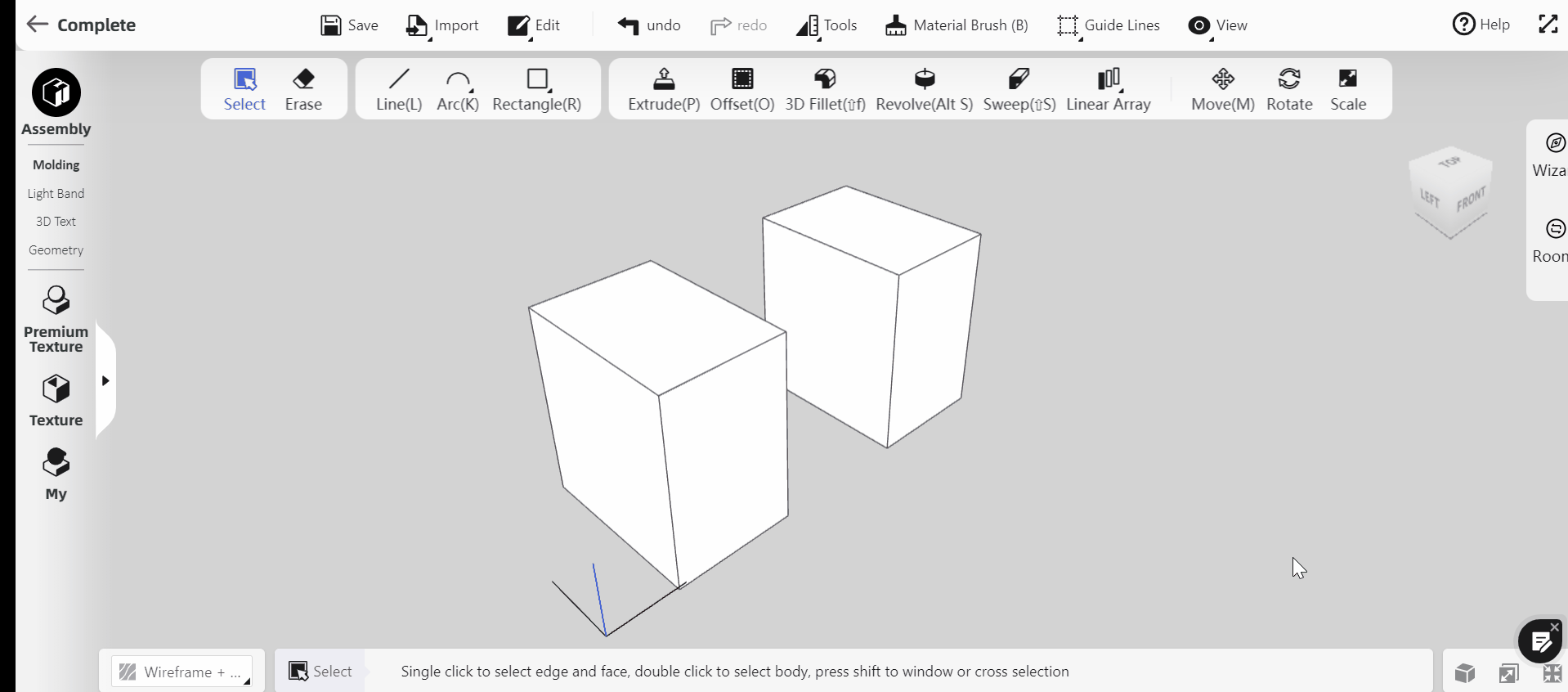
“Revolve” function
Draw a surface, select "Revolve" and click on an edge of the surface as the revolve axis. Then it can quickly turn a plane into a 3D model around an axis.
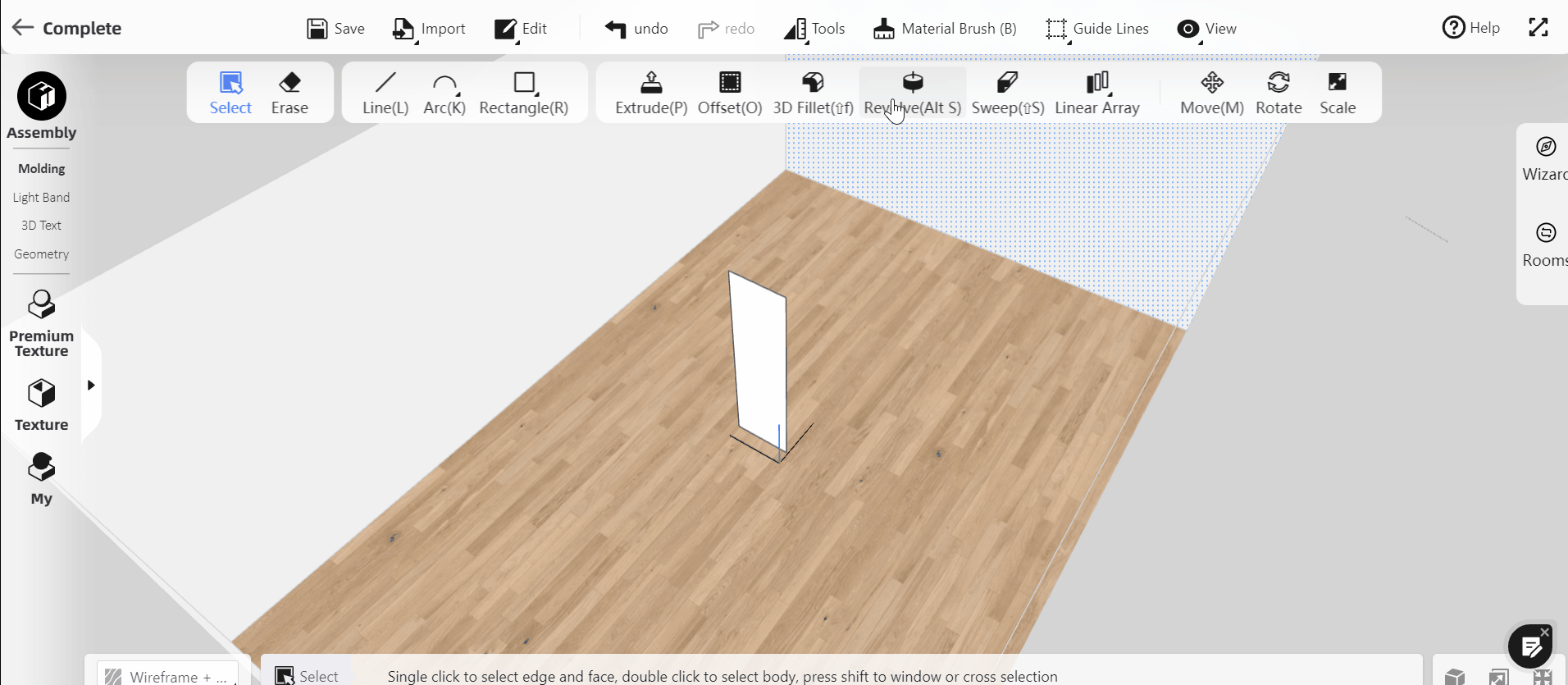
2.Custom models in My Favorite supported renaming
Left-click on the customized model and click "Add Fav" to add the model to the "Customized Model" under "My - Uploads", or you can click the "Add to My Library" button on the right bottom corner of the property panel. In "My - Uploads - Customized Model" you could find the model you just saved and you could now rename these models.


