Click "Render" from the top toolbar to enter the rendering interface. Click "Lighting-Add light" and select a lighting template as a basis, and then you can enter the Customize Light interface. After you adjsut the lighting template, cick "Save As" from the top, enter the name and click "Confirm" to save a new lighting template.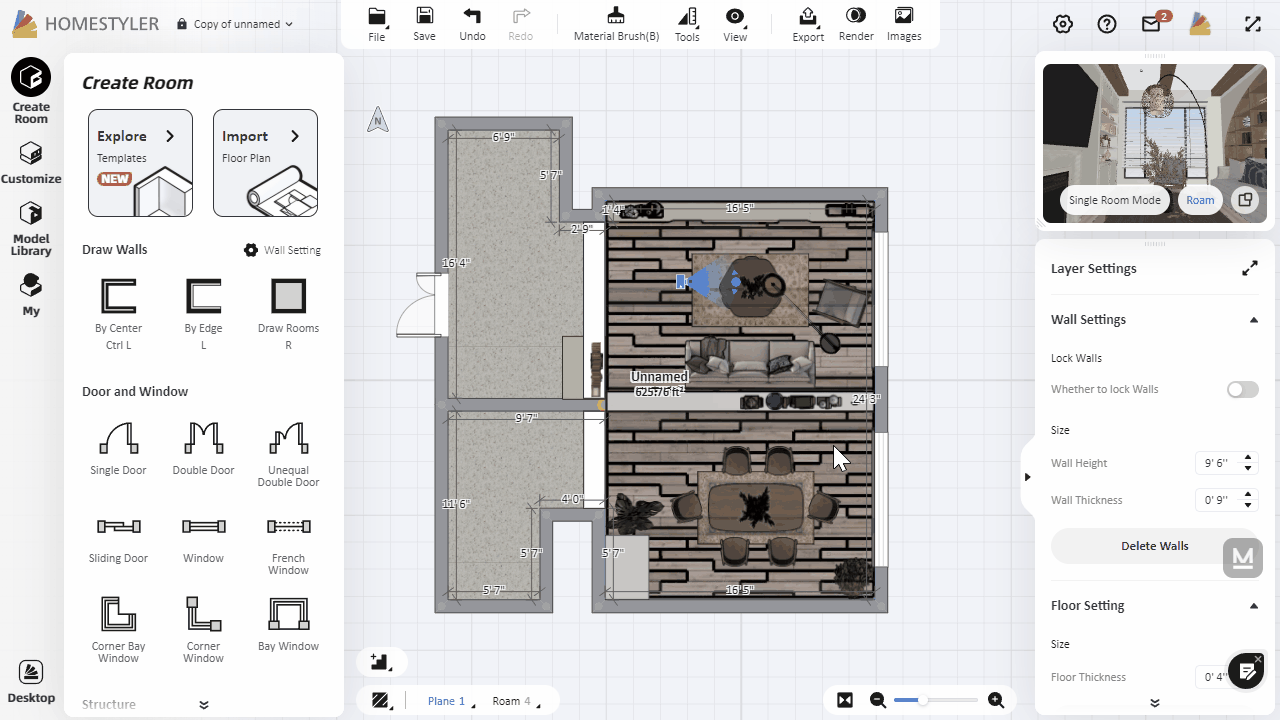
How to save a new lighting template?
Tâche accomplie ! Vous avez gagné des pièces !

