Click "Render" from the top toolbar to enter the rendering interface. Click "Lighting-Add light" and select a lighting template as a basis, and then you can enter the Customize Light interface. In the left list, you can modify the Basis Lighting Template. You can add virtual lights in "Add Virtual Light". By clicking on "Sunlight" you can control the intensity of the sunlight, the color temperature, and the softness of the shadows. Click "Position-Customize" to manually adjust the angle and height of the sun.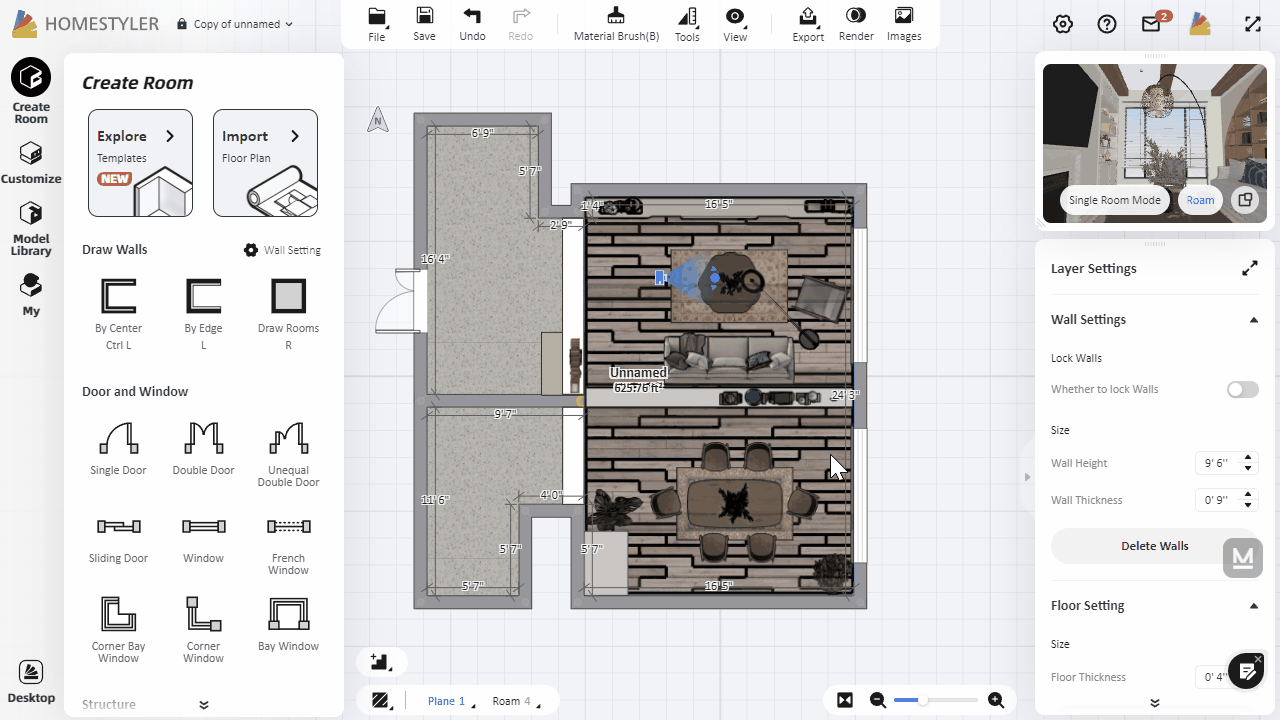
ок




