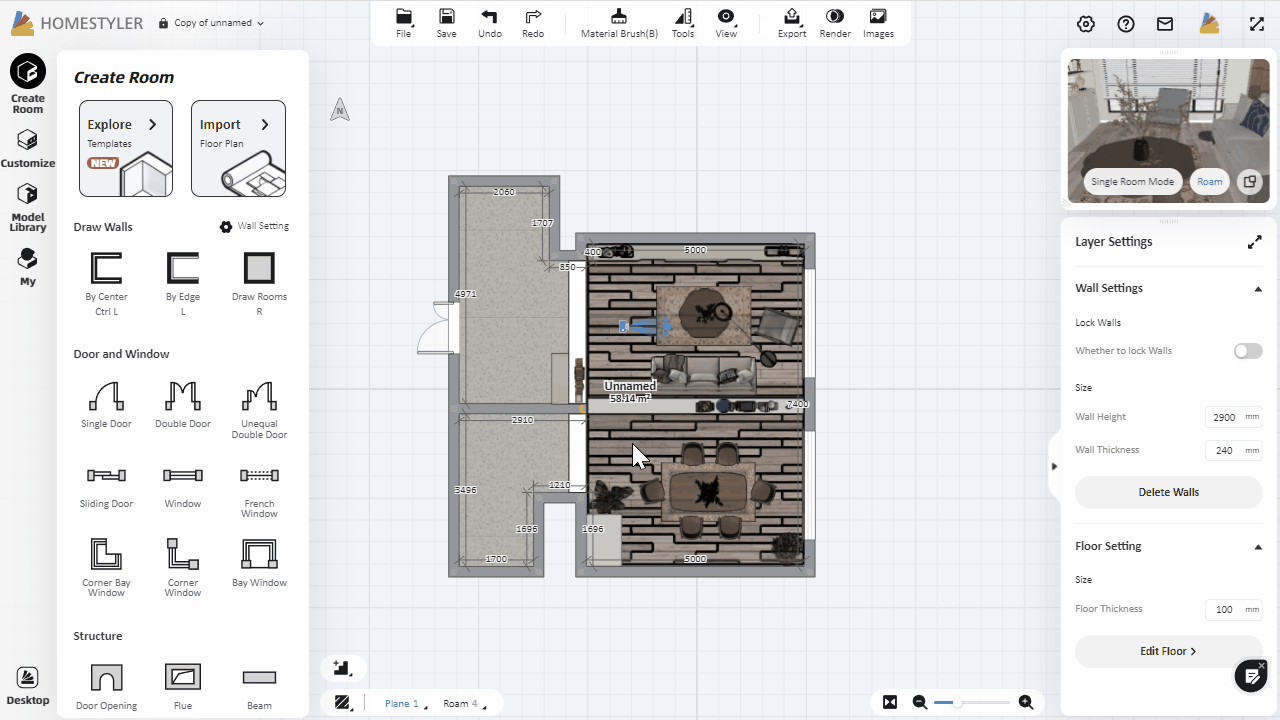When you finish designing, click "Render" in the top toolbar to enter the rendering interface.
Left List: You can set the rendering resolutions, aspect ratio, lighting template, exterior environment of the rendered image in the left side list.
Top Tabs: You can switch the rendering type between normal image, panorama, aerial view, top view, and video.
Lower Toolbar: You can switch view modes, submit rendering, or execute speed rendering, etc.
Right Panel: You can make adjustments to the camera parameters, adjust the FOV, the camera height or pitch angle, and also save the camera views in the right panel.