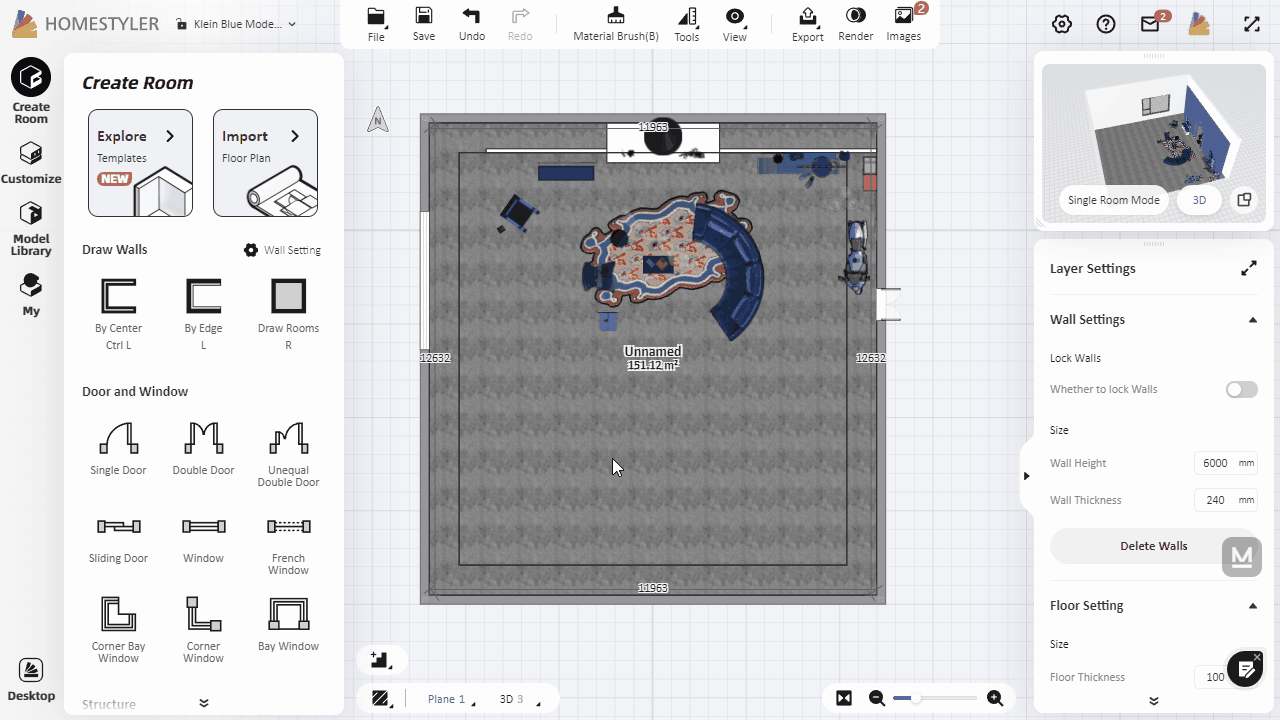Click "Customize-Interior Modeling 2.0" and select the room to enter the Interior Modeling 2.0 interface. In the left "Assembly-Molding" catalog, select the style of the molding and then select the modeling line or surface to add moldings. Hold "Ctrl" key (⌘ key for Mac)) to switch between adding molding by segments or by a whole circle. After adding, select the molding and you can adjust the size and angle of the line in the right property panel.