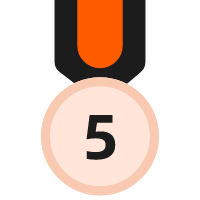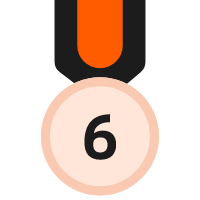已颁奖
🏆 领取免费视频来参加比赛!
1.要求:<br />
1)在您的设计项目中包含至少 10 秒的 720p 或 1080p 分辨率的高清视频,并将该视频设置为您的项目的封面。<br />
2)封面图设置:进入“我的设计”-编辑项目设置封面图<br />
3)创建视频需要使用视频2.0<br />
2.领取免费视频渲染:<br />
登录 Homestyler,点击名为“领取免费视频参加比赛”的窗口领取免费720视频券。<br />
在“我的订阅”激活记录中查看你所领取的视频券。<br />
3.如何渲染视频:<br />
复制链接查看教学视频:https://www.homestyler.com/forum/view/1752633825180921858
工具要求: 使用 Web进行设计及投稿
时间: 2024.03.18 - 2024.04.18
奖项和奖励: 前1-6名:50s(720p)视频渲染+50金币
创意奖:30s(720p)视频渲染+30金币
创意奖:30s(720p)视频渲染+30金币

获奖网页端设计
参赛设计 (238)
我的投稿 (0)
热门
最新
投票排名