フロアプラン 249.67㎡
This is my first time making a green house.
web
スペースショーケース 11 回のレンダリング
Bedroom
Hall

720°
Before entering my house, please remember to take off your shoes! (* ̄3 ̄)╭
Bathroom
Kitchen
このホームデザインプロジェクト-#StPatrickContest-Green livingは2022-03-13に公開され、Homestylerフロアプランナーによって100%デザインされました。これには、11個の高品質の写実的なレンダリング画像が含まれています。
このインテリアデザインのアイデアは、ホームスタイラーギャラリーで次のタグで紹介されています:
#StPatrickContest
25
8
855
に更新:2022-03-13







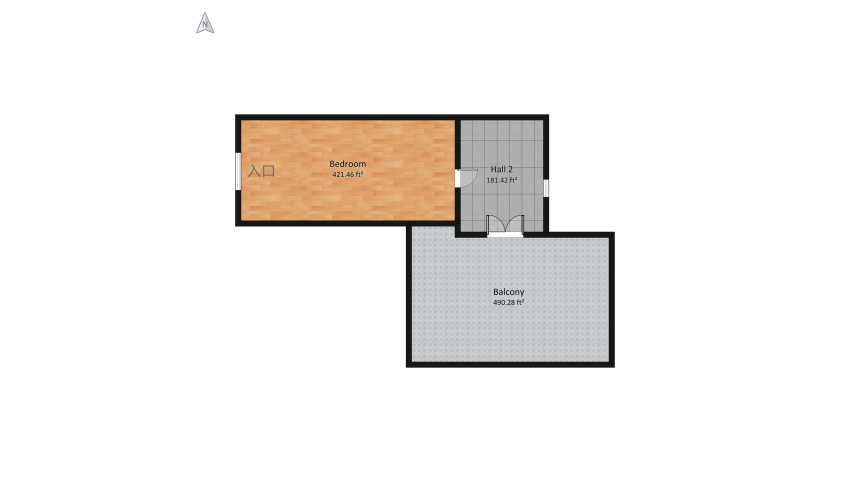












Thank you very much...
2022-3-23
Thank you very much...
2022-3-23
Congratulations!
2022-3-22
congrats
2022-3-22
Looks Nice!!
2022-3-15
1. Click Customize in the side tab on the left of the screen.
2. Then Click Interior Modeling 2.0-Remember to do 2.0 that's important.
3. Then, on the left side of the screen there is a tab that says "Assembly"
4. Click 3D text.
5. Now, click the 3D box.
6. Finally, put the text on the wall where you wanna go.
Hope this helped!
2022-3-14
This is nice.
2022-3-14
Cool room. Good job. :)
2022-3-13