



CONÇU AVEC
Planificateur d'étage Homestyler pour Web
#StPatrickContest-Green living
Plan d'étage 249.67㎡
This is my first time making a green house.
web
Exposition 11 Rendus
Bedroom
Hall

720°
Before entering my house, please remember to take off your shoes! (* ̄3 ̄)╭
Bathroom
Kitchen
Ce projet home design - #StPatrickContest-Green living a été publié le 2022-03-13 et a été conçu à 100 % par Homestyler floor planner, qui comprend 11 images rendues photoréalistes de haute qualité.
Cette idée de design d'intérieur a été présentée dans Homestyler Gallery sous les balises suivantes:
#StPatrickContest
25
8
853
Actualisé:2022-03-13



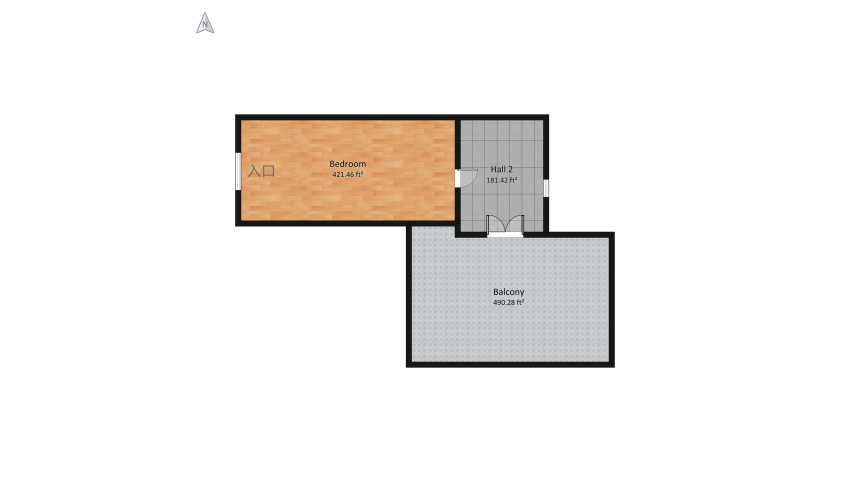












Thank you very much...
23 Mars 2022
Thank you very much...
23 Mars 2022
Congratulations!
22 Mars 2022
congrats
22 Mars 2022
Looks Nice!!
15 Mars 2022
1. Click Customize in the side tab on the left of the screen.
2. Then Click Interior Modeling 2.0-Remember to do 2.0 that's important.
3. Then, on the left side of the screen there is a tab that says "Assembly"
4. Click 3D text.
5. Now, click the 3D box.
6. Finally, put the text on the wall where you wanna go.
Hope this helped!
14 Mars 2022
This is nice.
14 Mars 2022
Cool room. Good job. :)
13 Mars 2022