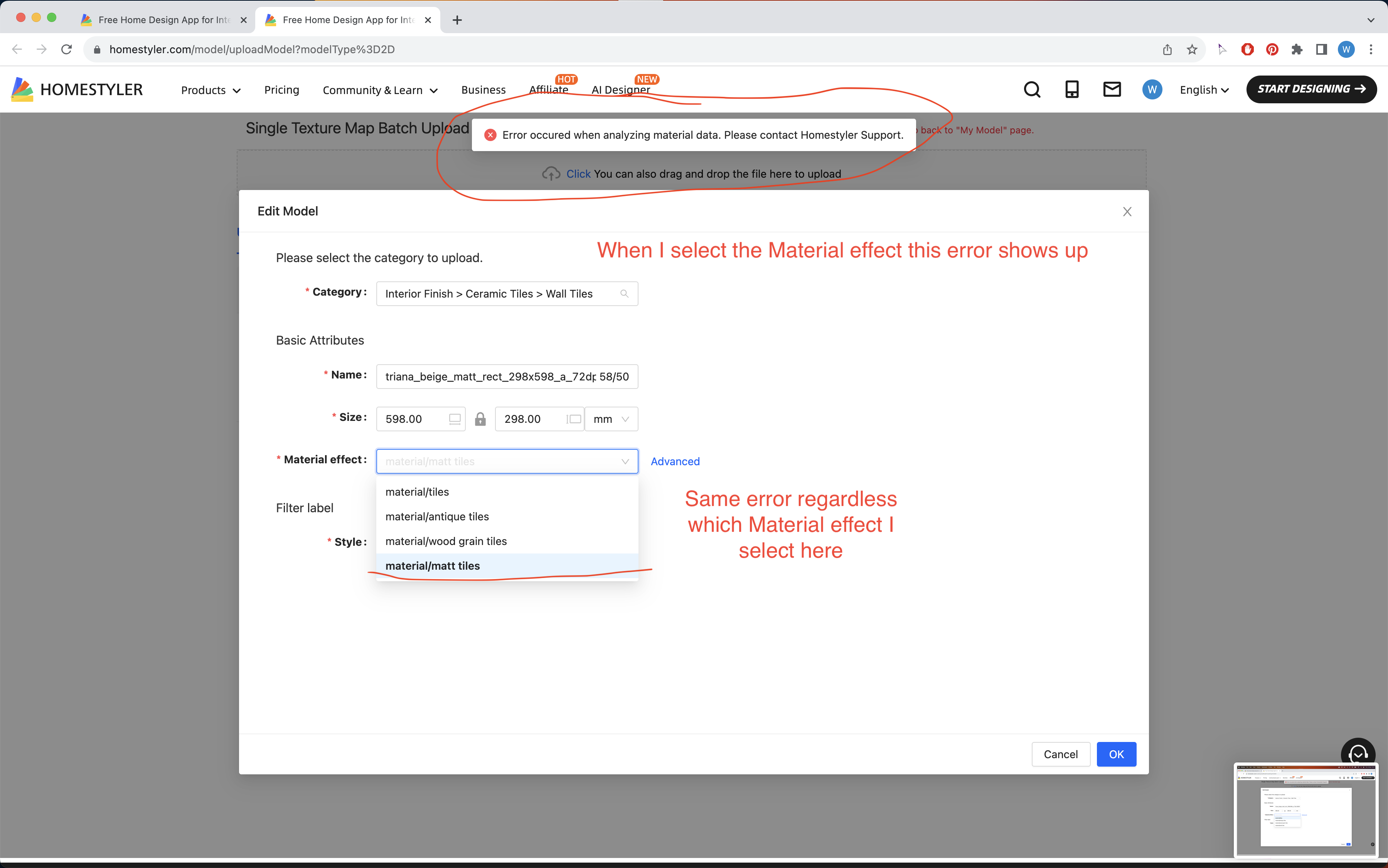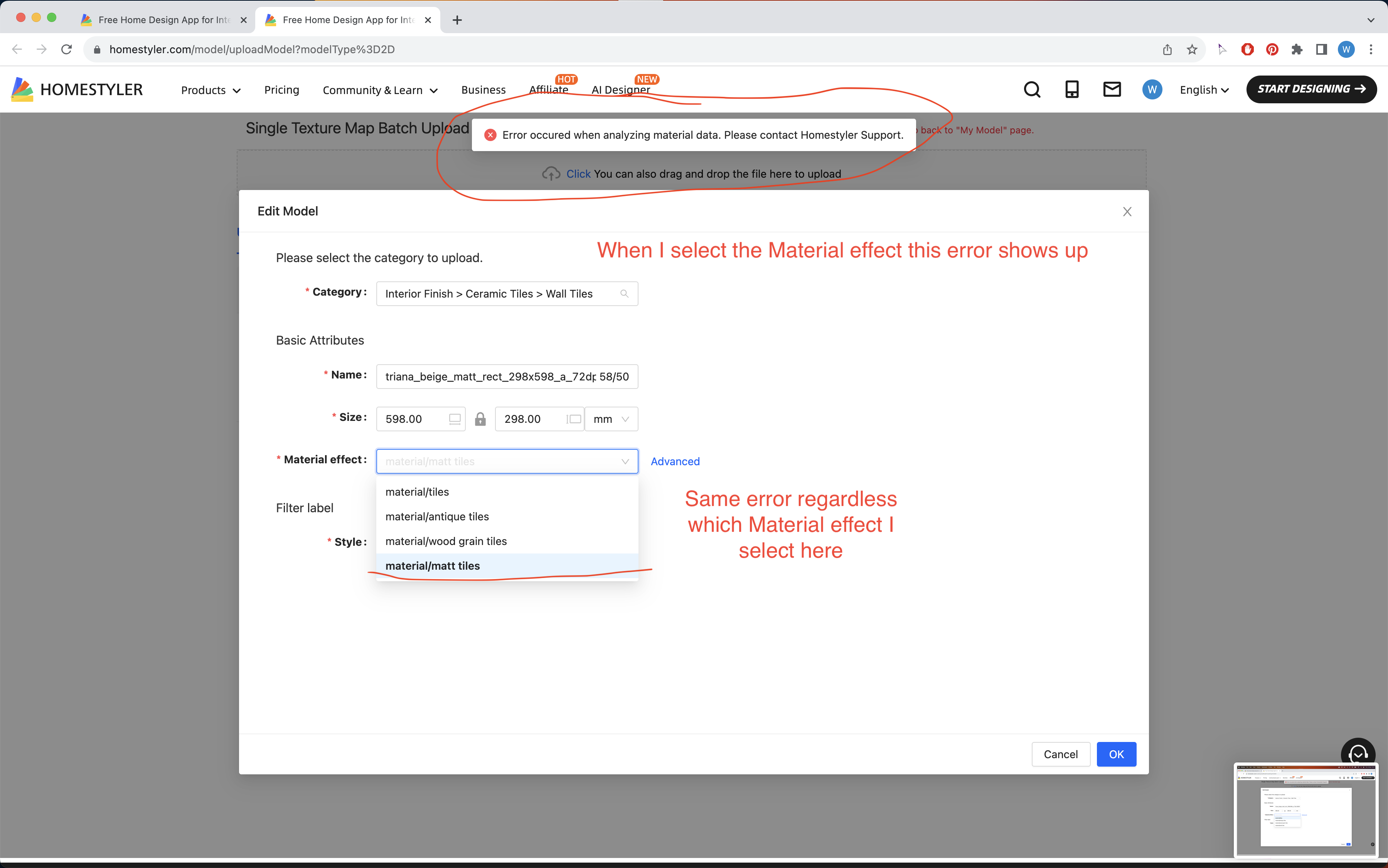I get following error when creating a new tile in "My Designs" tool:
Failed to obtain the advanced parameters of the material. Please contact Homestyler Support.
Any estimate when this will be fixed
I get following error when creating a new tile in "My Designs" tool:
Failed to obtain the advanced parameters of the material. Please contact Homestyler Support.
Any estimate when this will be fixed