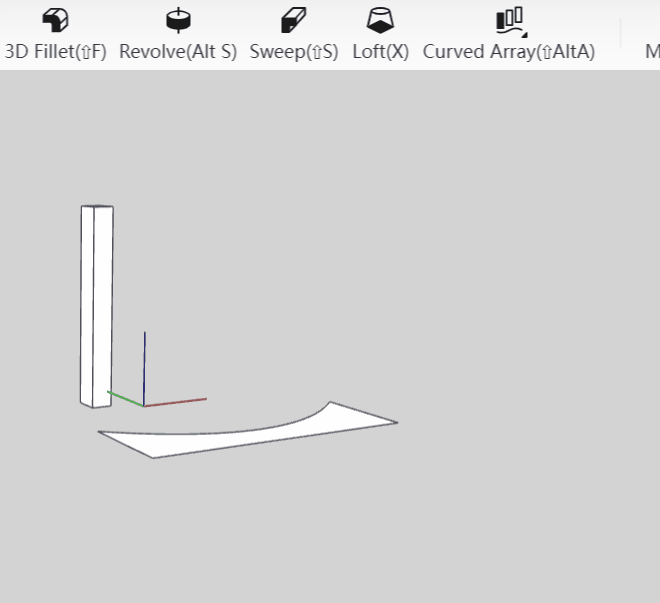The Curved Array function enables the easy modeling of wavy and curved railing structures. Similar to the Linear or Arc Array command, the curved array command allows you to create an array along a curve or spline path.
Instruction:
1) First, draw a surface with the array path and then create the model the be arrayed
2) Hover the Linear Array option and click "Curved Array" from the drop-down menu
3) Select the model to be arrayed, and then select the curve or spine as the array path.
4) Then you can drag the cursor to form the array (you can also enter the precise value of array quantity and spacing in the input box below; press the Tab key to switch the input boxes).