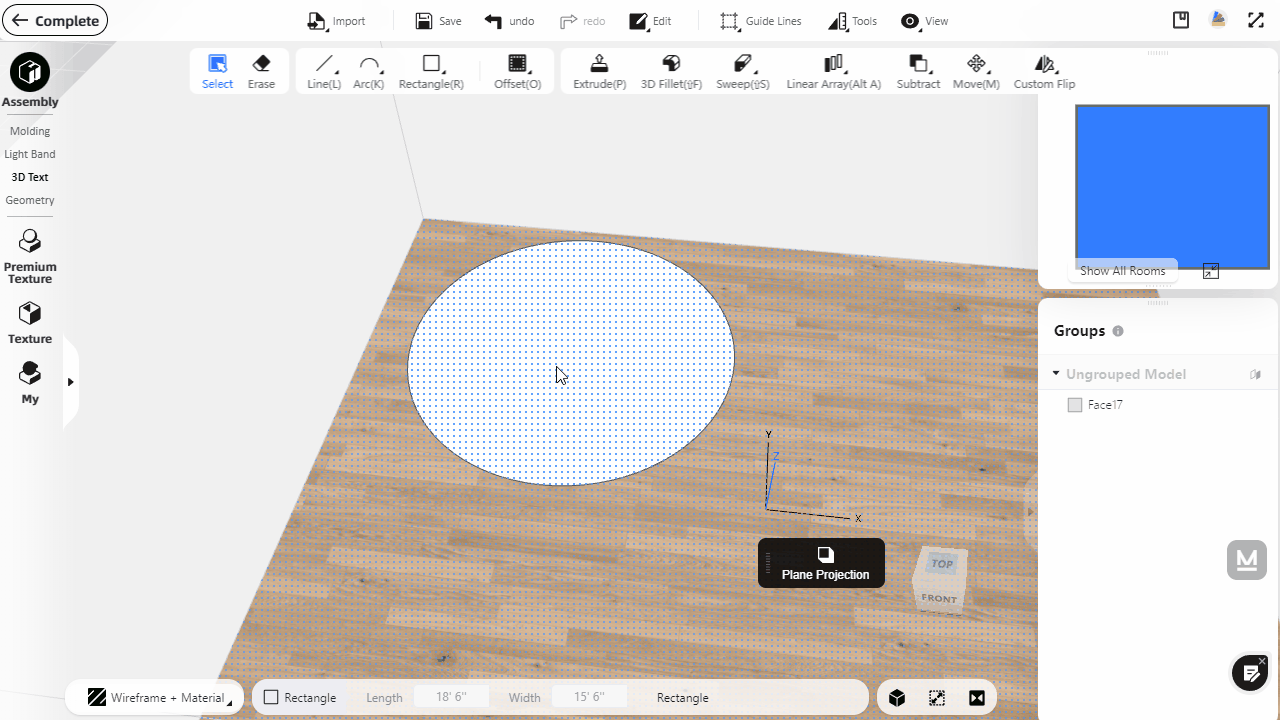Line segments can be custom split and connected in the Interior Modeling 2.0.
Instruction:
1)Split: Left-click on the line, select "Split" and drag the mouse to preview the spacing of the split line segments, or directly enter the exact number of segments in the "Segment Number" below.
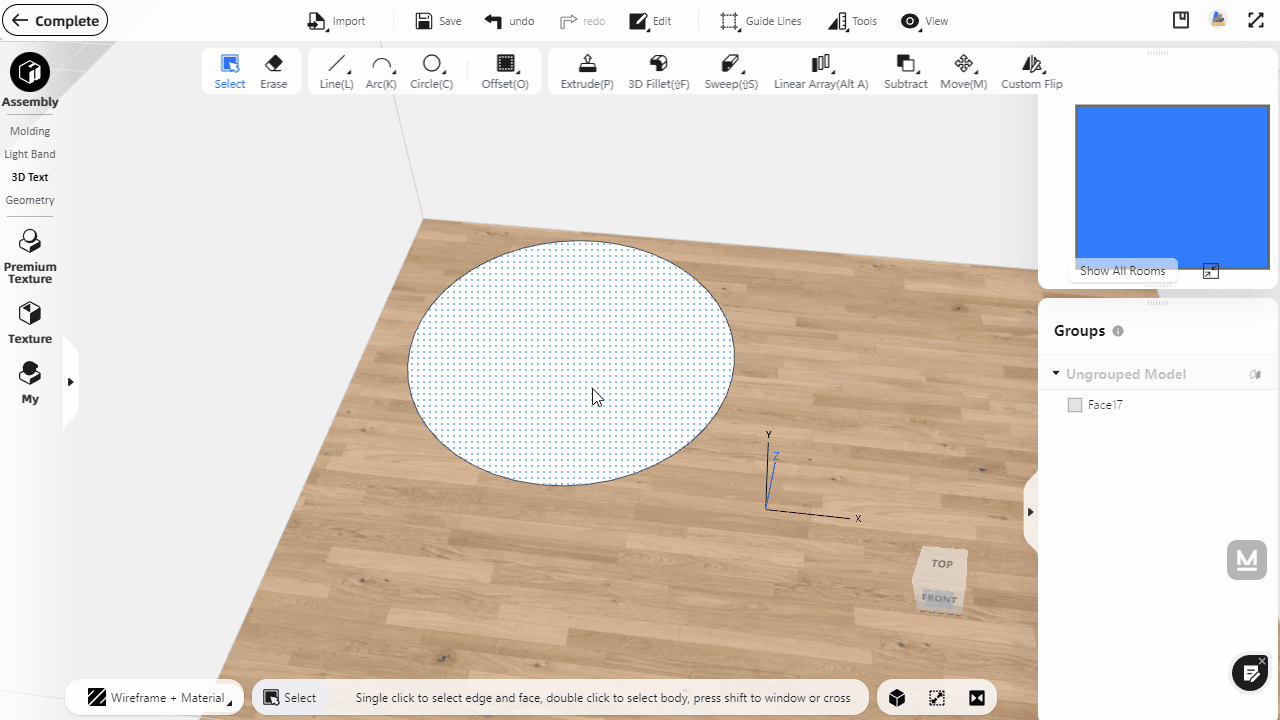
2) Connect: Select multiple split line segments by Shift, and click "Connect" to connect the line segments.