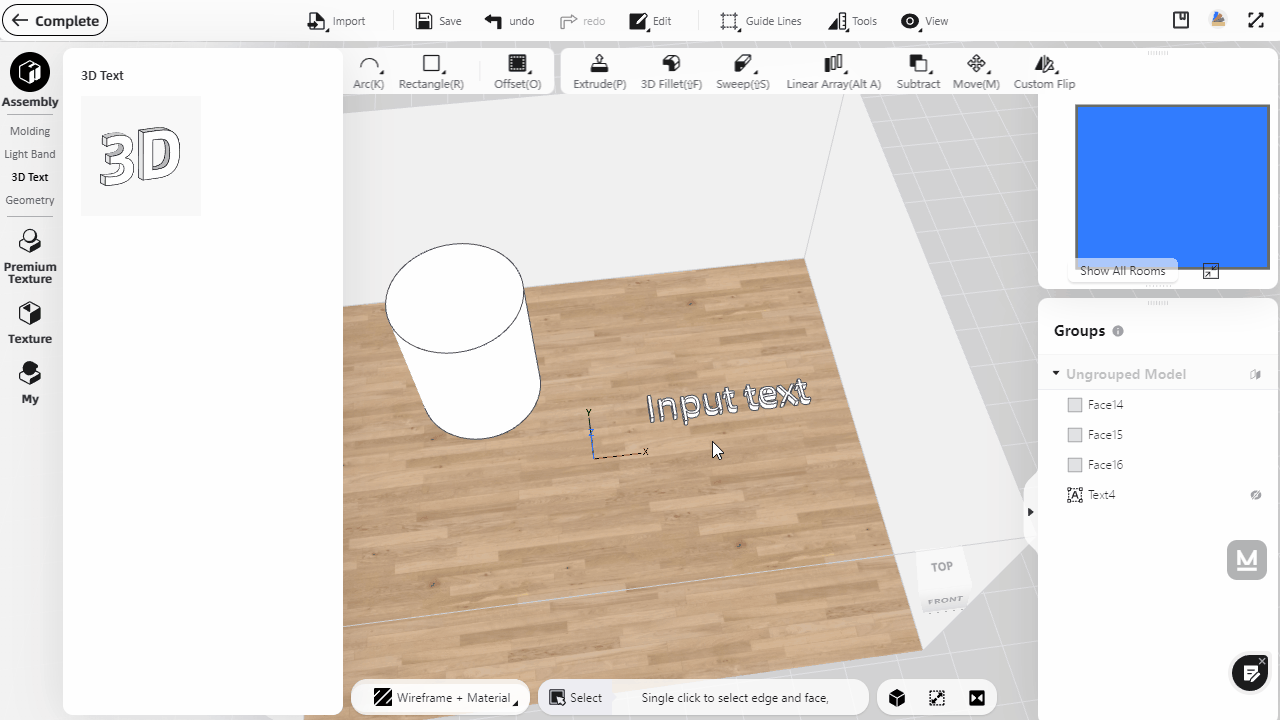Interior Modeling 2.0 now supports the creation of vertical and aligned 3D text to meet the design needs of different scenarios such as commercial scenes and storefronts.
Instruction:
1) Enter the Interior Modeling 2.0 interface, add the "3D text" from left catalog to a face.
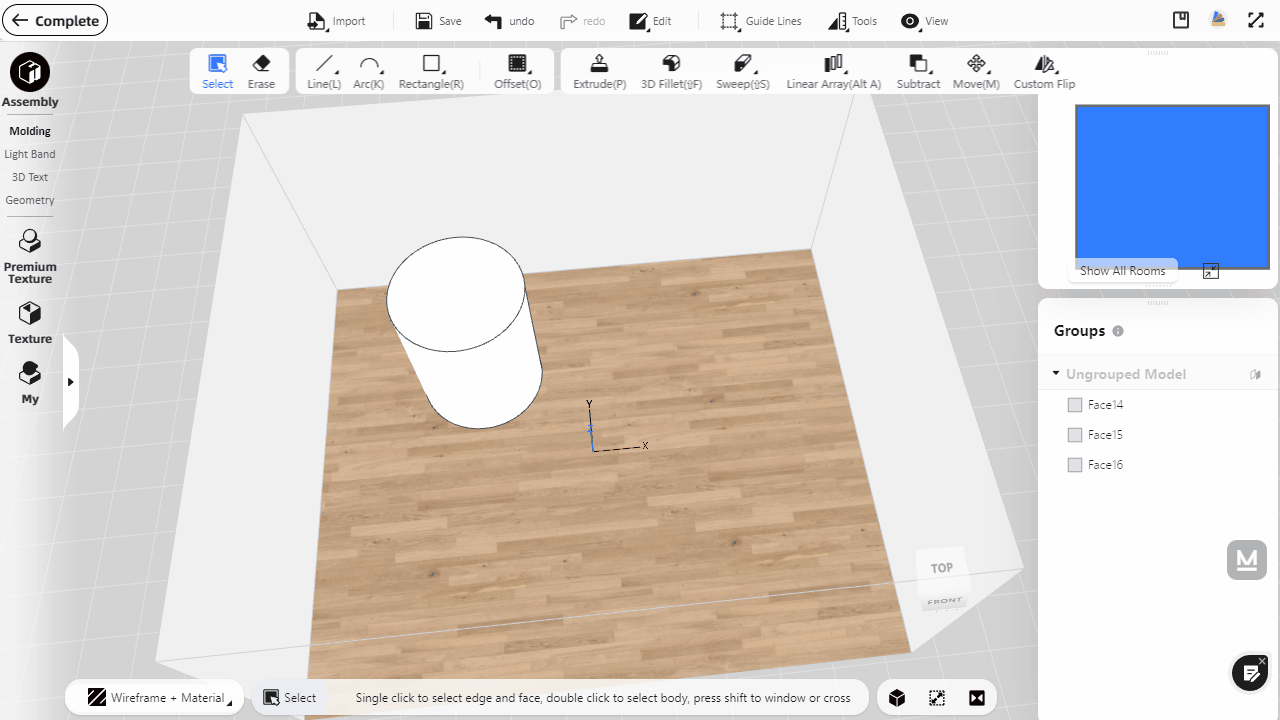
2)Enter the appropriate text information in the property panel on the right, and select "Text Direction" below to set the direction.