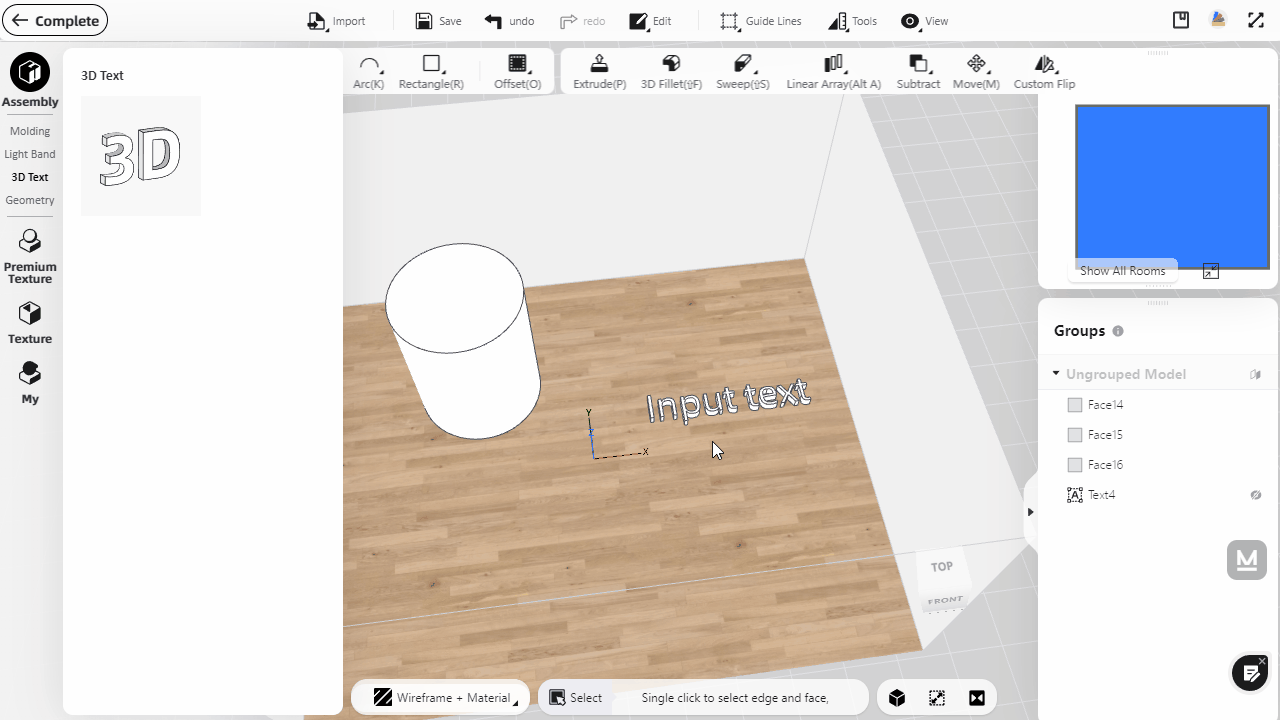3D text created in Interior Modeling can be attached to the surface model to meet different design requirements. (Note: "Attach To face" currently only supports flat or arc surfaces, but not complex curved surfaces)
Instruction:
1)Select the “Assembly-3D Text” on the left catalog to add text to a face.
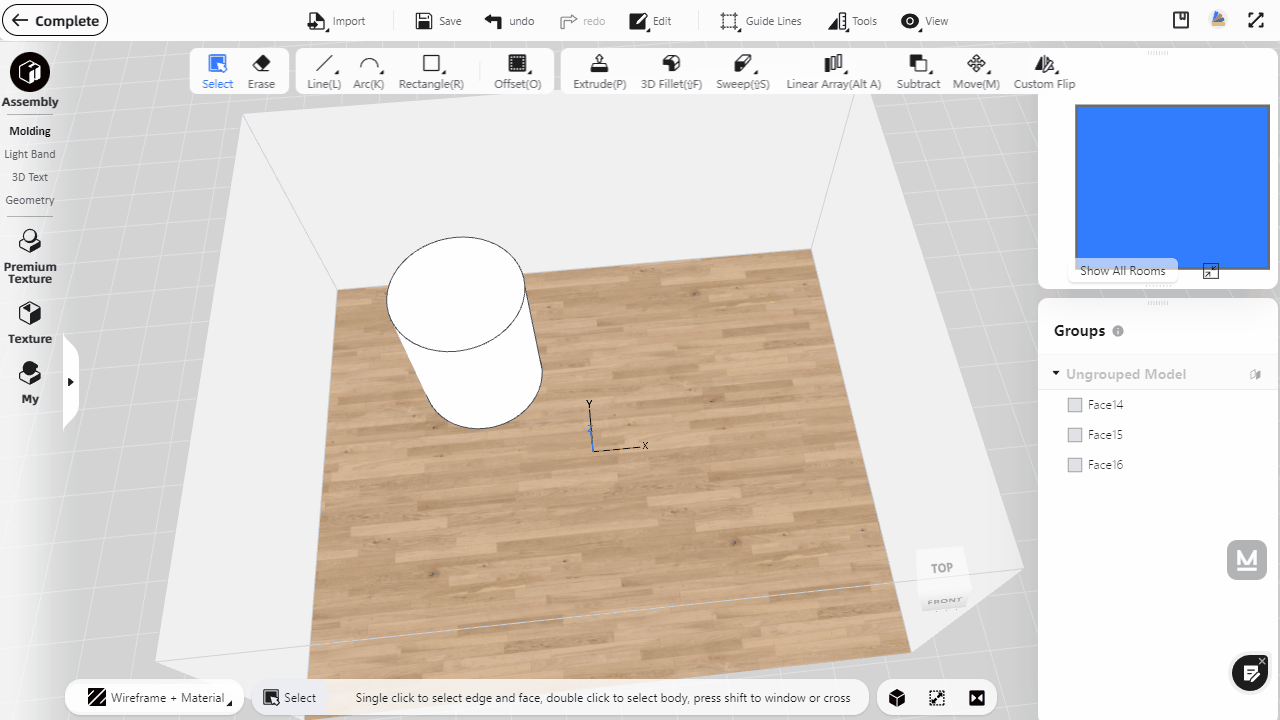
2)Use the left mouse button to select the text, click "Attach To face", and then select a flat or arc surface to snap text to it.