In the modeling process, "Extrude", "Ungroup" and "Subtract" are frequently used modeling functions. Batch operations can save a great amount of modeling time.
Instruction:
Batch Extrude
1)Hold the "Shift" key and multi-select (or box-select) the faces you want to extrude.
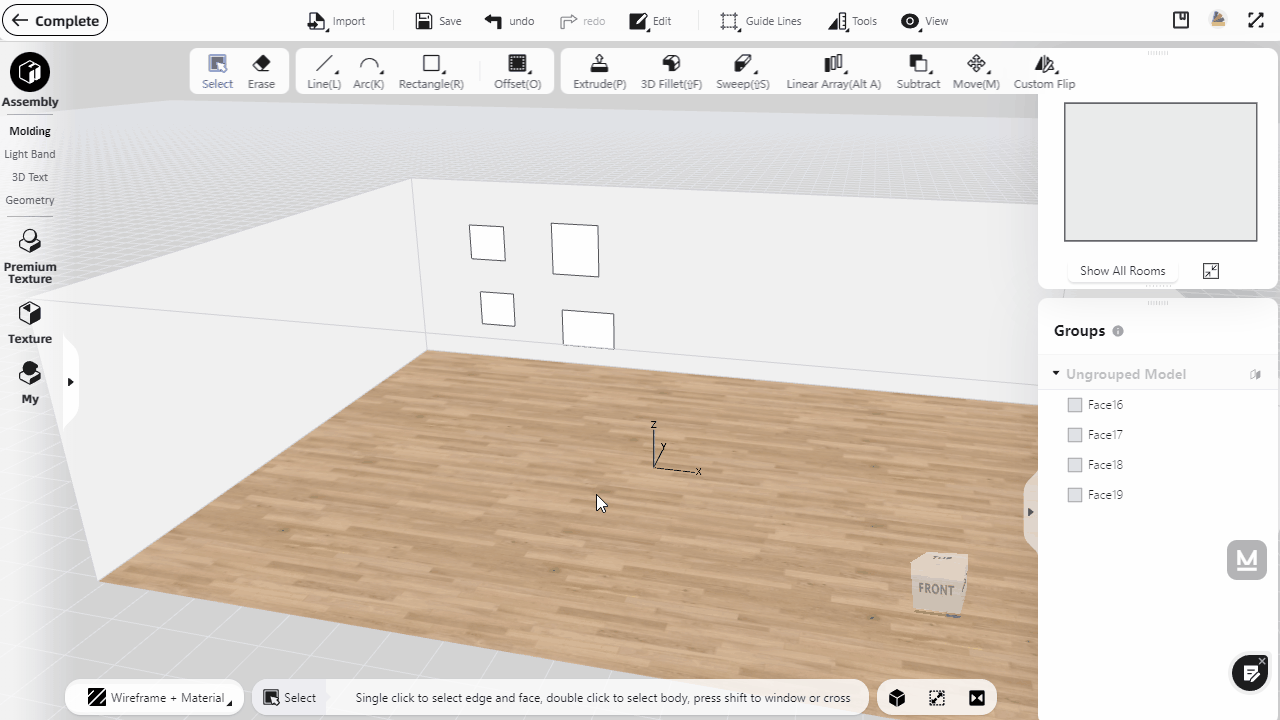
2)After selection, click ''Extrude" from the top toolbar to do the batch extruding.
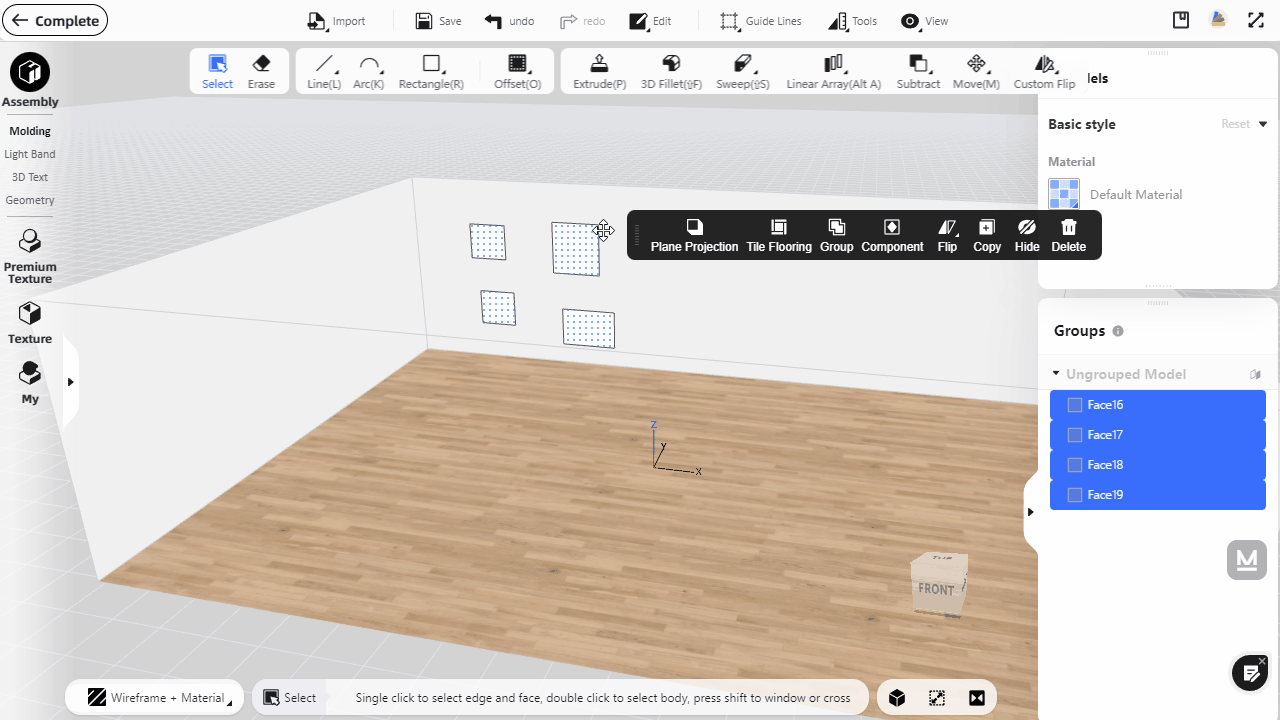
Batch Ungroup
1)Hold the "Shift" key and multi-select (or box-select) the faces you want to ungroup.
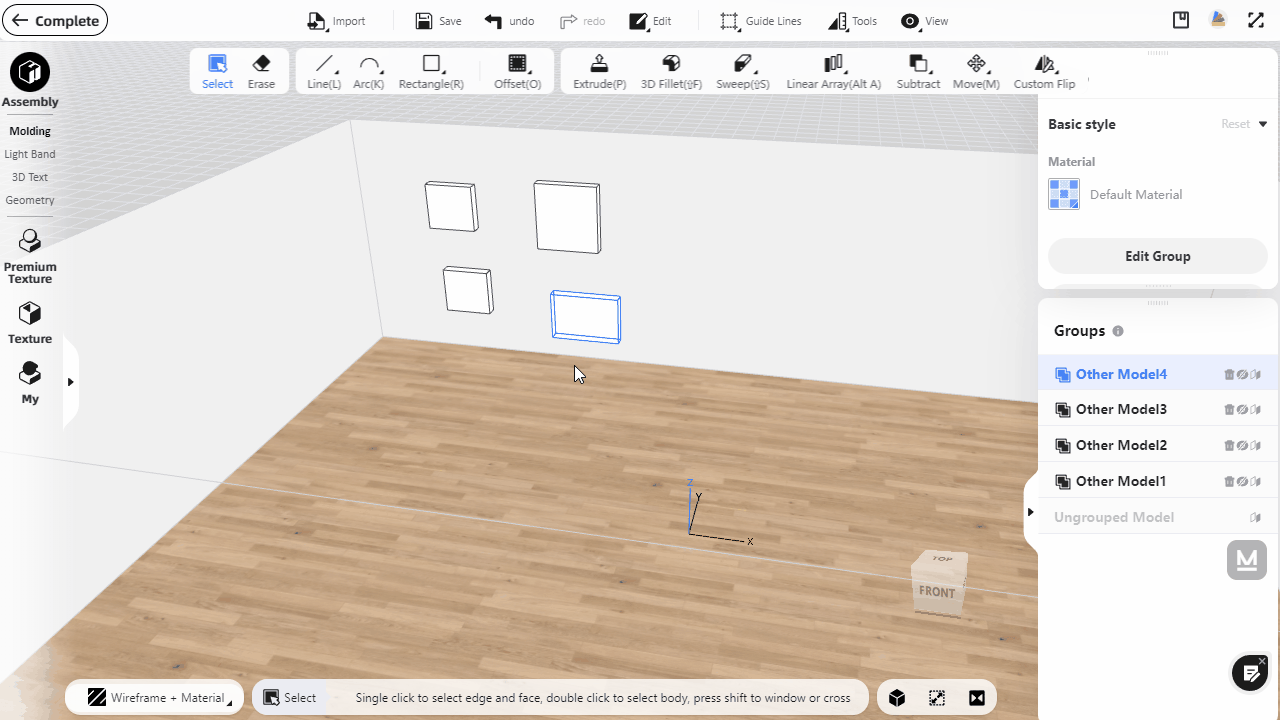
2)After selection, click "Ungroup" to bath ungroup the shapes.
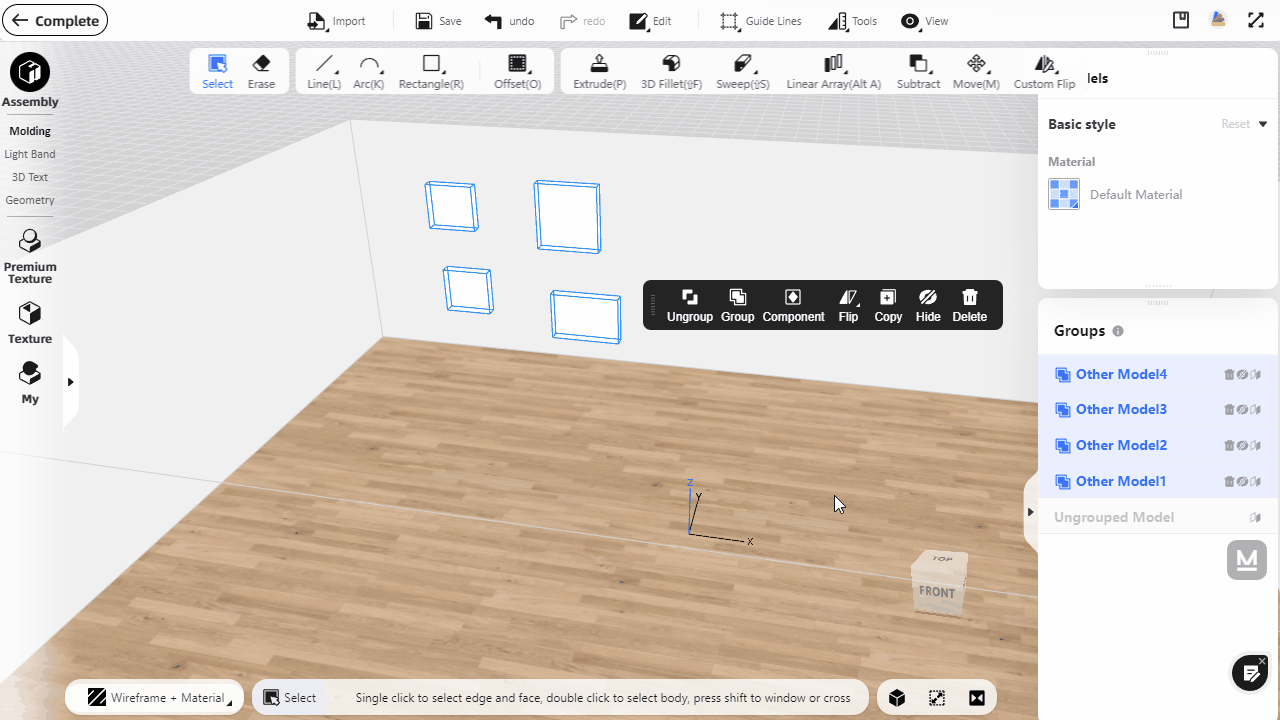
(*Note: In the case of the grouped models with multiple level grouping, batch ungroup operation can only ungroup the uppermost level.)
Batch Subtract
Take the pegboard modeling as an example:
1)Creat a cylinder, double click and "Group" it, which will form a groped cylinder model.

2)Duplicate the grouped cylinder to make a cylinder array (with linear array command, or simply copy and paste with shortcut keys Ctrl+C and Ctrl+V). Afterward, hold the Shift key to multi select all cylinders, then group again.

3)Create a cuboid as the board base and group it, then adjust its position and the cylinder group.

4)Click the "Substract" command from the top toolbar. Select the bottom cuboid first, and then select the cylinder group to execute the Substract command (to let the cuboid to subtract the cylinder group).

5)You will get the following model after the boolean operation:

Note:Unlike Subtract, the Union and Intersect commands now only allow one to one operation between single grouped object (unlike the cylinder group in the example above).



