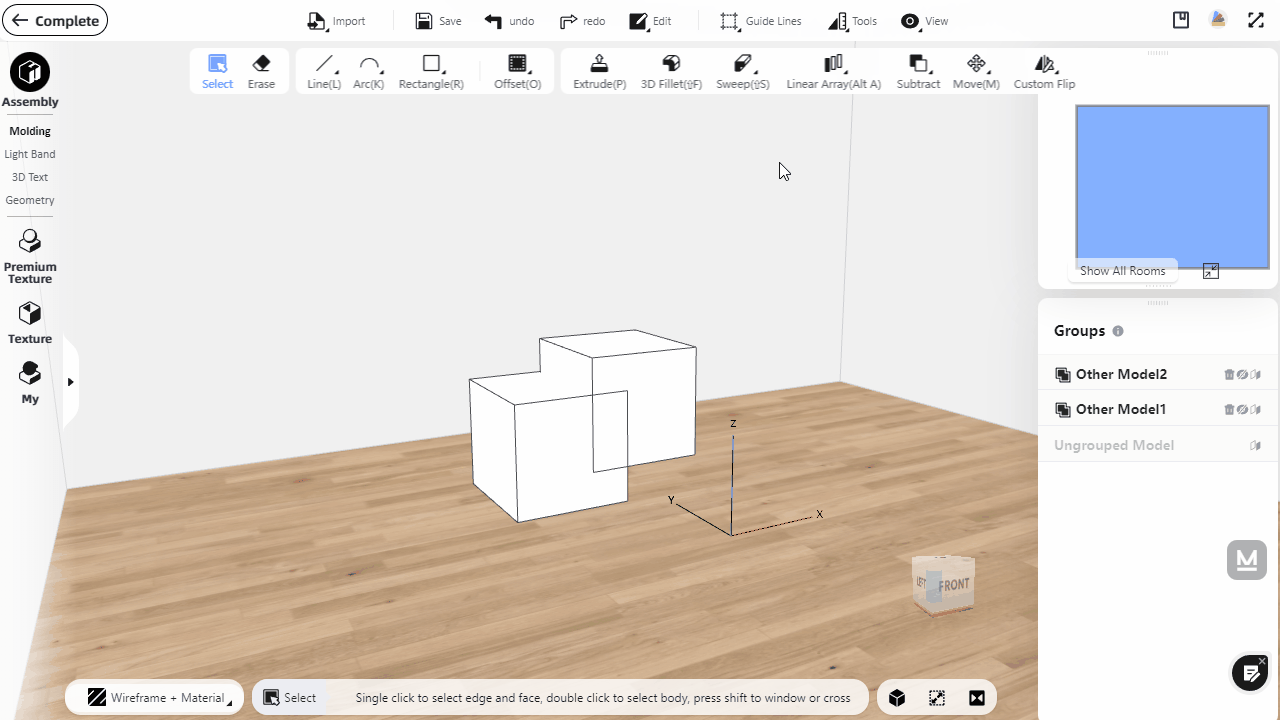Boolean Operations create a new model by conducting Subtract/Union/Intersect operations of more than two groups of models. We have offered three methods for Boolean Operations: Subtract, Union, and Intersect. You can make more complex models through Boolean operations (*Note: Boolean operations only support a single fully closed group model, currently only 1-to-1 Boolean operations are supported, and operations are not supported for multiple grouped models.)
Instruction:
Subtract: Subtract the part of the A model that overlaps with the B model.
1) Create two models, both of which need to be combined separately (shortcut key for combination: ctlr+g)

2) Select "Subtract" on the top toolbar, and then select model A and model B in turn and you will get the following shape.
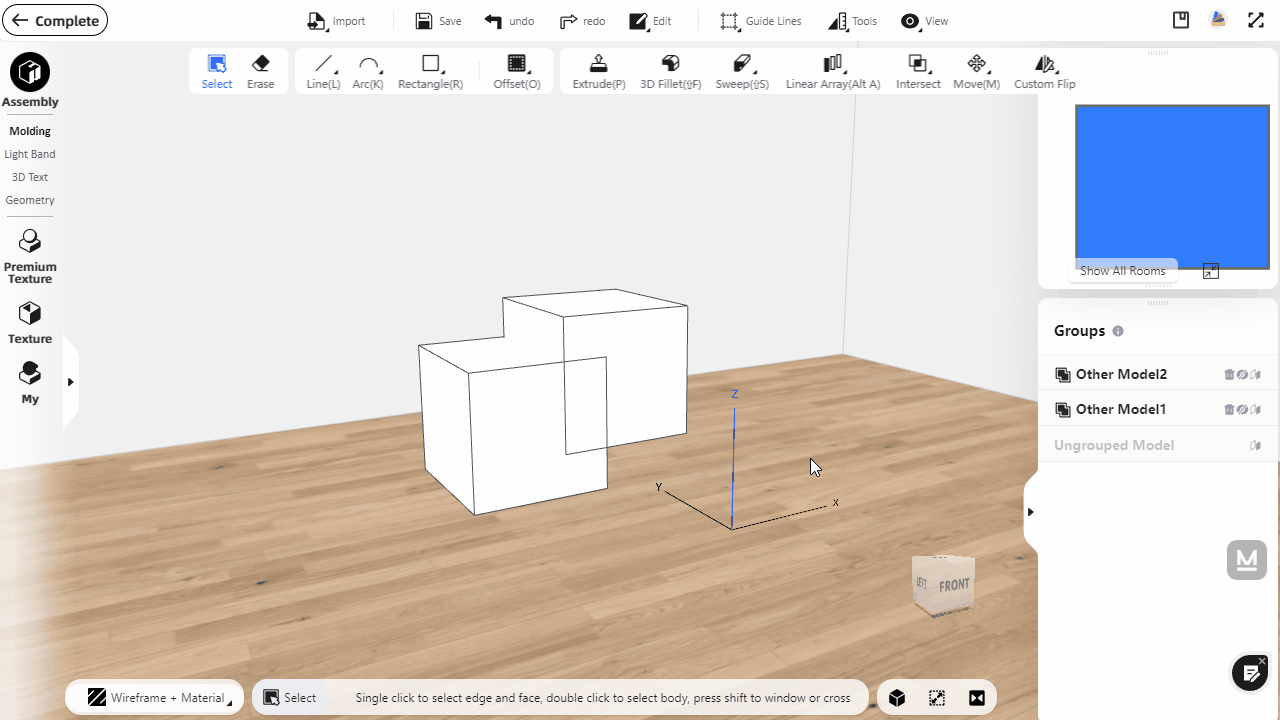
Union: When two models intersect, the intersecting part will be deleted, and the two models will become one model after the operation is completed.
Repeat the first step above, select "Union" on the top toolbar, and then select model A and model B in turn and you will get the following shape.
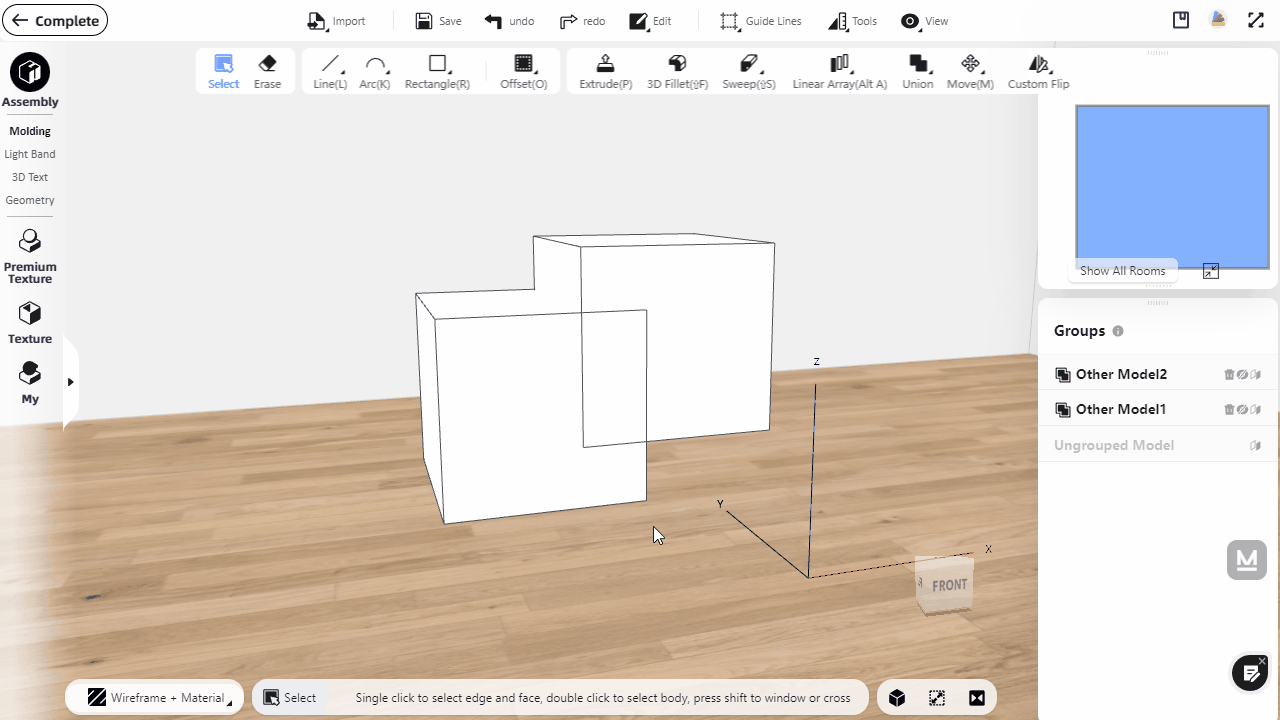
Intersect: When the two models intersect, the intersecting part will be retained, and the disjoint parts will be deleted to obtain a new model.
Repeat the first step above, select "Intersect" on the top toolbar, and then select model A and model B in turn and you will get the following shape.