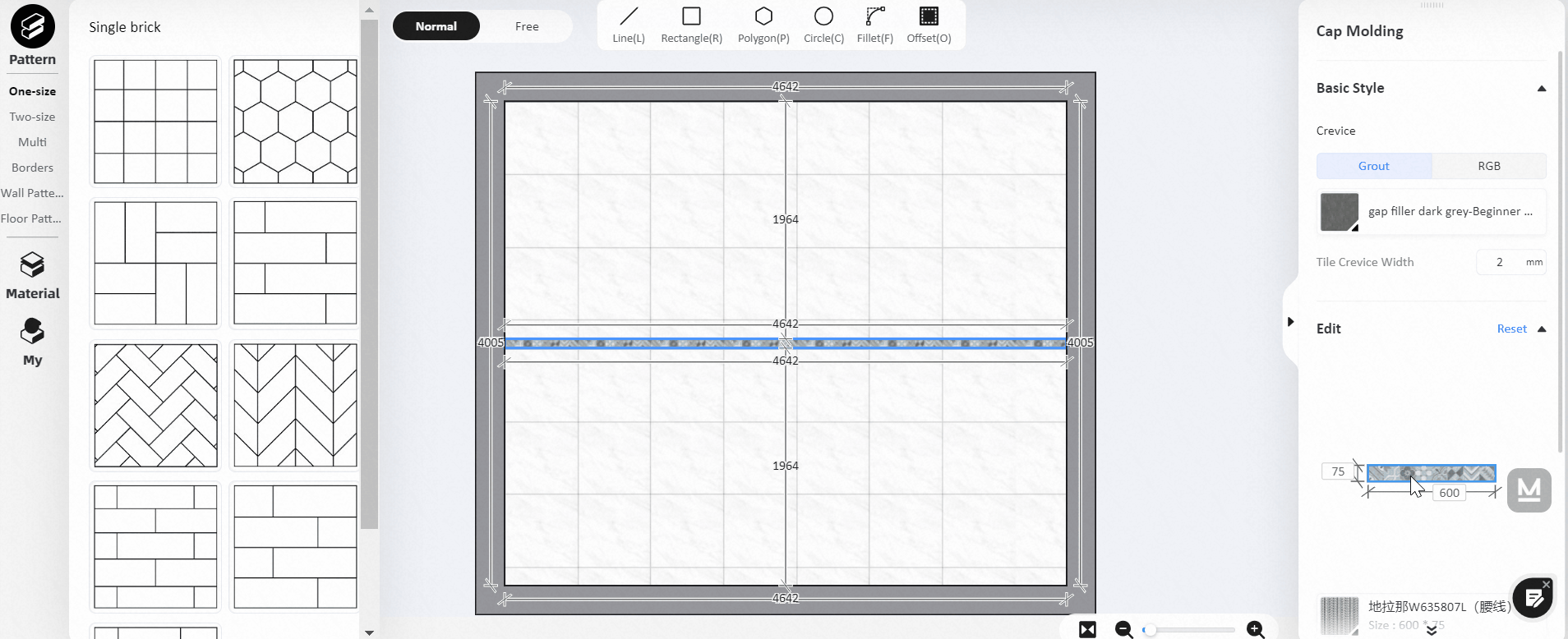Before optimization: The default waist height is 75mm. Once the height of the material exceeds the default waistline height, the material will be cut and the waistline height needs to be adjusted manually.
After optimization: When changing the material of the waistline, the height of the waistline will adapt to the height of the material, without the need for further adjustment.
Instruction:
1) Select a wall/floor, click and enter "Tile Floor"

2) Left-click anywhere on the surface and select "Add Waistline"

3) Click the material in the property panel on the right, and select the material on the left to replace it. The height of the waist is automatically adjusted according to the height of the material. At the same time, you can still customize the dimensions on the right.