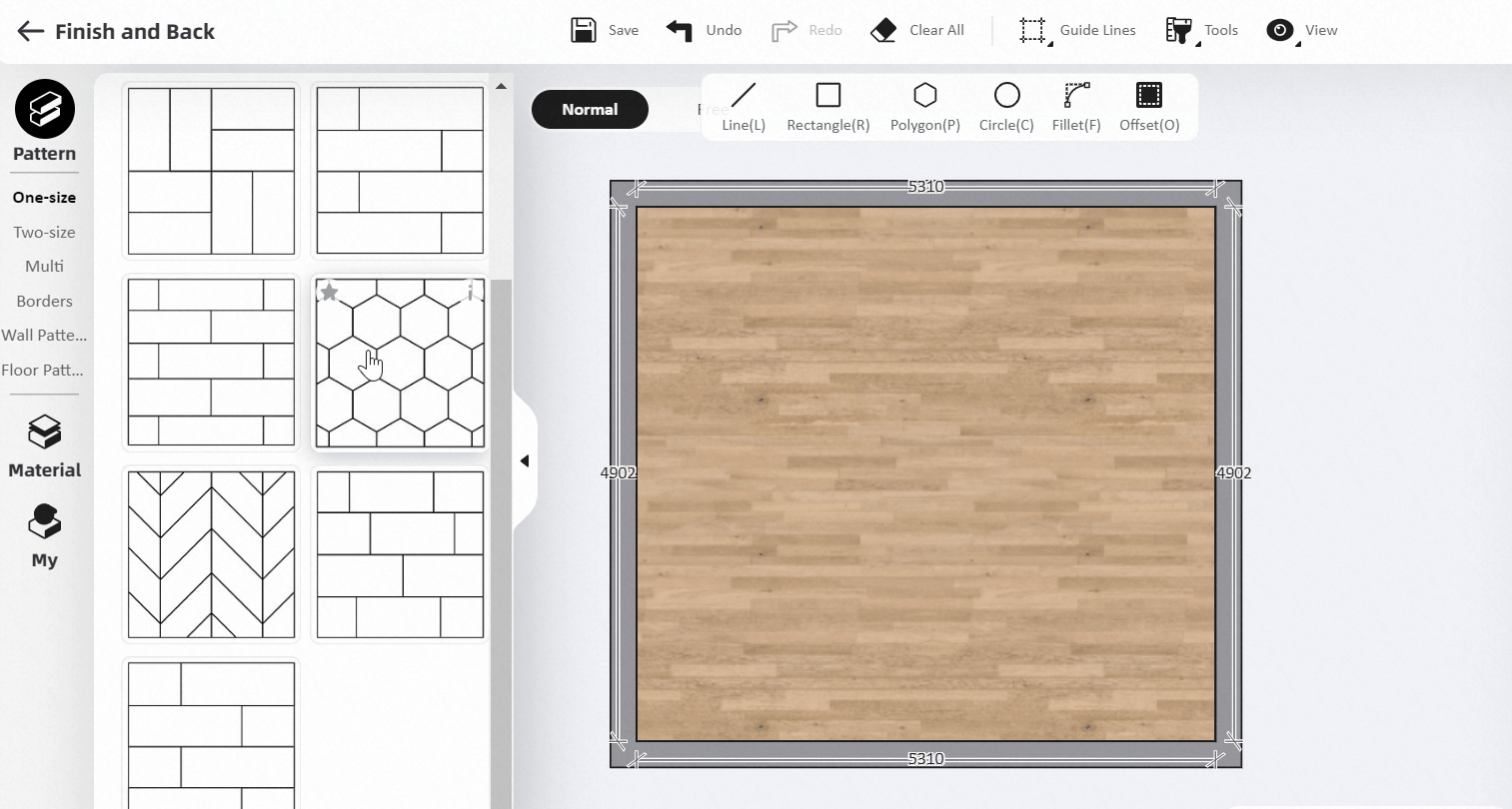In the "Tile Flooring" function, it can now automatically snap to the tile pattern when drawing shapes, making it more efficient for you to design tiles or floorings.
Instruction:
1) Select a wall or floor, click and enter "Tile Flooring"

2) Select a pattern in the left "Pattern" catalog and drag it to apply to the face, and select the top drawing tool to automatically snap the endpoints on the pattern for further modeling and drawing.