Hi, can anyone help me? I can no longer see the length of the walls in the top view, does anyone know how to activate the command?
Help wall length
224
4
評論(4)
Marcelo Augusto 2022-6-15
Hi! In the top toolbar, access the View menu. Then choose Display Settings -> Dimensions -> Wall inner face (or any other option).
I had a problem to find this option because "Dimensions" is the first menu item and I didn't realize it could be expanded.
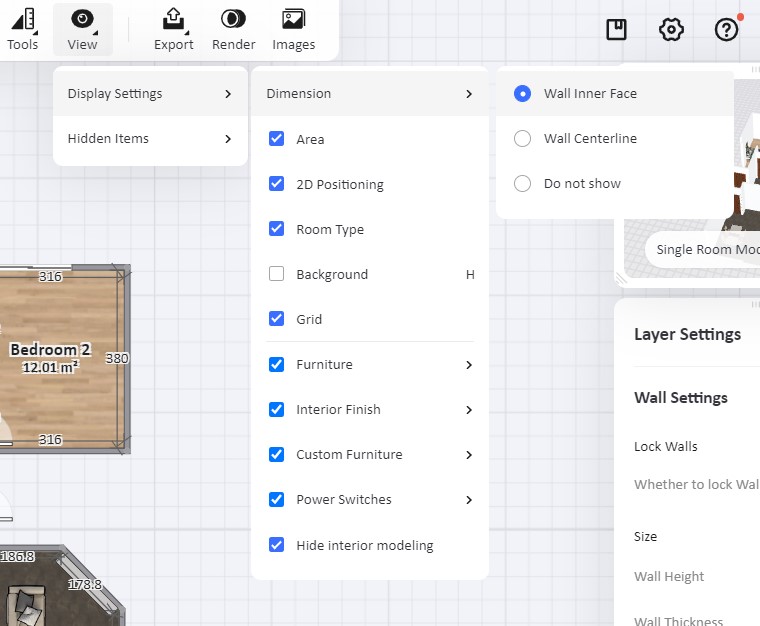
有幫助
回複
Eva Argenio 2022-5-26
Problema risolto!! Grazie mille!!! :D@ Grace Simmons
Not sure what you are trying to do but: wall size/length/width can only be changed in roam view. Top view 'RCP' is only for working on the ceiling, placing lights and beams. When in plane view check right menu and make sure that 'locked walls' is grayed out. Hope this helps.
有幫助
回複

Grace Simmons 2022-5-25
Not sure what you are trying to do but: wall size/length/width can only be changed in roam view. Top view 'RCP' is only for working on the ceiling, placing lights and beams. When in plane view check right menu and make sure that 'locked walls' is grayed out. Hope this helps.
有幫助
回複

