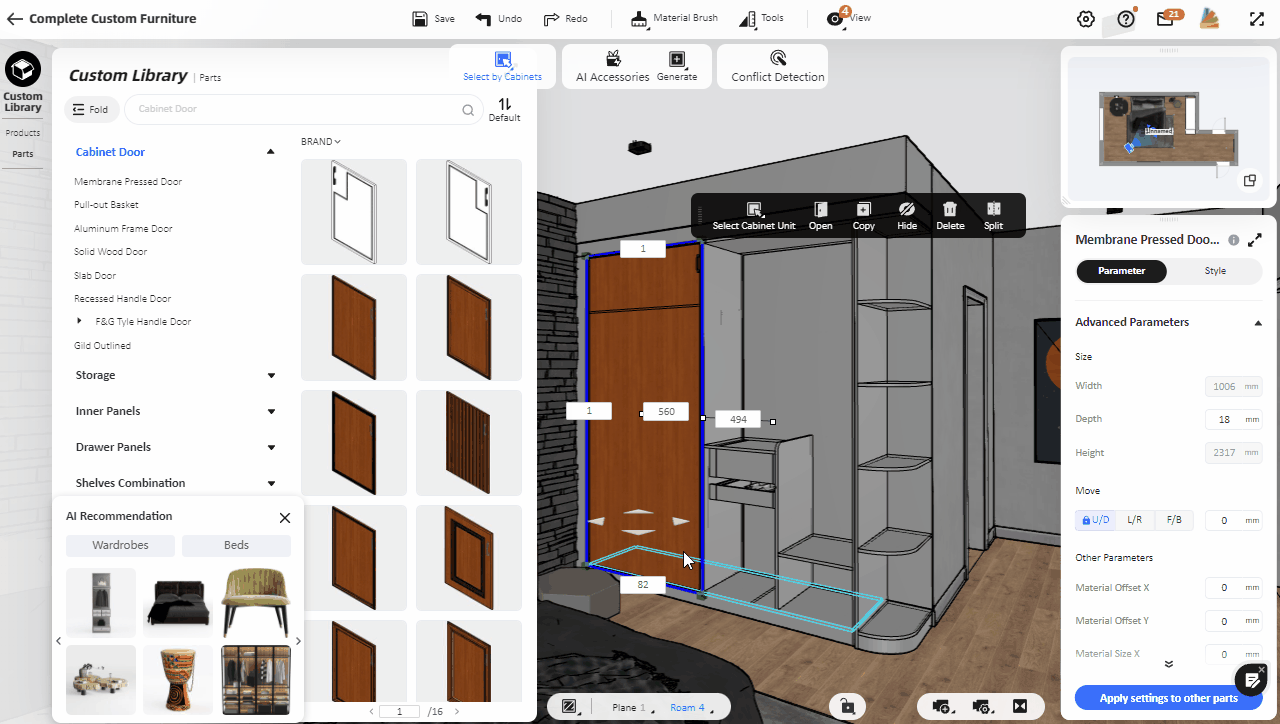In the "Custom Furniture" interface, when you finish designing the cabinet or closet, select "Custom Library-Parts-Inner Panels-Cabinet Door" from the left list and drag a door into the closet. Then double-click to select the door and drag its corner point to adjust the door size.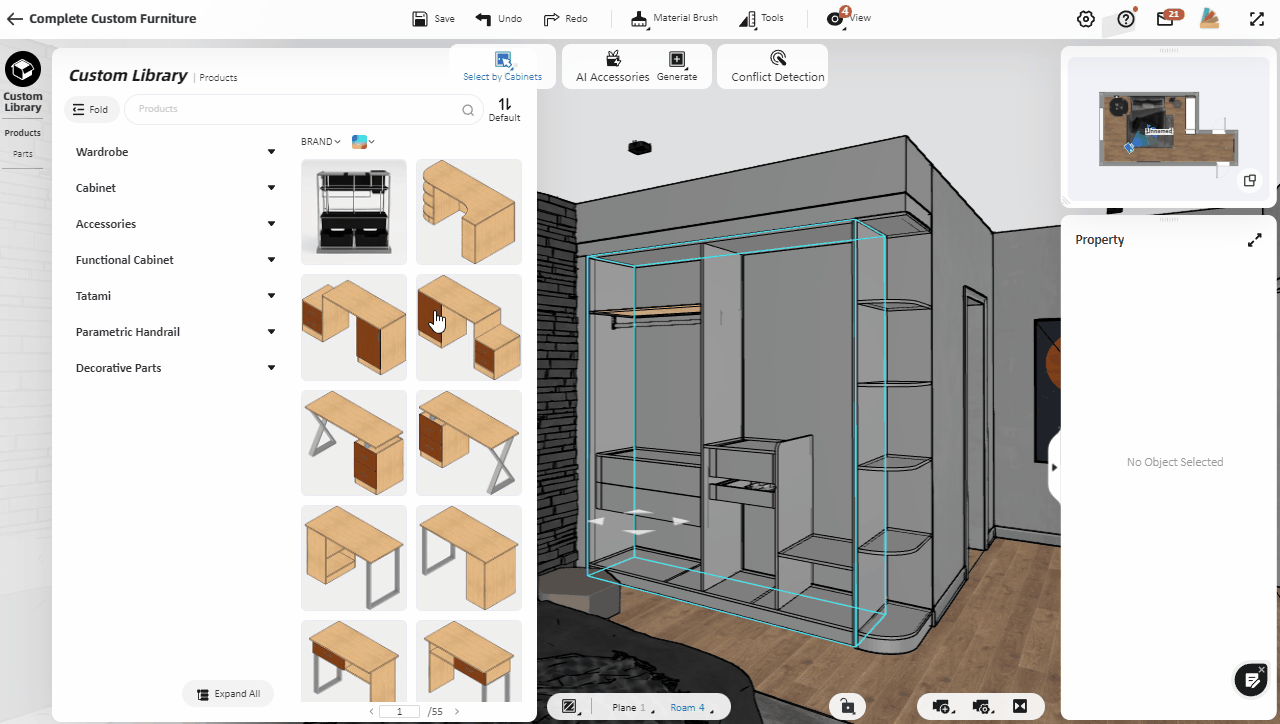
After the placement, double-click to select the door, click "Split" and you will see the "Split Door Leaf" setting panel on the right. Set up the split direction, door leaf number as well as split mode in it, then you can click "Confirm to split" to split the cabinet door or closet door.
*Note: Only the doors added to the cabinet/closet can be split, and the doors that come with the cabinet cannot use this function.