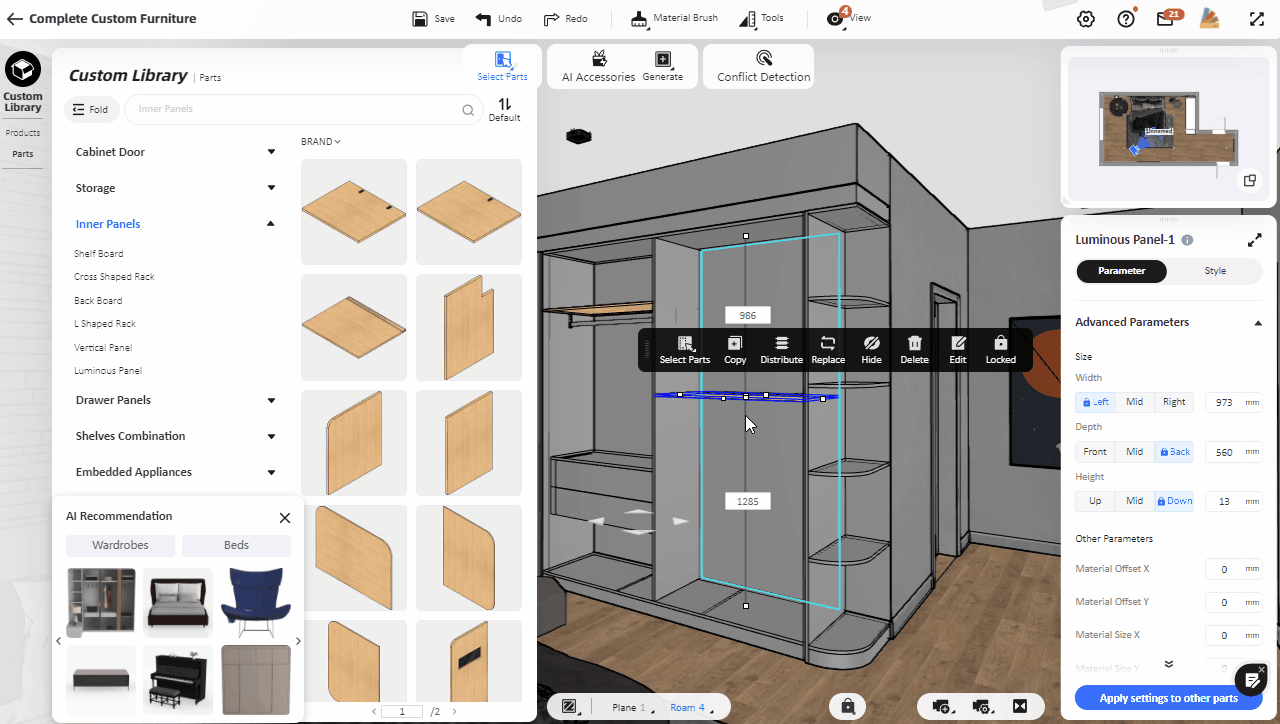In the "Custom Furniture" interface, when you finish designing the cabinet or closet, select "Custom Library-Parts-Inner Panels" from the left list and drag a shelf board into the closet.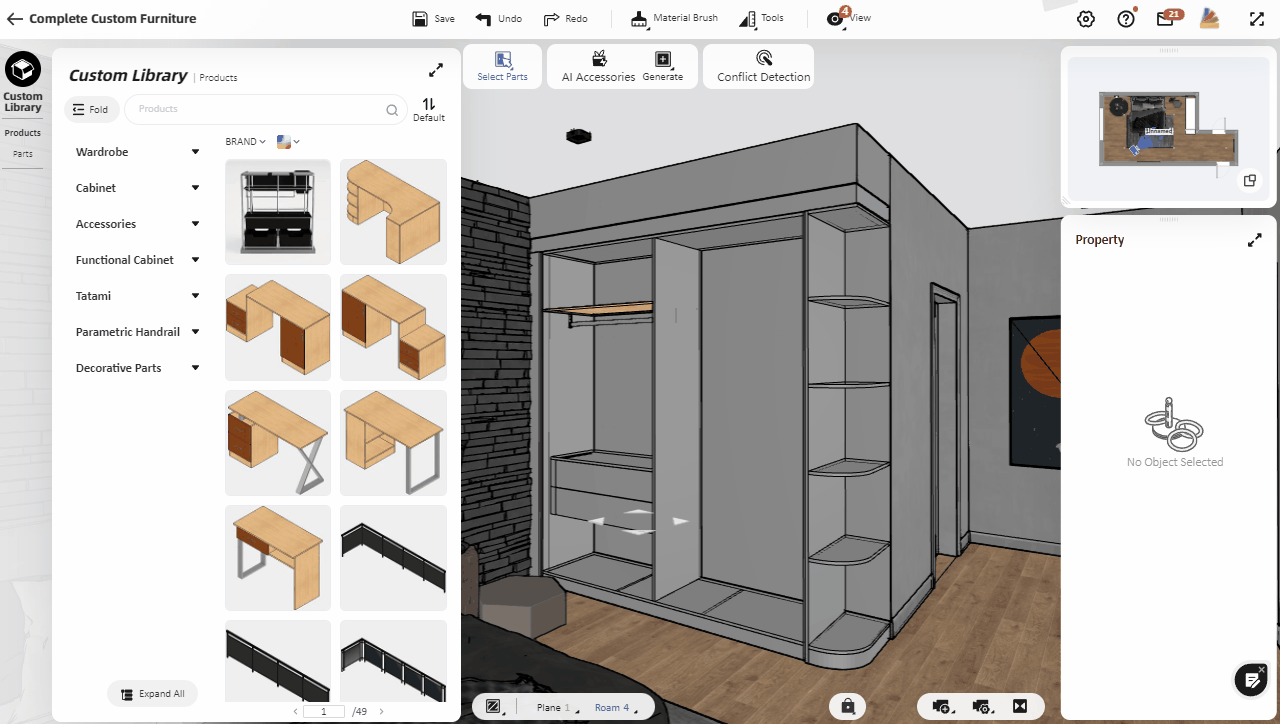
After the placement, double-click to select the board, click "Distribute" and you will see the distribution setting window. Enter the number of boards you need in "Board Number", and click "Confirm" to complete the uniform distribution.
*Note: Only the panels added to the cabinet can be uniformly distributed, and the panels that come with the cabinet cannot use this function.