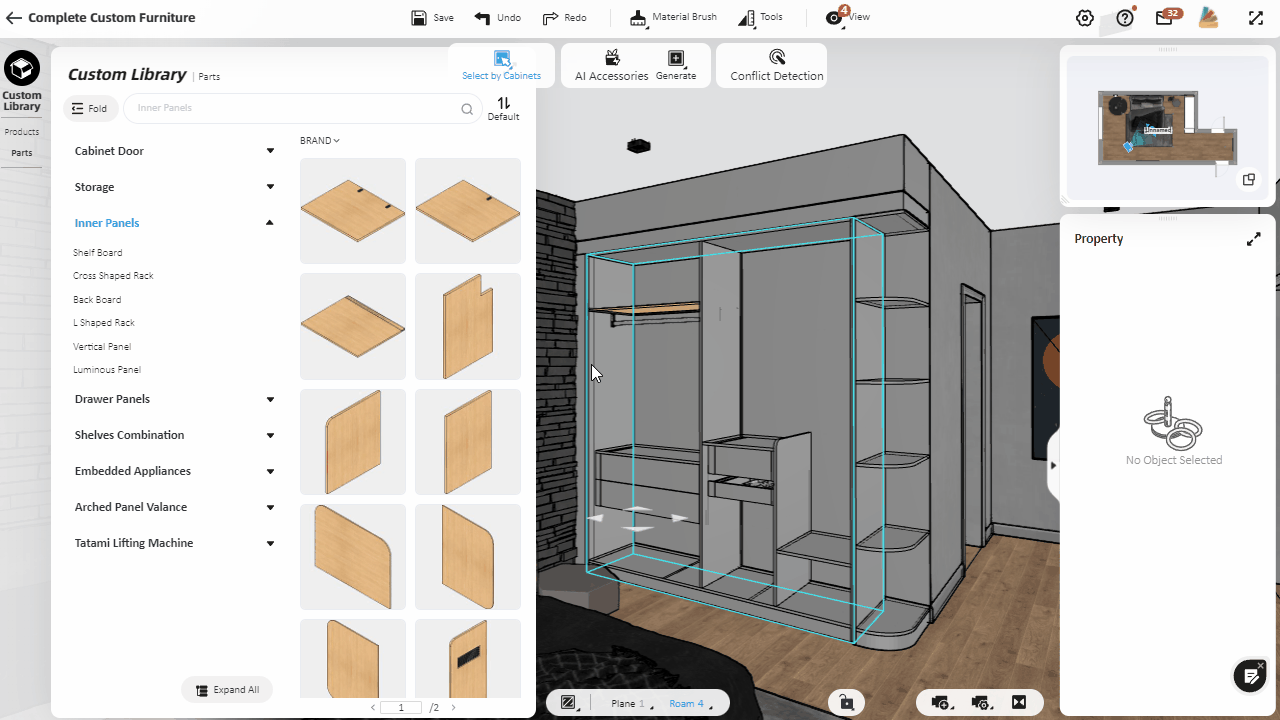In the "Custom Furniture" interface, when you finish designing the cabinet or closet, select "Custom Library-Parts-Inner Panels-Luminous Panel" from the left list and drag it into the cabinet or closet.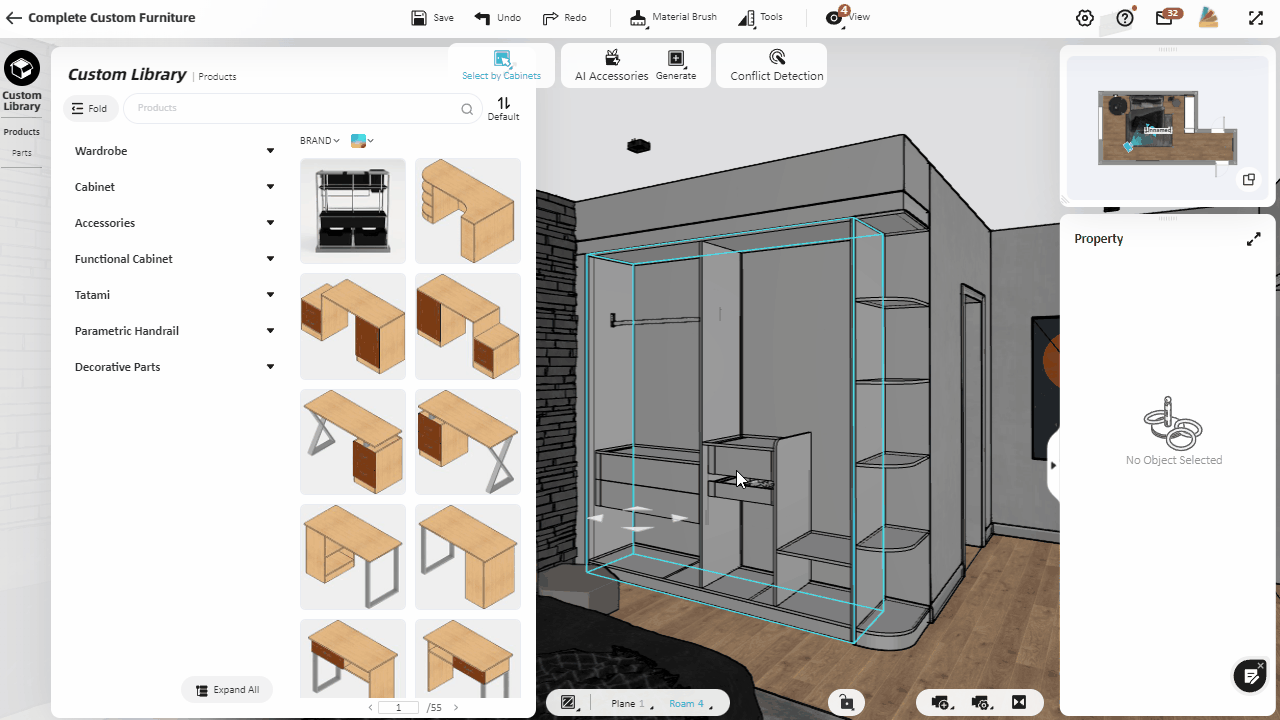
To change the lighting property of the luminous panel, you would need to go to the rendering interface. So after adding the panel, click "Complete Custom Furniture" to exit the customization environment and click "Render" above to enter the rendering interface. Click "Add Lights" to enter the lighting customization interface, where you could select the luminous panel and modify the light brightness and color temperature of the shelf in the right property panel.