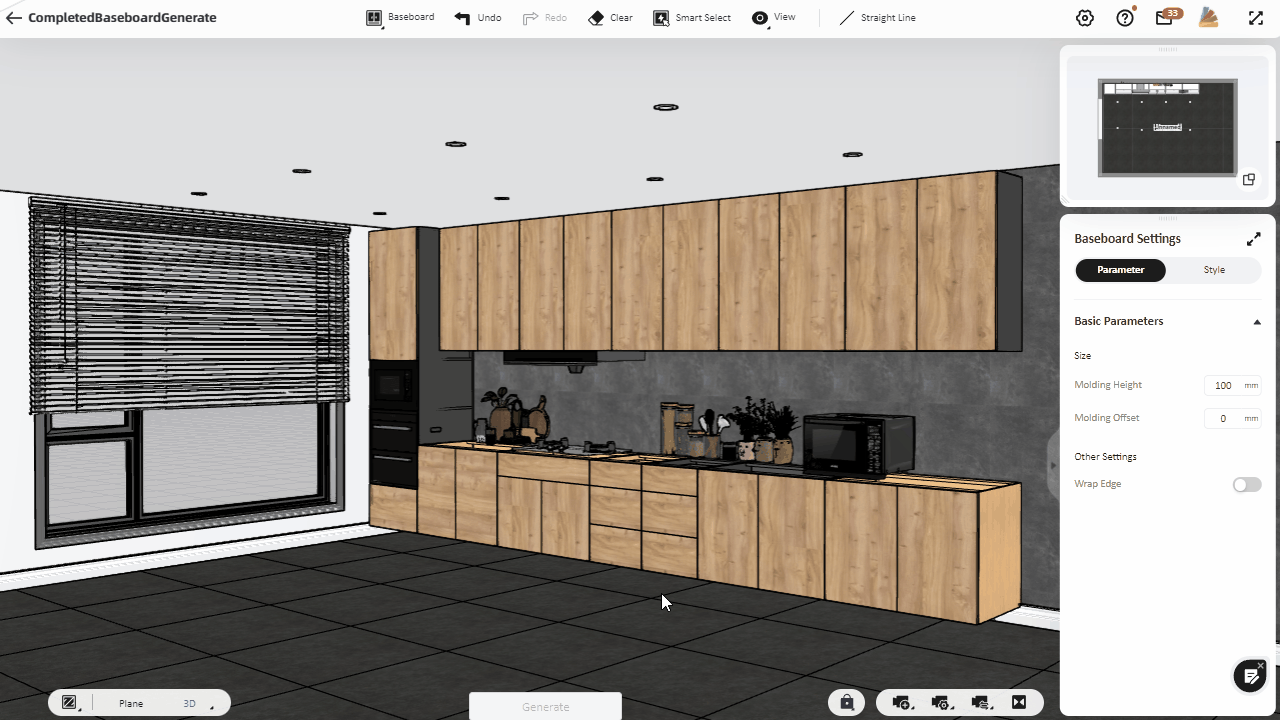In the Custom Furniture interface, after you finish placing the cabinet or closet, hover the "Generate" option from the top and click "Toe Kick" to enter the toe kick board or baseboard generation interface.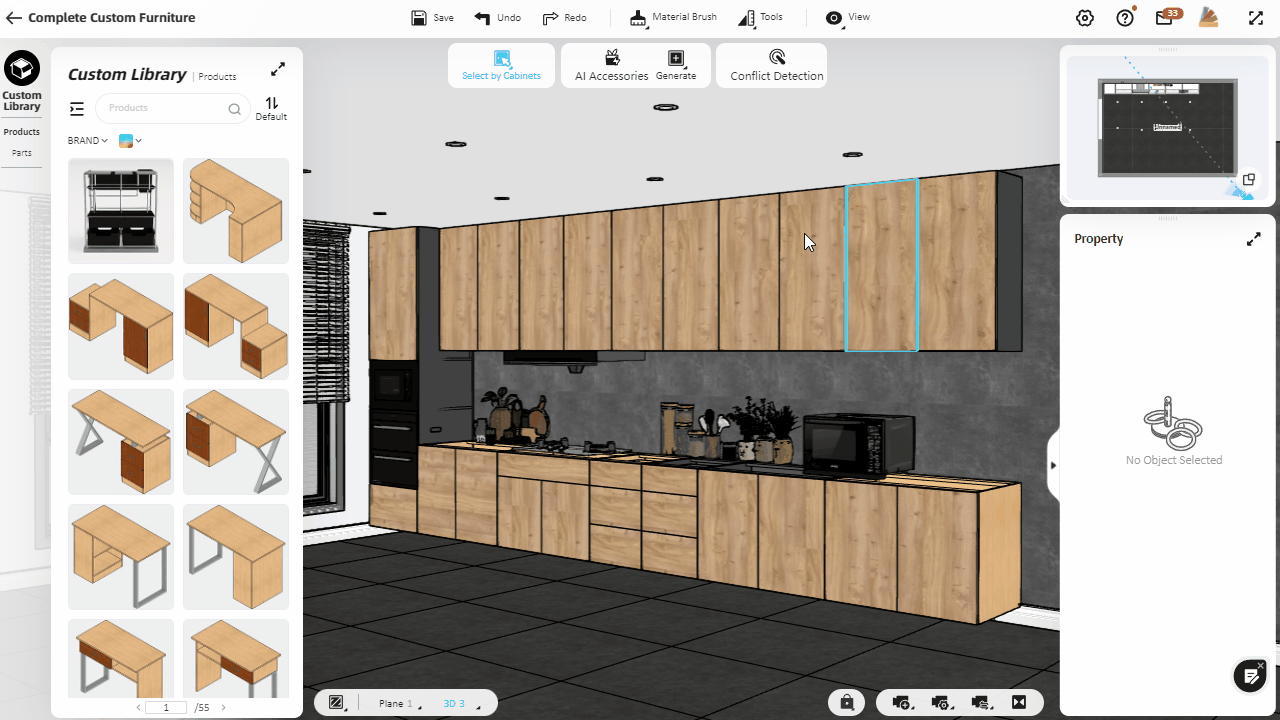
Select the cabinet that needs to generate the baseboard(hold down the "Shift" key to select more or deselect), and click "Generate" below to automatically generate the baseboard for the selected cabinets. After the baseboard is generated, left-click to select it, and you can adjust its style and size in the right property panel.