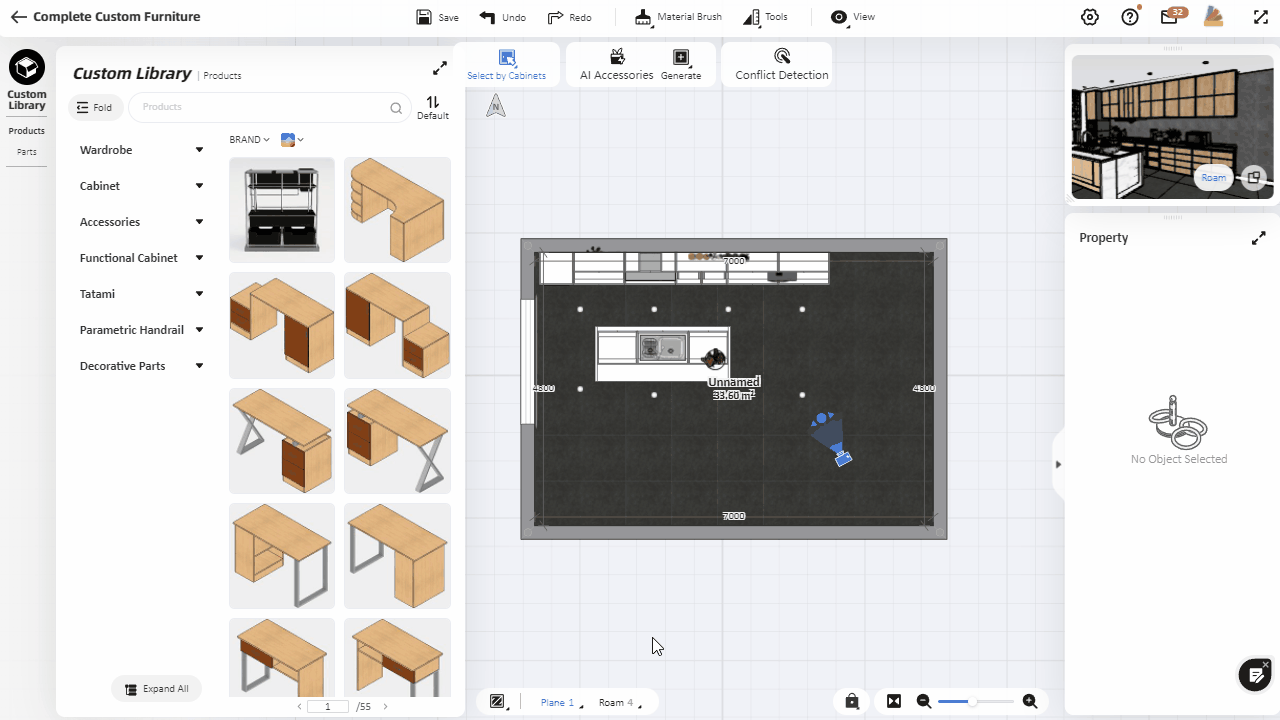In the Custom Furniture interface, hover the "Material Brush" option from the top, and you will see three options. Here are the differences: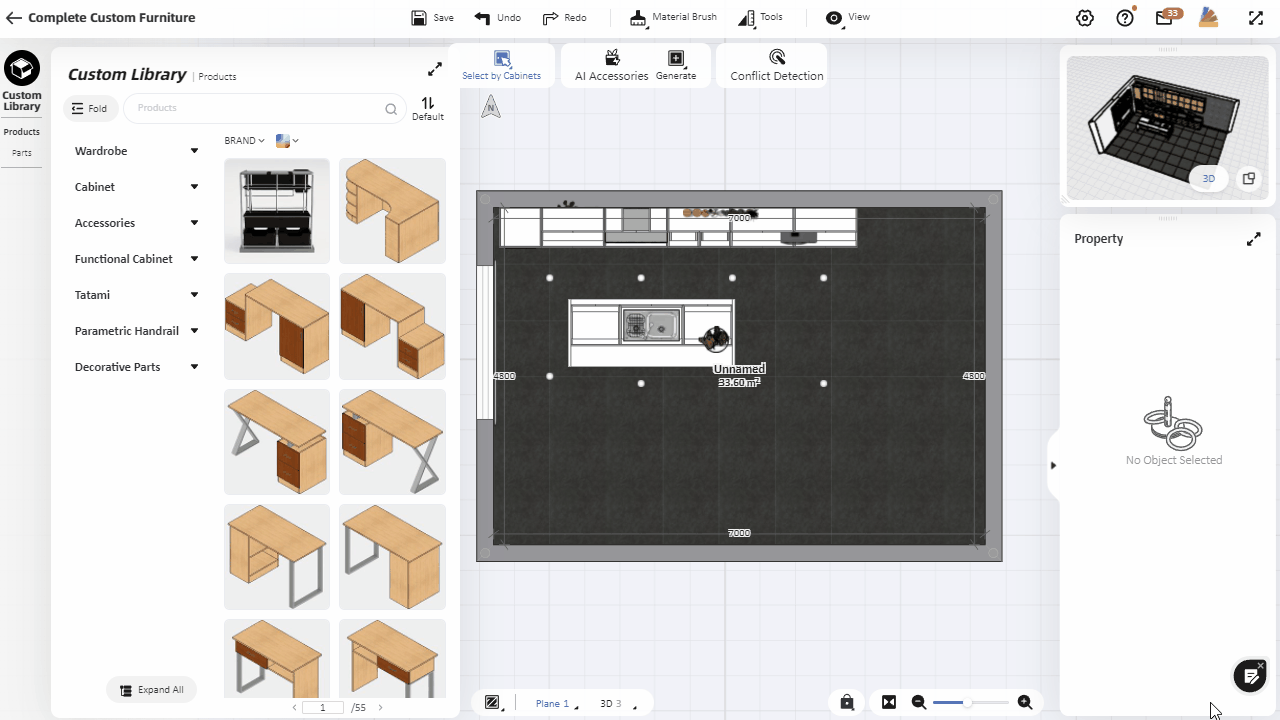
Custom Material Brush: It is used to extract the material of one cabinet/closet to other cabinets/closet, so as to quickly adjust the cabinet material. To use is, simply select "Custom Material Brush" from the top, click to absorb the material you want to apply, and then click on other objects to apply the extracted material.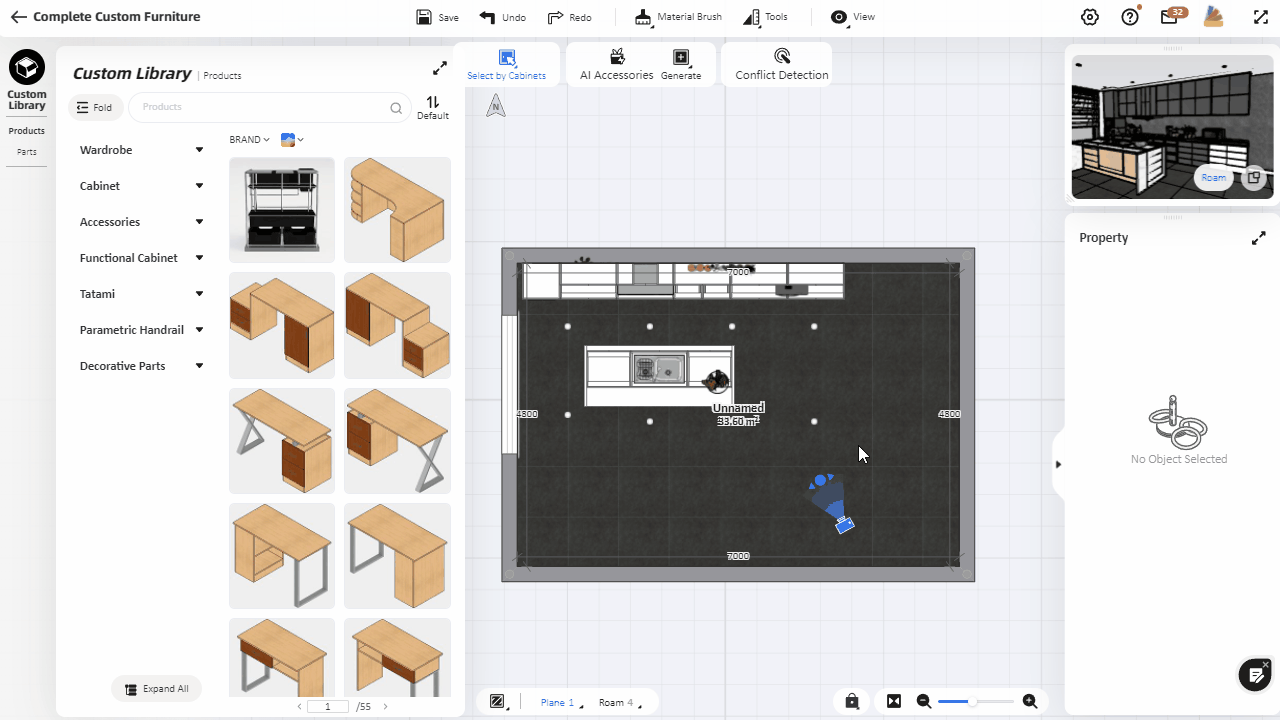
Style and Material Brush: it is used to extract the style of the selected cabinet/closet and apply it to other cabinets/closets. To use it, select "Style and Material Brush" from the "Material Brush" on the top, click to extract the door panel or cabinet surface, and then click to apply the styler to other door panels or cabinet surfaces.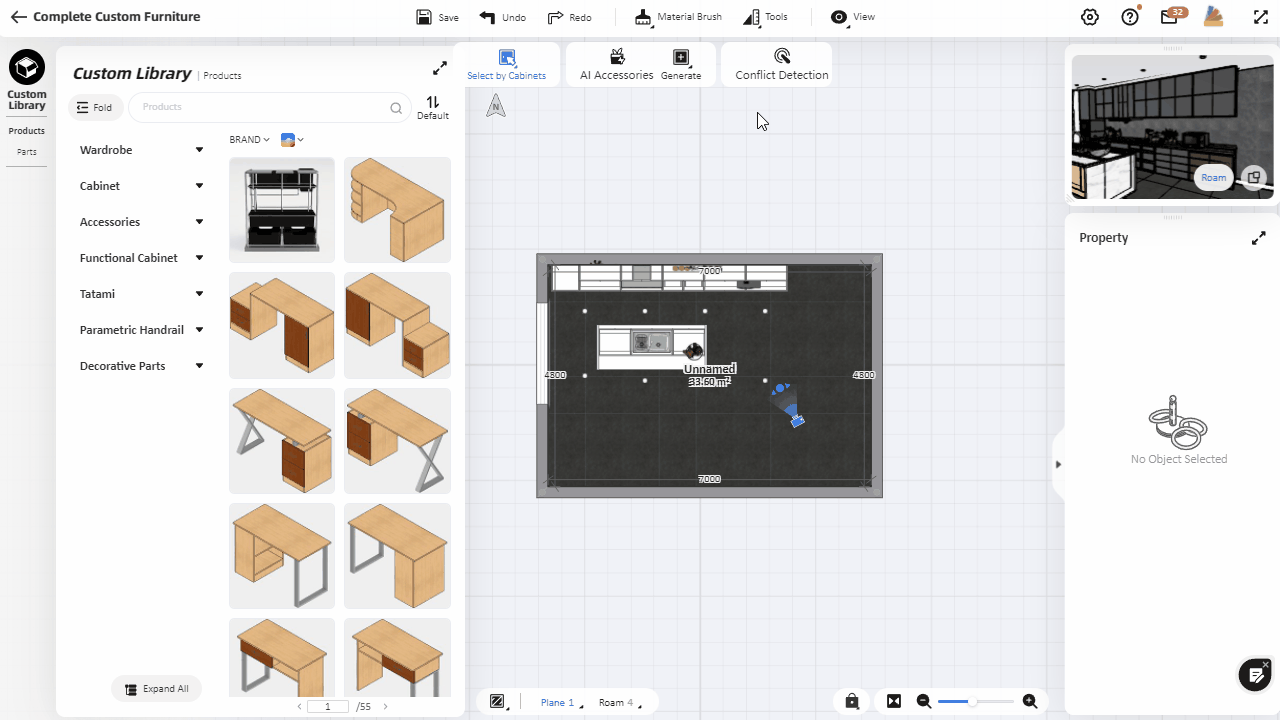
Random Texture Brush: it is used to solve the problem of the repeatability of the door panel material (especially for wood-type material). To use it, select "Random Texture Brush" from "Material Brush" on the top, then click on the cabinet door or other board to adjust their texture.