Click "Render" above to enter the rendering interface. When you have already rendered a panorama, click "Image" in the upper right corner to enter the album. Click "Panorama" above to enter the panorama album. Click "Edit" and then click "Info" on the left side, where you can set up your own name, fill in a number and insert an RSVP link or your own website link. The information willl show up in the bootom right corner when you share the panorama link to others.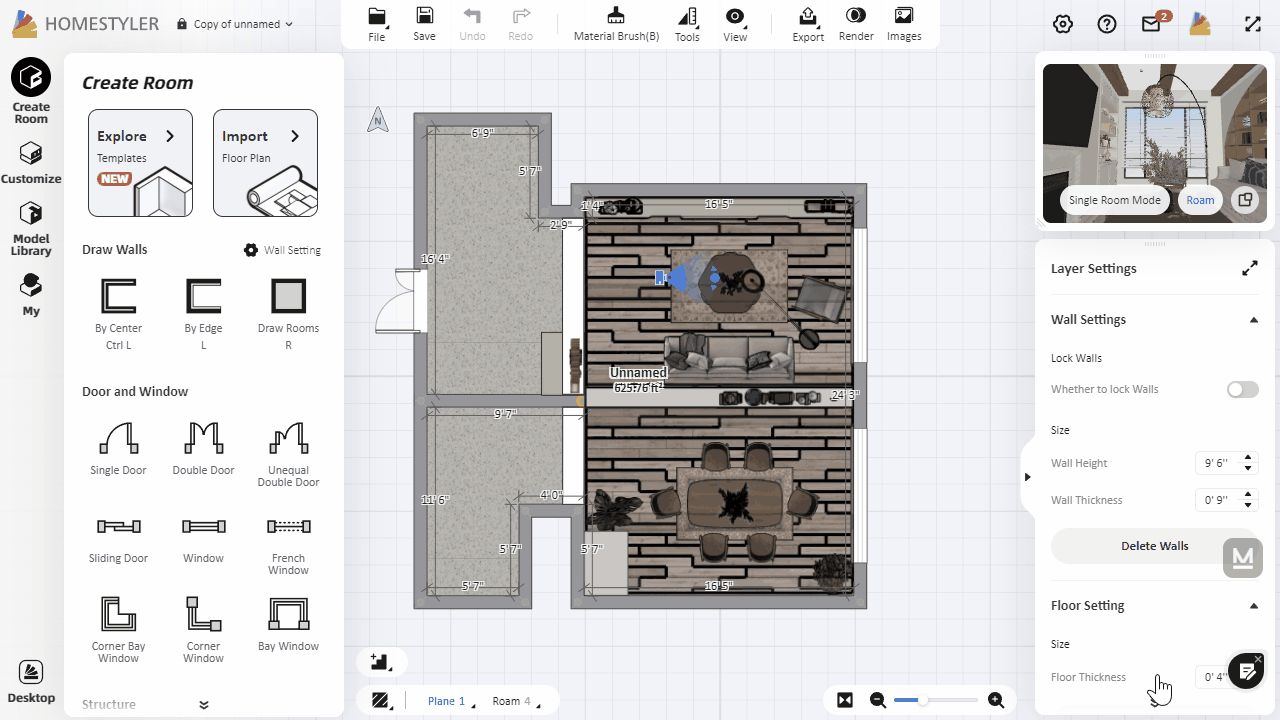
How to add the personal information to the panorama?
Compito completato! Hai guadagnato monete!

