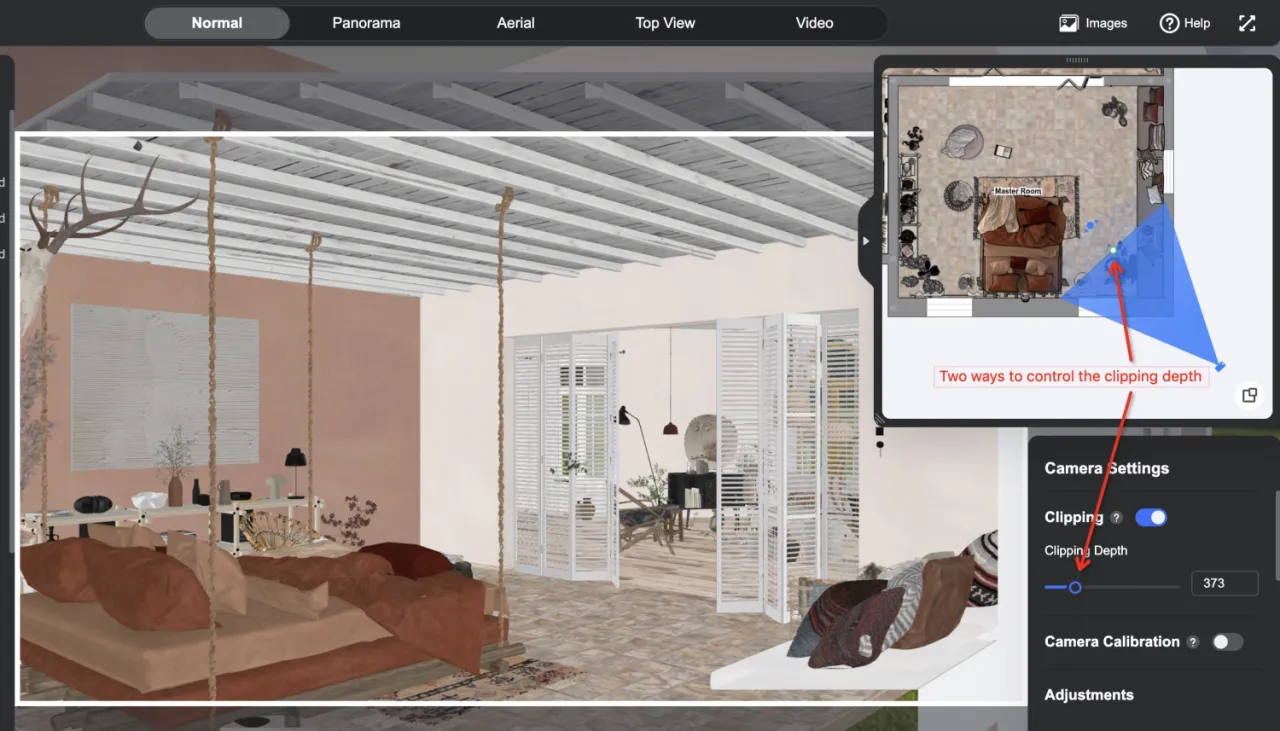Sometimes when the space is not large enough, the building elements might block the view for you to create renders. Then you could use the "Clipping" tool to clips part of the view. You could hover on the question mark icon after the clipping option to view the demo gif.
In the rendering interface, switch on the clipping option on the right column under the Camera Setting, then you can directly adjust the clipping depth value, or you can also drag the clipping plane (the green dot near the camera icon) in the viewport on the upper right corner.