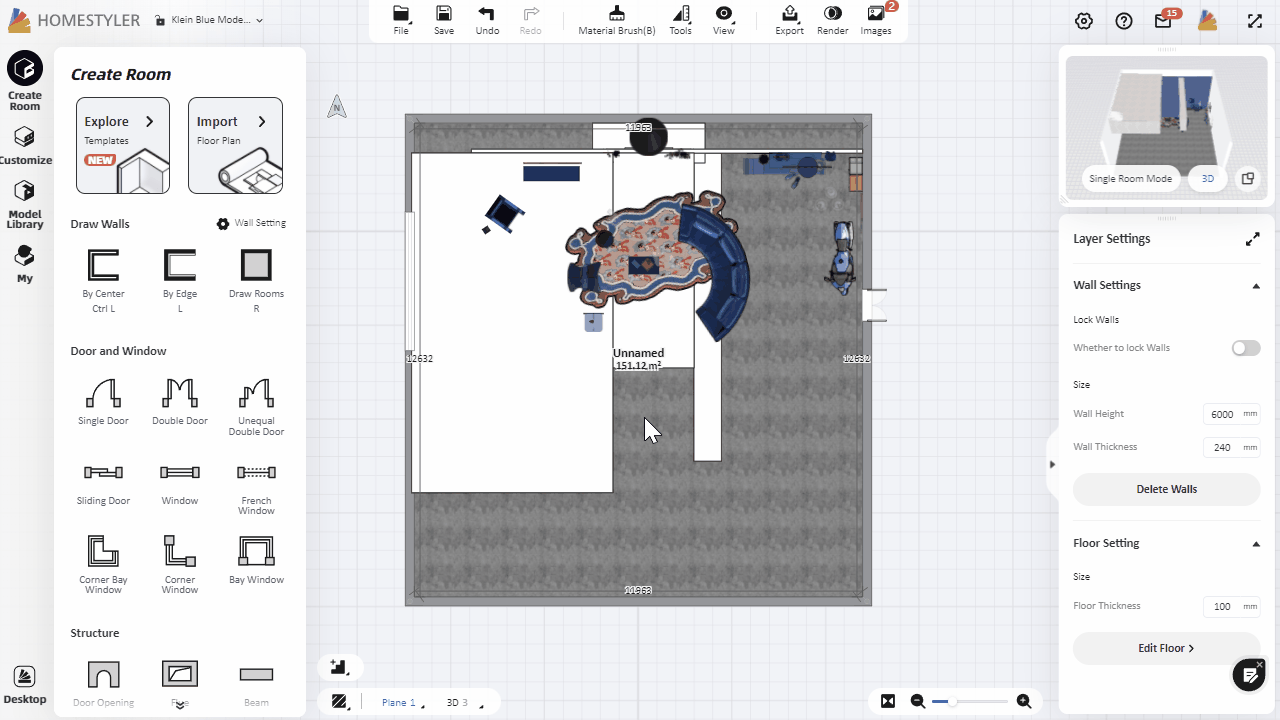Click "Customize-Interior Modeling 2.0" and select the room to enter the modeling interface. Select "Premium Texture" on the left side and drag it onto the model to replace it. You can also select the model and click "Basic style-Material" in the right property panel for material replacement.
*Note: if the model is grouped, when you apply the material, the material is applied as a whole. If you want to add material to different surfaces of a grouped model, you can select the model and click "Edit group" from the bottom right corner to enter the group editing interface and replace material to each surface one by one (or you can also ungroup the model first and apply).