Click "Customize-Interior Modeling 2.0" and select a room to enter the modeling interface. Instead of drawing and modeling the geometry yourself, you can also select a pre-built geometry and drag it into the room from the "Assembly-Geometry" on the left catalog. Select the geometry, you can change the size of the geometry in "Geometry Attributes-Parameter Setting". You can also change the material properties of the geometry in "Geometry Attributes-Style Setting".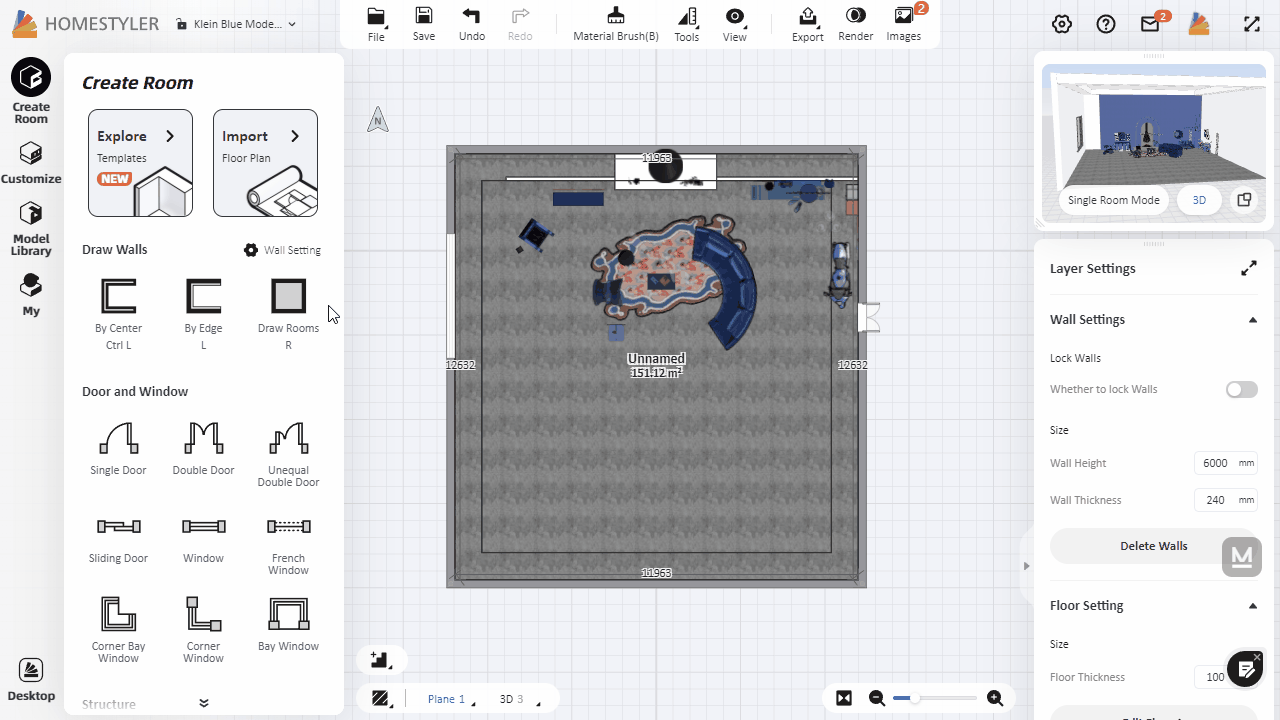
How to quickly add geometry when modeling?
🎉 Task completed! You've earned coins!



