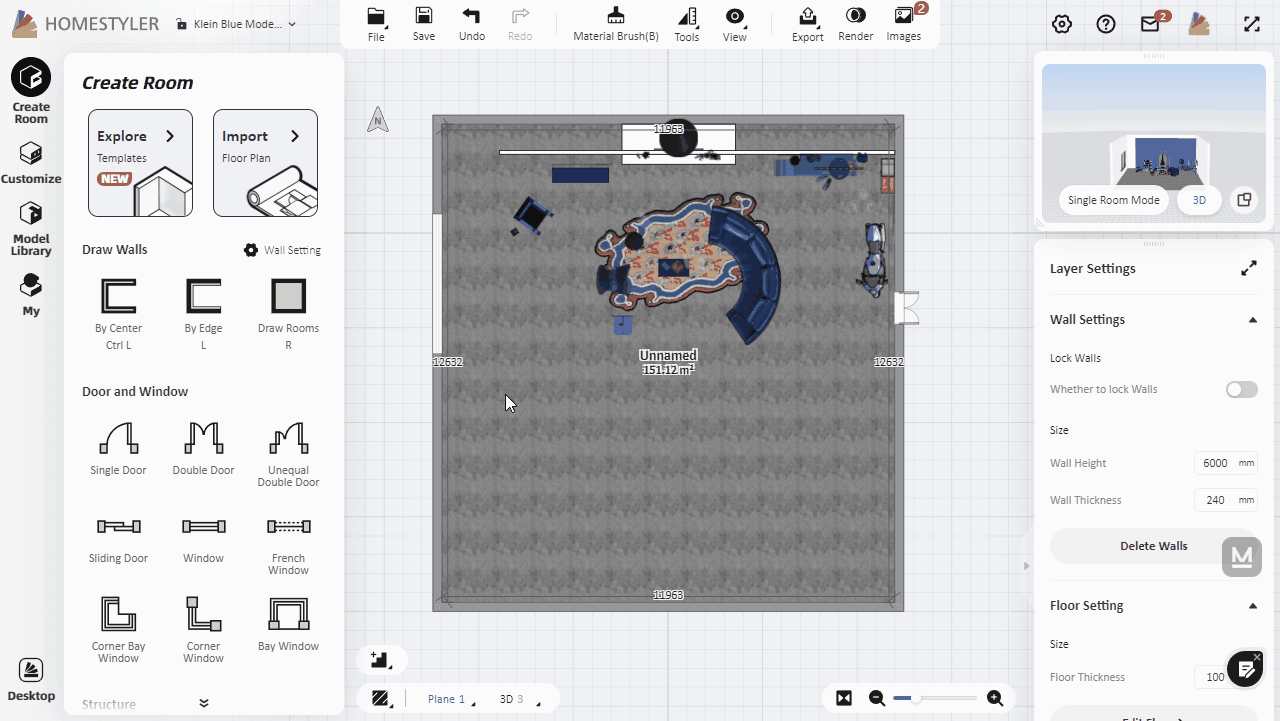Click "Customize-Interior Modeling 2.0" and select the room to enter the modeling interface. The Arc Array tool is to copy the 2D or 3D model repeatedly along an arc and create an array. Here is the instruction:
1 Hover "Linear Array" from the top toolbar and select "Arc Array".
2 Click to select the target model.
3 Click to select the center point to form the arc array, and then select the starting edge of the arc array.
4 Enter values for "Rotate", "Quantity", and "Height Difference" correspondingly in the fields below (press Tab key to switch input boxes) to determine the angle, quantity, and height of the arc array.
5 Finally, press the "Enter" key on the keyboard to complete the arc array.
*Note: When selecting objects, if the model is not grouped, only the basic elements of faces or lines will be selected (or hold down the Shift for multi-select). If you want to select the whole 3D solid, you could use the left mouse to double-click the model.