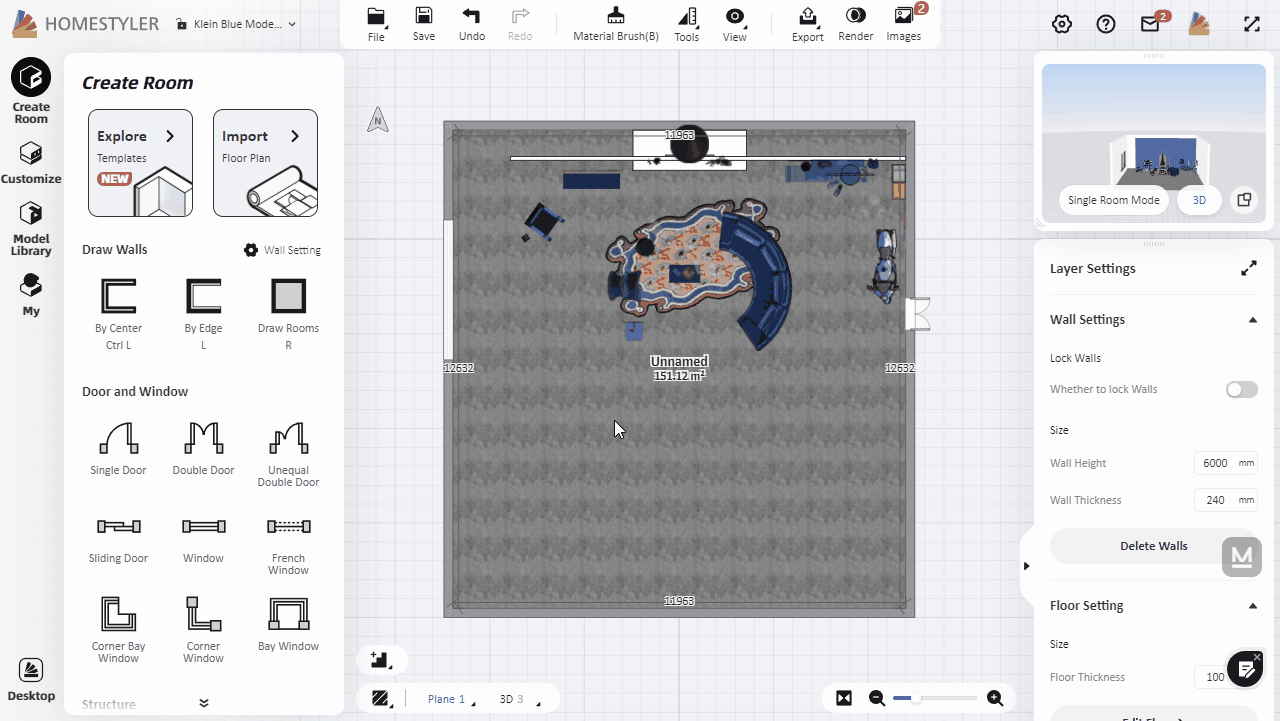Click "Customize-Interior Modeling 2.0" and select the room to enter the modeling interface. The Linear Array is to copy the 2D/3D model repeatedly along a straight line and create a linear array. Here is the instruction:
1 Select "Linear Array" above and click on the shape you need to array.
2 Then enter the spacing and the number of arrays in the "Distance" and "Quantity" fields below (press "Tab" key to switch input boxes).
3 After inputting correct values, press the "Enter" key on the keyboard to complete the array. You can also directly drag the mouse to determine the spacing (with a default array number of 5) and click again to finish the array.