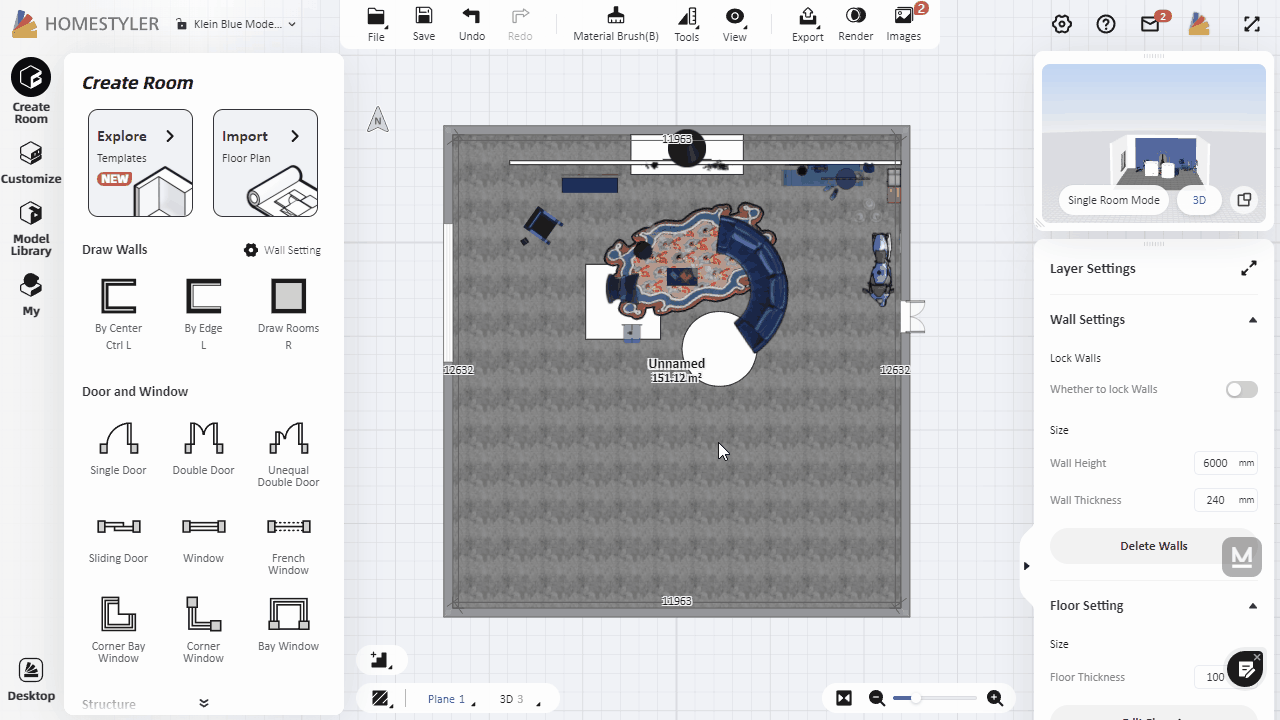Click "Customize-Interior Modeling 2.0" and select the room to enter the modeling interface. The 3D Fillet tool is to create fillets on 3D solid. Here is the instruction:
1 Click "3D Fillet" above and click on the face or edge you want to chamfer.
2 Directly drag to determine the fillet radius, or enter the radius value in the "3D Fillet-Radius" field below.
3 Click again (or hit the "Enter" key after inputting offset distance) to complete the 3D fillet.
Tips: To create the fillets to a whole solid, you could double click the object to select it as a whole first (not a single face or edge), then click "3D Fillet" to chamfer the whole object.