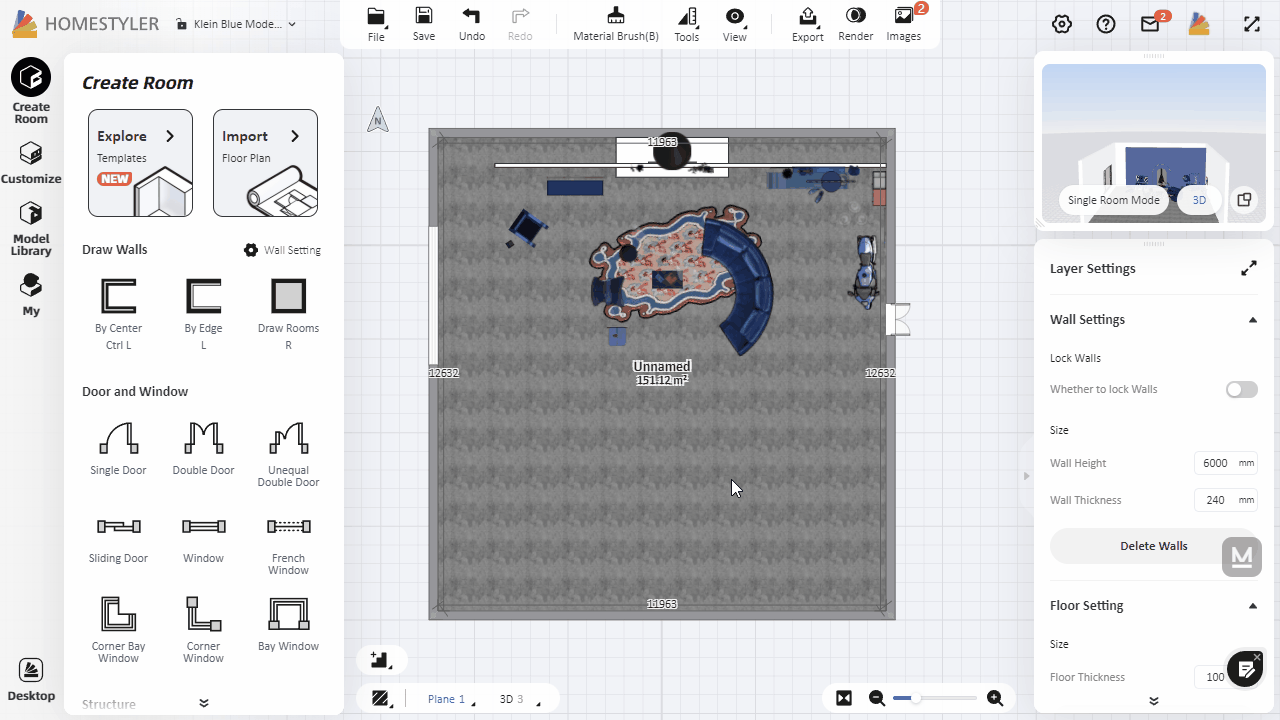Click "Customize-Interior Modeling 2.0" and select the room to enter the modeling interface.
Rectangle: Click on "Rectangle" from the top toolbar. Click to determine the starting point of the rectangle, then move the mouse in the diagonal direction or enter the value of "Length" and "Width" below to determine the size of the rectangle. A final click will complete the rectangle.
Polygon: Click on "Polygon" from the top toolbar. Click to determine the midpoint of the polygon, then drag the mouse or type the value in "Distance" below to modify the size of the polygon. Modify the value of "Number of sides" to change the number of sides of the polygon. The final click will complete the polygon drawing.
More tips:
During the drawing process, press the "Tab" key could switch the input boxes.
Hold down the "Shift" key to lock the plane of the rectangle or polygon drawing.