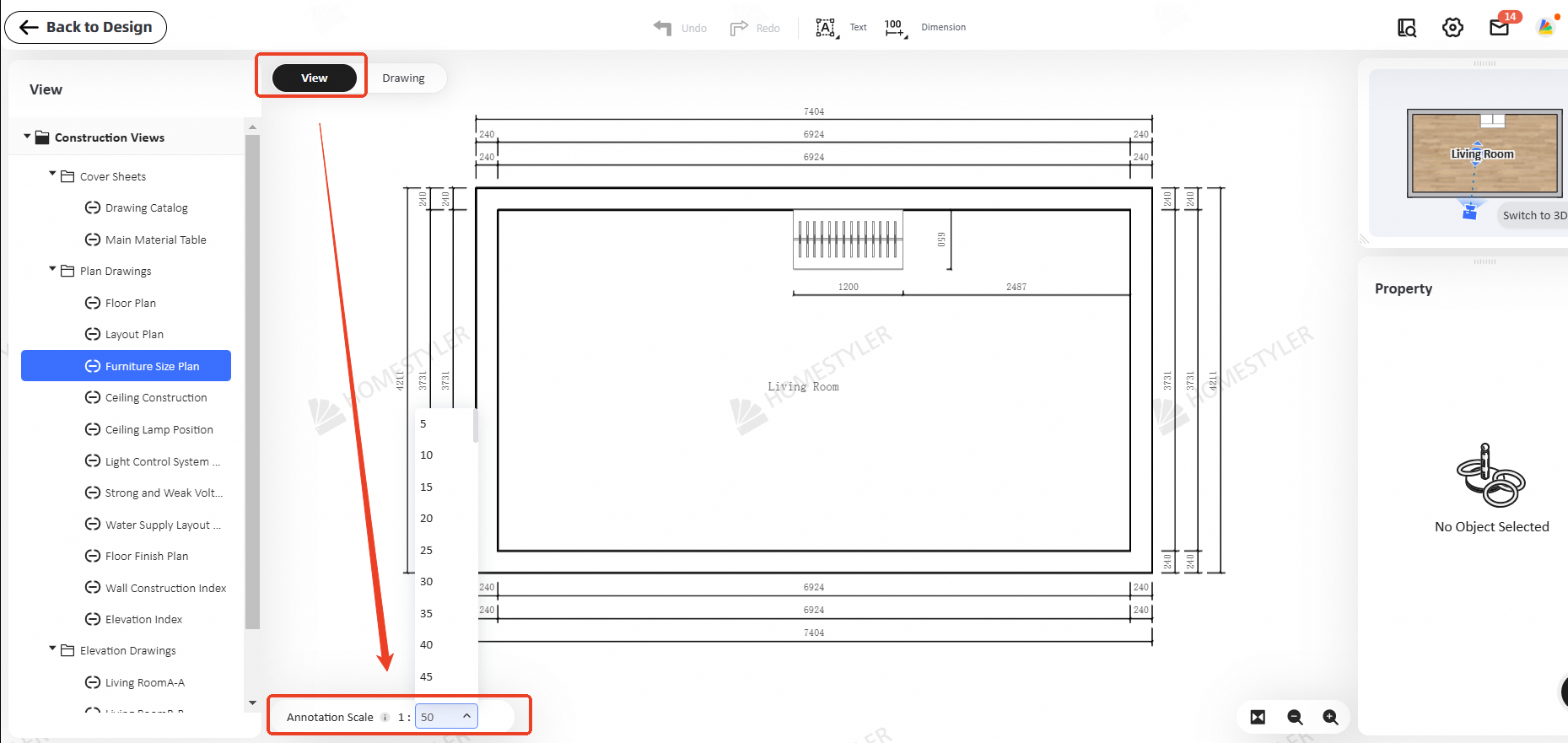Click "Customize-Interior Modeling 2.0" and select a room to enter the Modeling interface. When you build a customized model, you could use the following commands to edit the customized models:
Move: Click "Move" from the top toolbar, select the endpoint of a shape or model, then you can move the shape. You can also enter the distance value in the input box below to move it with a precise distance.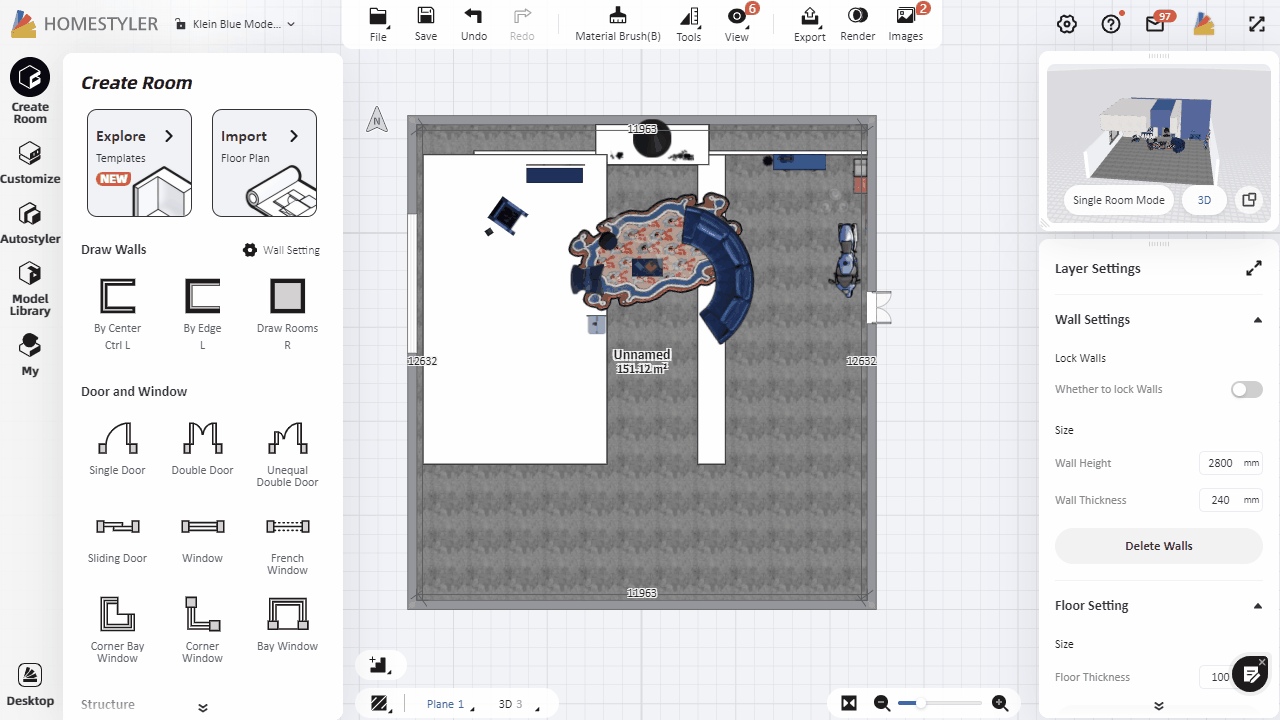
Rotate: Click "Rotate" from the top toolbar, select the model you want to rotate, then select the plane and center point you want to rotate (you can use the keyboard "←", “↑” and "→" to lock the plane of rotation). After selecting, set a starting edge on the wheel and drag the angle to rotate the shape, you can also enter the angle in the "Rotate" input box below and rotate a precise angle.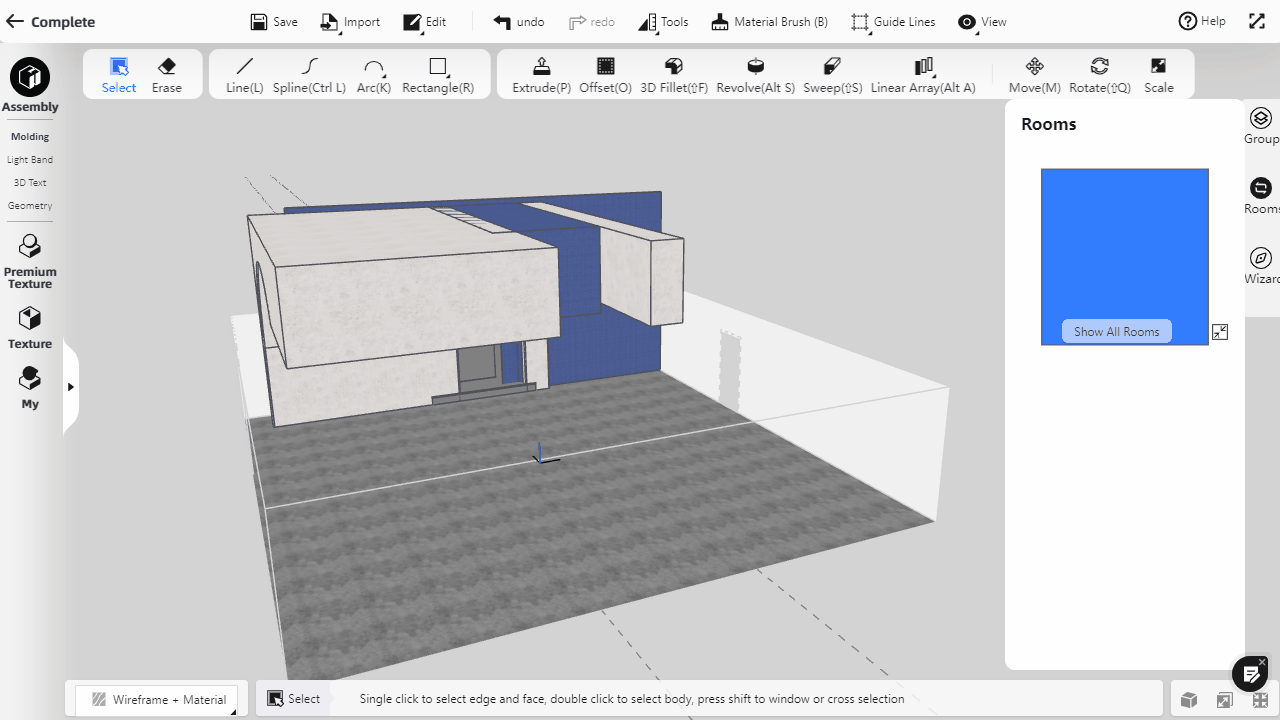
Scale: Click "Scale" from the top toolbar, select the model you want to scale, then drag the scale point on the model to scale it. Enter a multiplier in the "Scale Ratio" field below to accurately scale the model.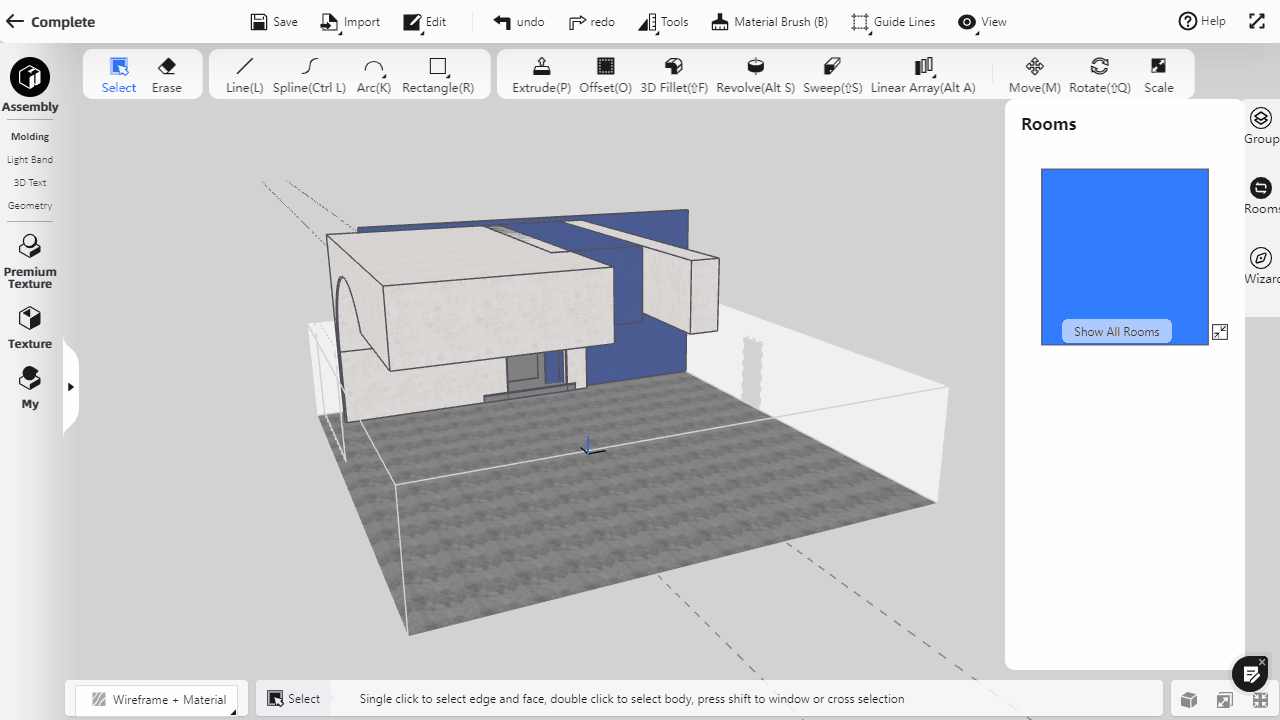
*Note: When selecting objects, if the model is not grouped, only the basic elements of faces or lines will be selected (or hold down the Shift for multi-select). If you want to select the whole 3D solid, you could use the left mouse to double-click the model.