Click "Customize-Interior Modeling 2.0" and select a room to enter the Modeling interface (or if you have already built a customized model, just select it in the general design interface and click "edit model" to enter the modeling interface). Select a modeling surface and click "Plane Projection" to enter the plane projection interface. In this way you could efficiently build precise shapes on the selected surface. Click the "Back to 3D" button below to return the normal modeling interface.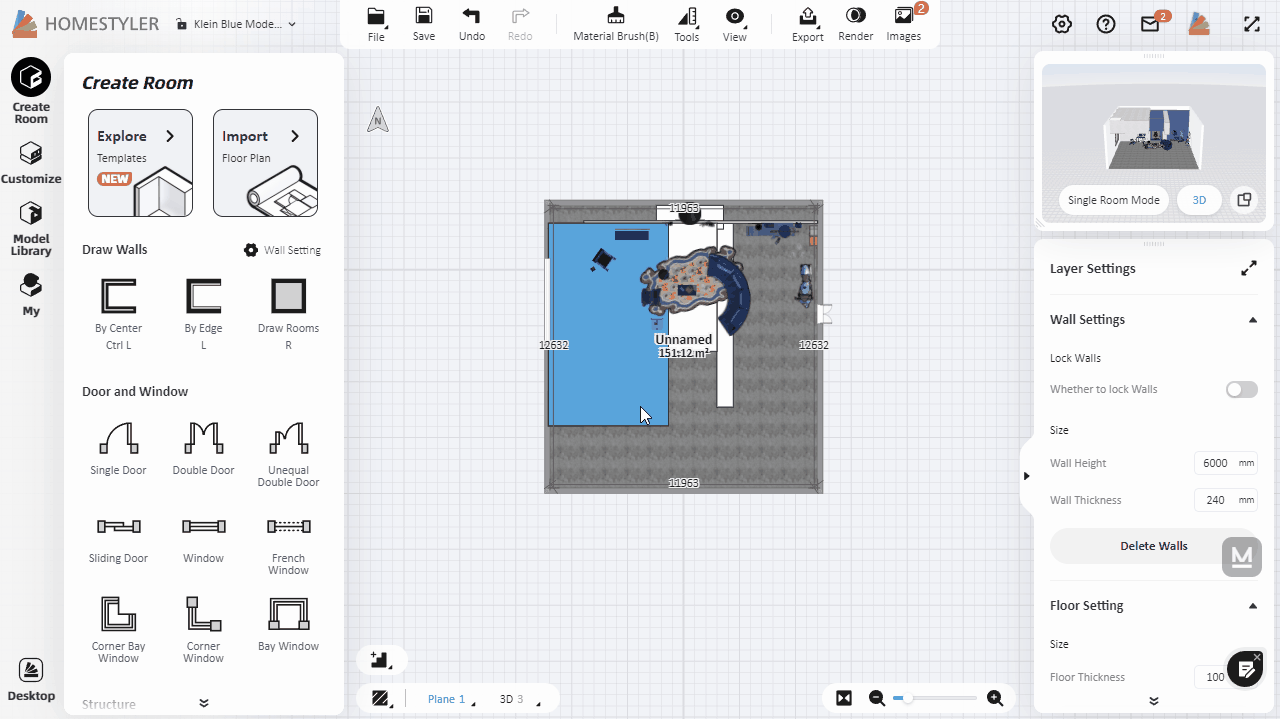
How to use plane projection for efficient modeling?
Tâche accomplie ! Vous avez gagné des pièces !

