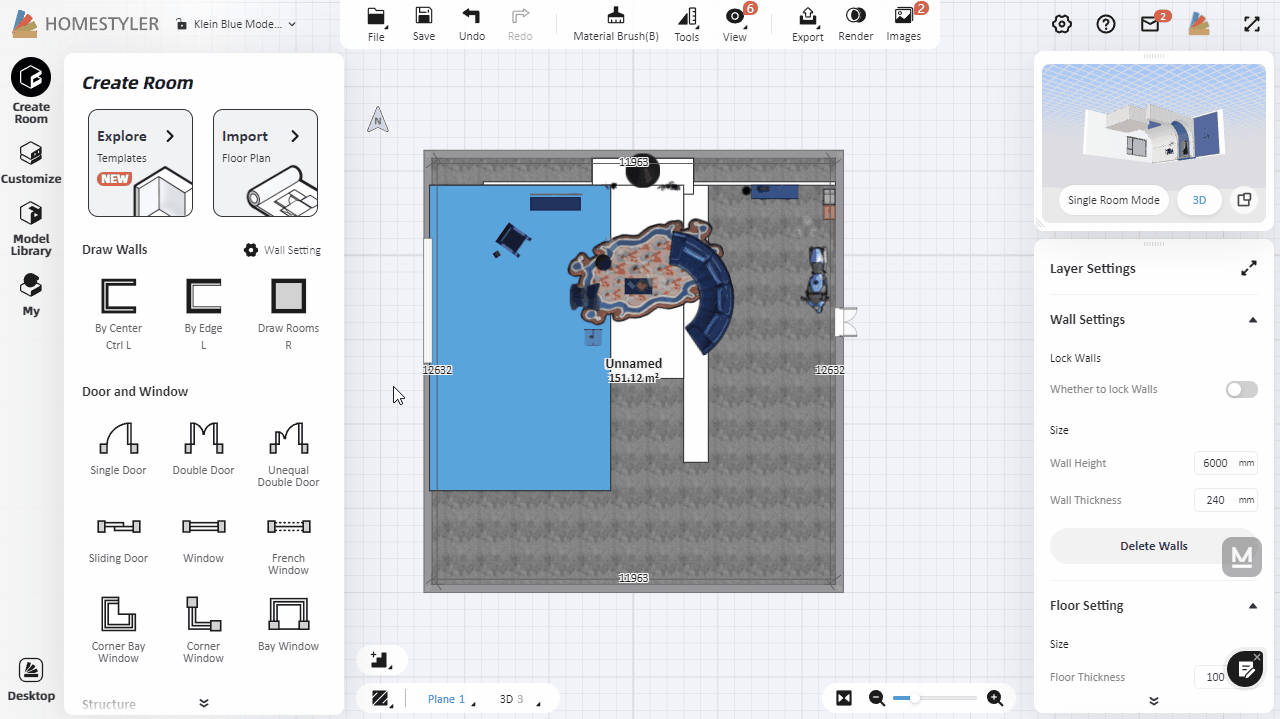Click "Customize-Interior Modeling 2.0" and select a room to enter the Modeling interface. Left-click to select the model, hover the "Flip" option and select the axial direction of flipping, then you can flip the model.
*Note: When selecting objects, if the model is not grouped, only the basic elements of faces or lines will be selected (or hold down the Shift for multi-select). If you want to select the whole 3D solid, you could use the left mouse to double-click the model.