Click "Customize-Interior Modeling 2.0" and select a room to enter the Modeling interface. Left-click to select the model and click on "Hide" to hide the selected model. You can click "View - Show last hidden" in the upper right corner to display the most recent hidden item, or click "View-Show all hidden" to show all hidden models.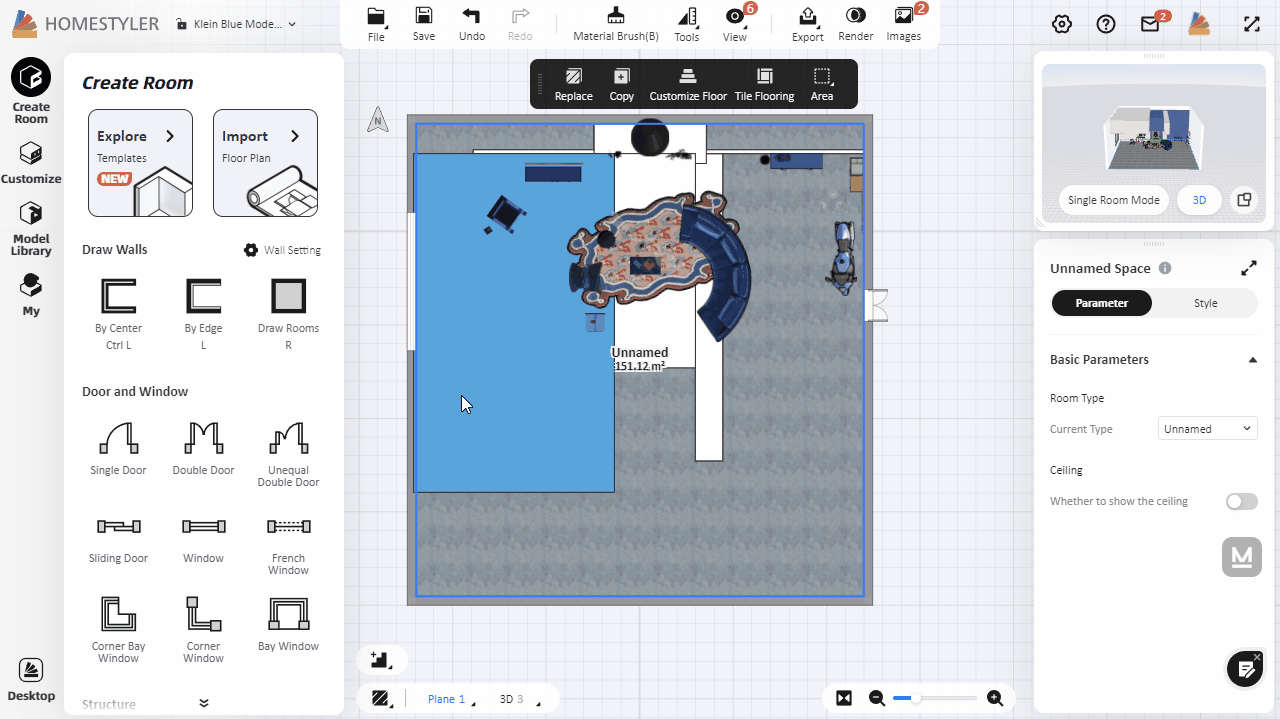
How to show or hide the customized models?
Tâche accomplie ! Vous avez gagné des pièces !

