Click "Customize-Tile Flooring" and select the wall or floor to enter the tile flooring interface. Select "Free" in the upper left corner to enter the Free mode, and select the "Pattern" from left and drag it into the surface canvas. Then left click on the tile, you can click "Drag and paving" and select a paving method for drag and pave tiling. You can also choose "Pave in Full Area" for direct full pavement on the surface.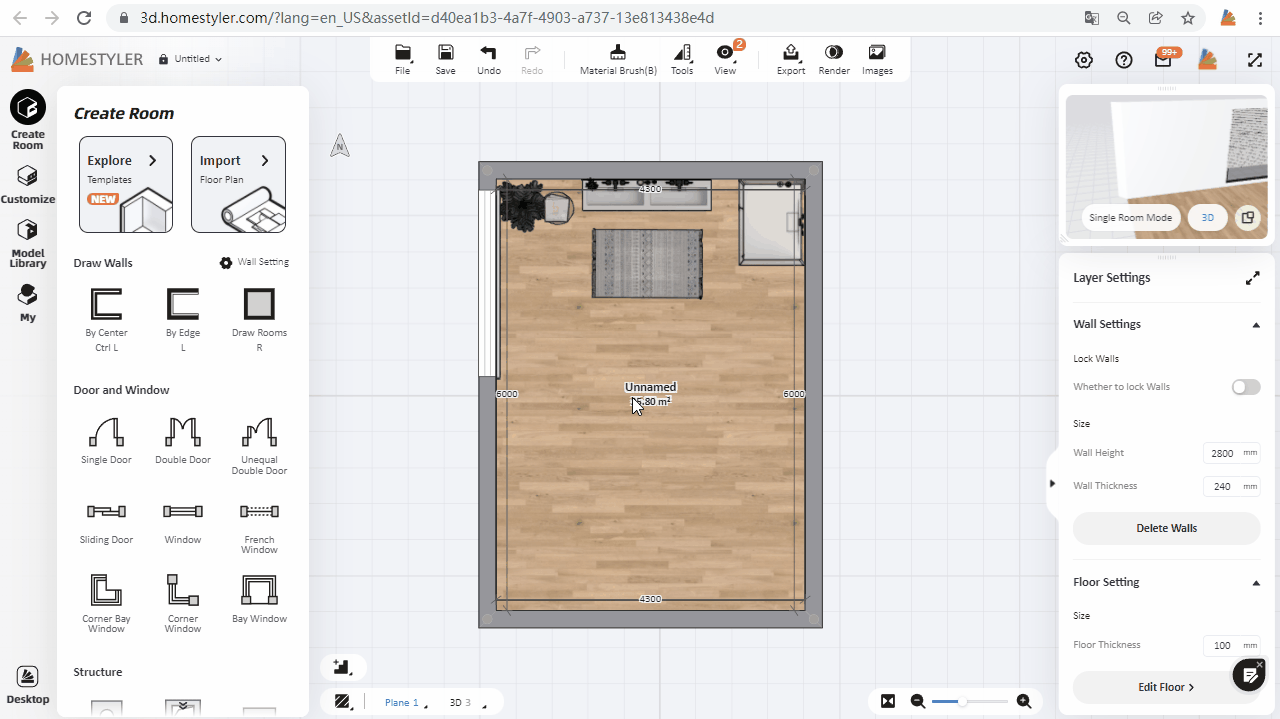
How to drag and pave in tile flooring?
任務完成!你已獲得金幣!

