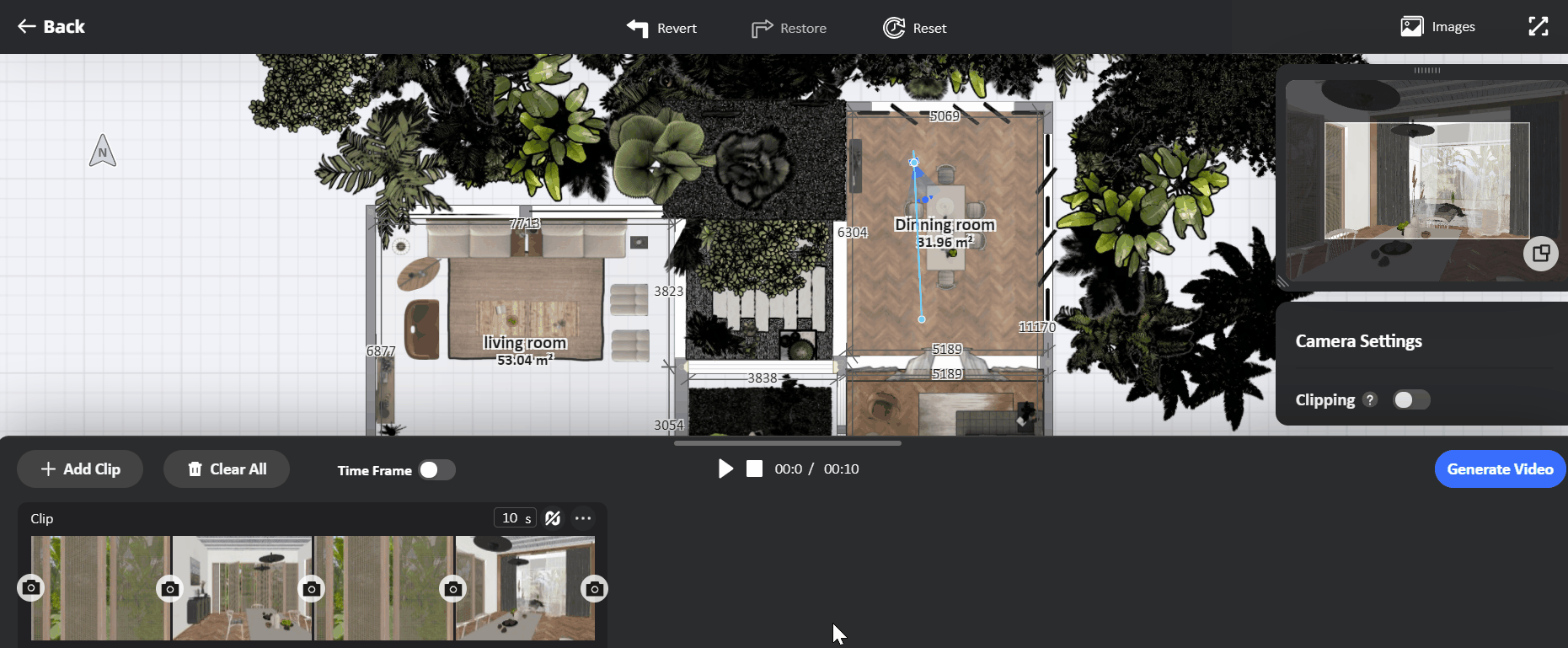Floor Planner 12/2021 Release Notes - 【Video Render】 related updates
Time frame control of video animation
When you render videos, enter the advanced mode to create clips by adding keyframes. When you finish the clip, turn on the "Time Frame" switch.
If your clip is set as "grow effect", then you can precisely control the starting and ending time of the animated motion of each model. You can also adjusting the duration between keyframes by dragging the little dot on the main timeline(each dot represents a keyframe you took).
If your clip does not have grow effect, you can still adjusting the keyframe timeline by dragging the keyframe dot.