Floor Planner 12/2021 Release Notes - 【Interior Modeling2.0】 related updates
1.Draw curves with Interior Modeling 2.0
Added curve drawing. After drawing the shape, you can choose to drag to adjust the details, and finally press Esc to exit drawing. (make sure the curve drawn is in a closed state, the curve will disappear if it is not enclosed)
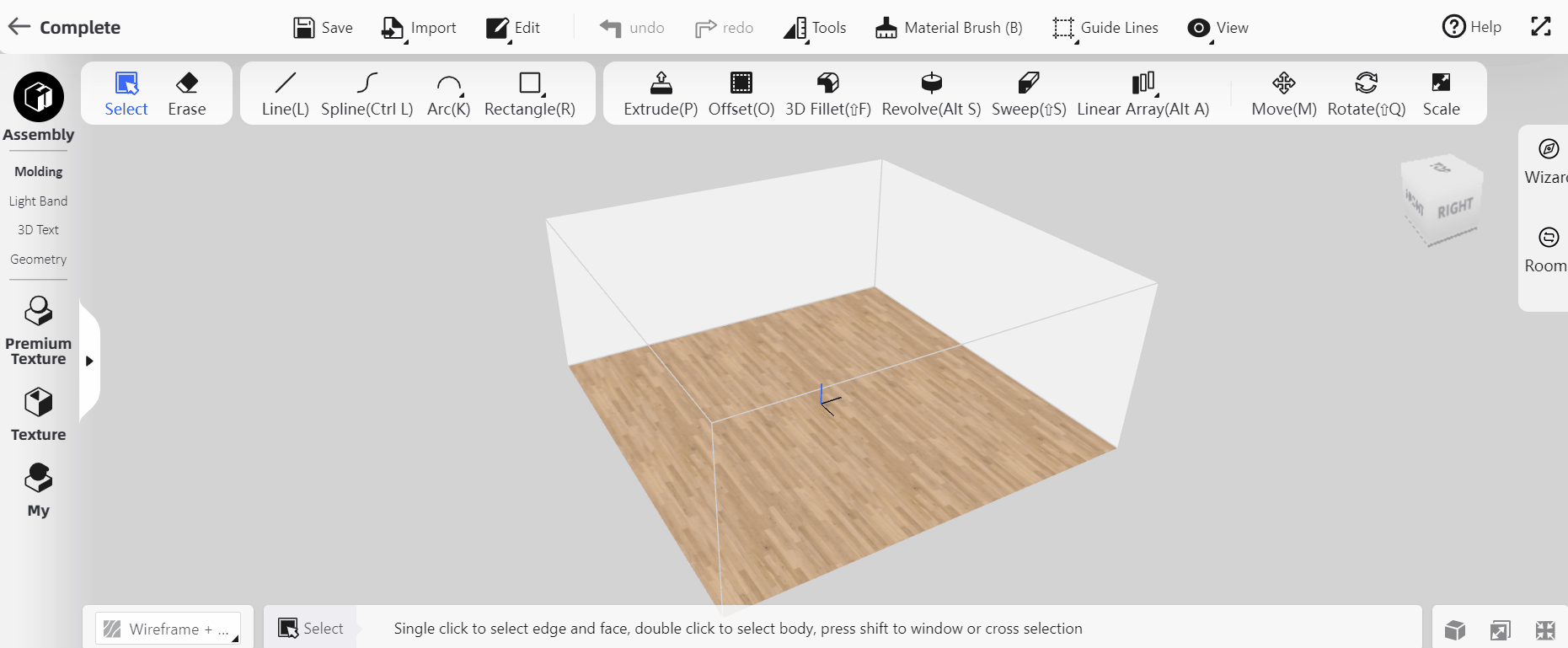
2.3D text can be converted into a model, and can be further edited with the material and modeling
Enter Interior Modeling 2.0, after entering the 3D text, select the text and click "convert to model", double-click the mouse to edit each text separately (if you need to combine letters, you can double-click the letters to form a group)
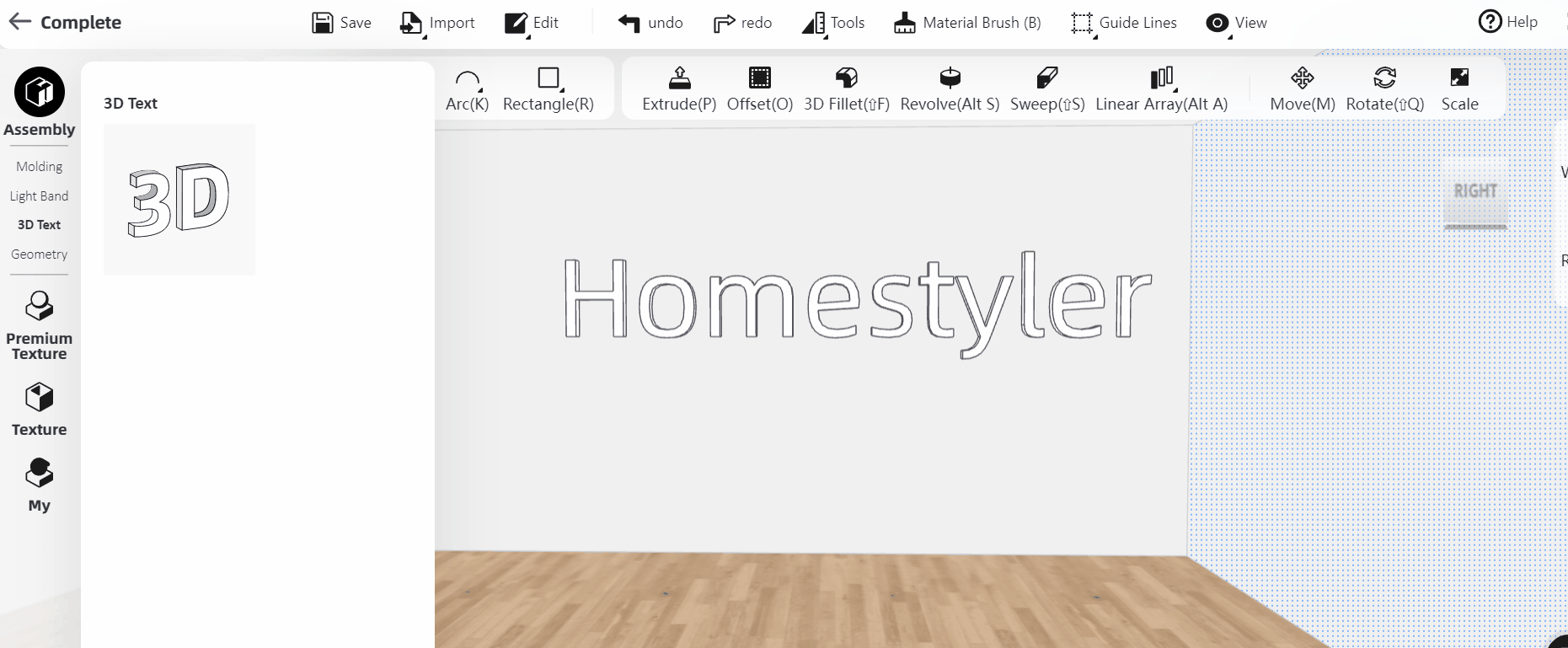
3.Added batch extrusion function
After extruding a certain face, double-click the other face to continuously extrude the same thickness, which effectively improves the design speed.
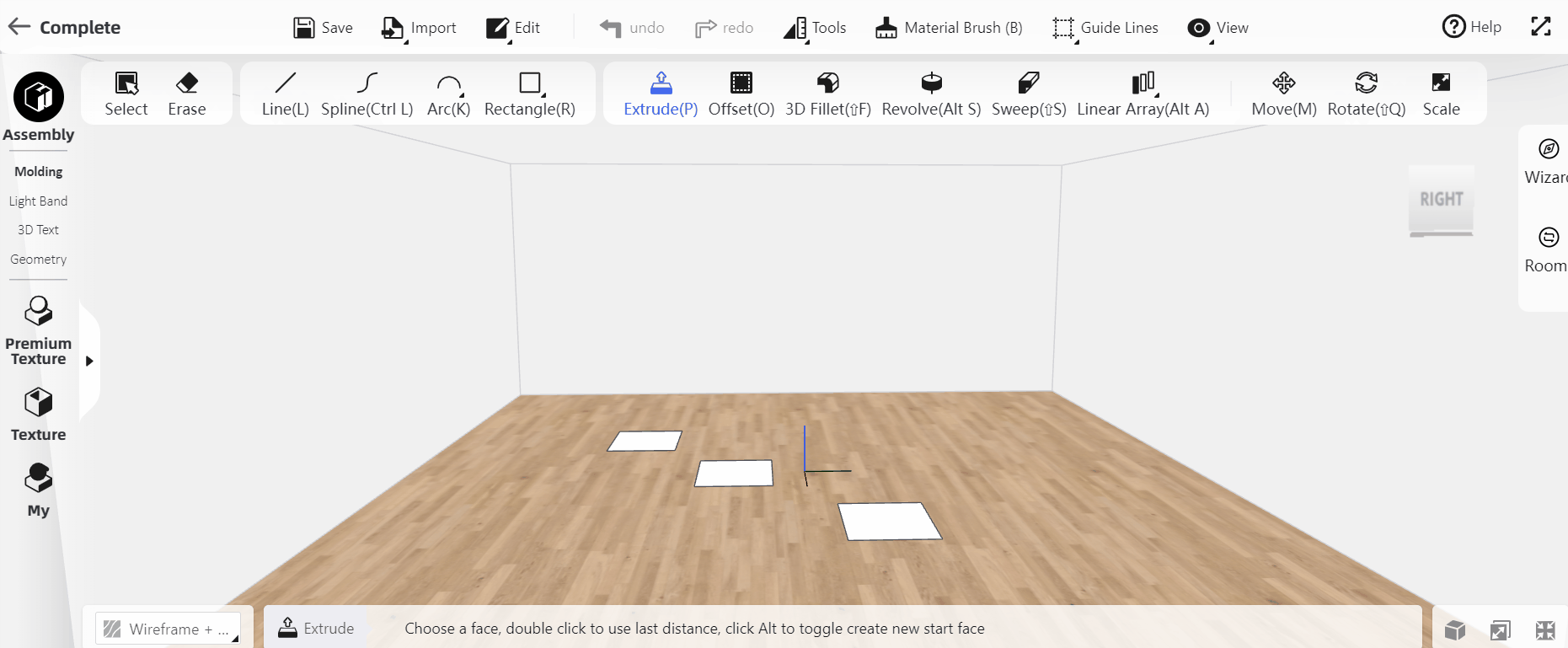
4.Supported modifying the width of the light band
After adding the light band, select the light band and adjust the width of the light band in the parameter settings on the right.


