Floor Planner 12/2021 Release Notes - 【General Features】 related updates
1.Support precise model rotation
Select the model with the left mouse button, and adjust the angle of the model precisely in the property panel on the right.

2.Supported applying the current material to the same doors/windows.
When you have the same door/window models in your design, you can apply the material of the current model to the same models in your design when changing the material.
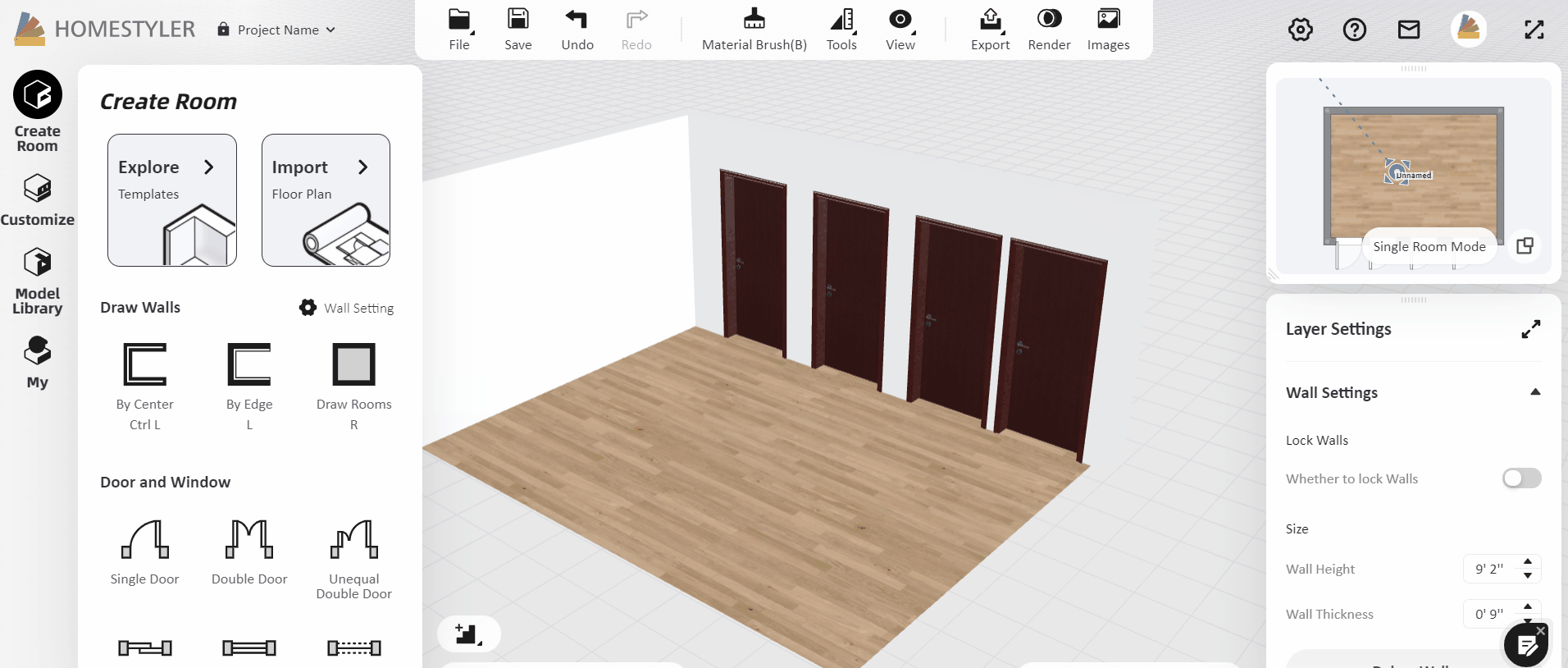
3.Supported applying the elevation height to the same doors/windows.
After placing the window/door, first adjust the elevation height of a certain window from the ground.
The system will prompt you whether you want to apply the height to other windows with one click, if yes, just click "Apply".
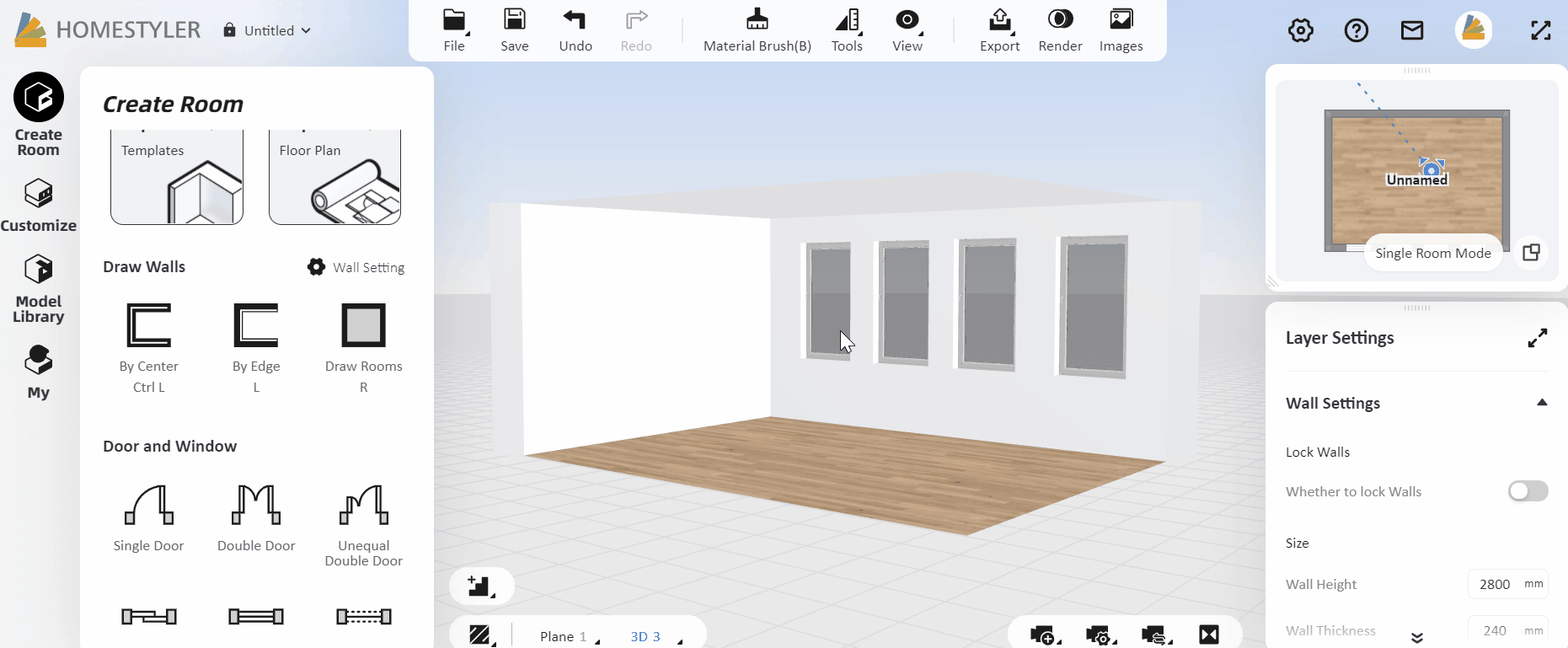
4.Supported continuous duplication of door and window models.
Right click a door or window, click "Duplicate" and then you can duplicate continuously by dragging to new places directly.
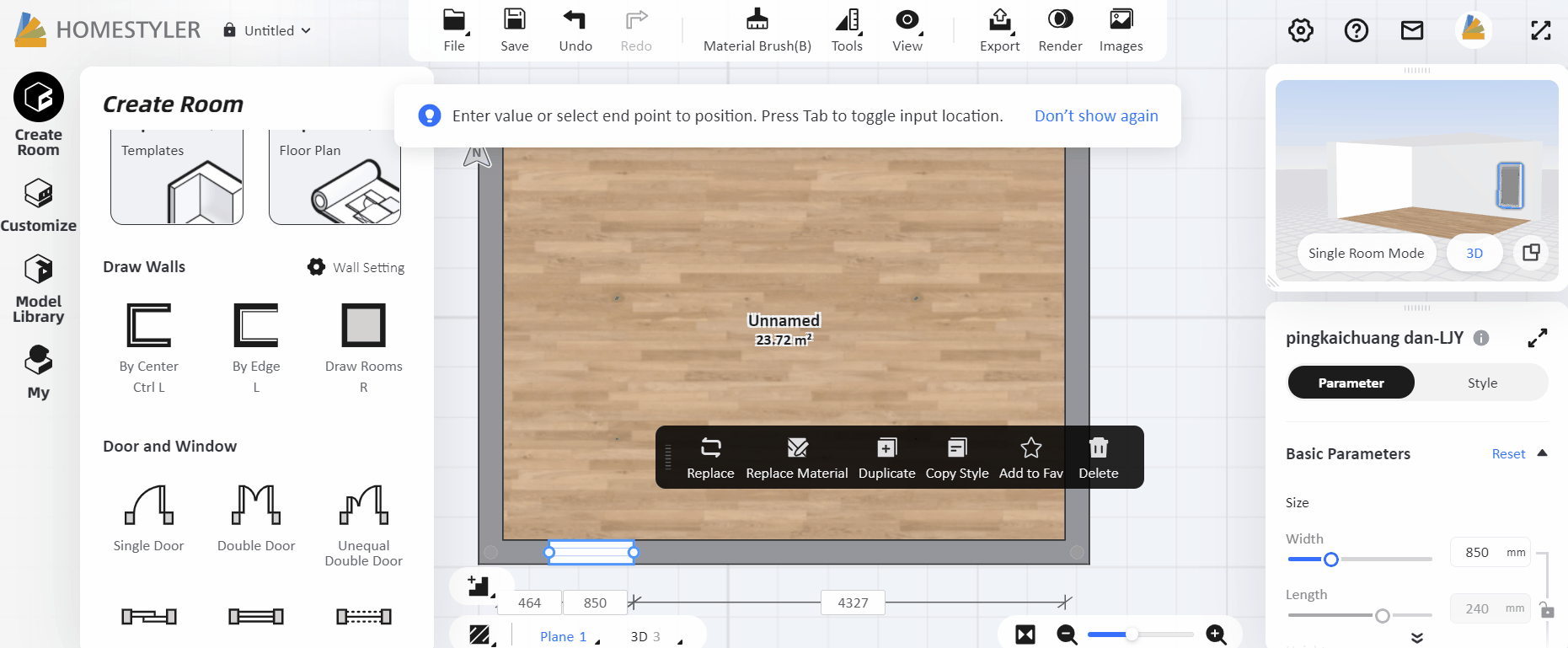
5.The Measure tool supported display multiple measurement size.
In the 2D view, select "Measure" in the "Tools" on the top to measure the size in the canvas. Instead of measuring one single distance, now it can measure and display multiple distances. (It should be noted that once the measurement command ends, the size will disappear)
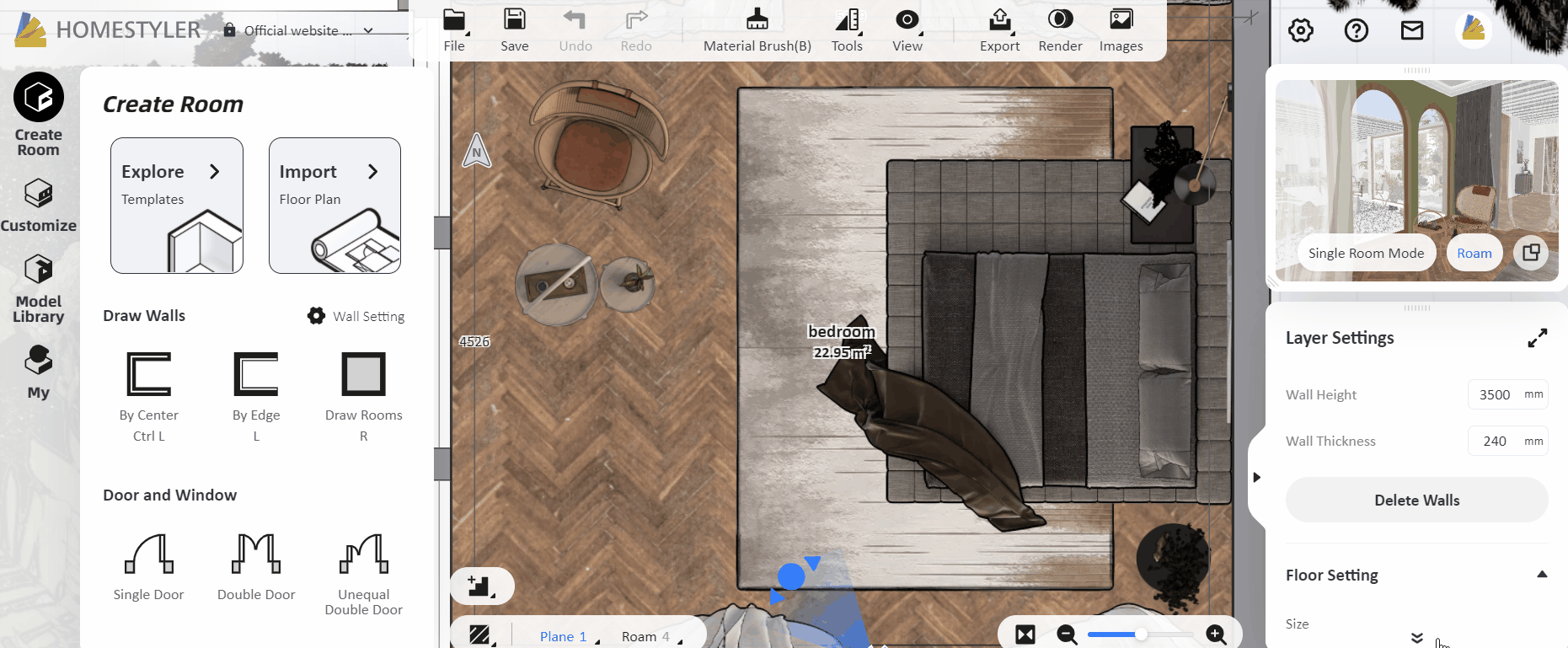
6.Added update log link in the design interface.
The update log entry has been added to the upper right corner under "Help" of the design interface, you can click it to view the update record of Homestyler.


