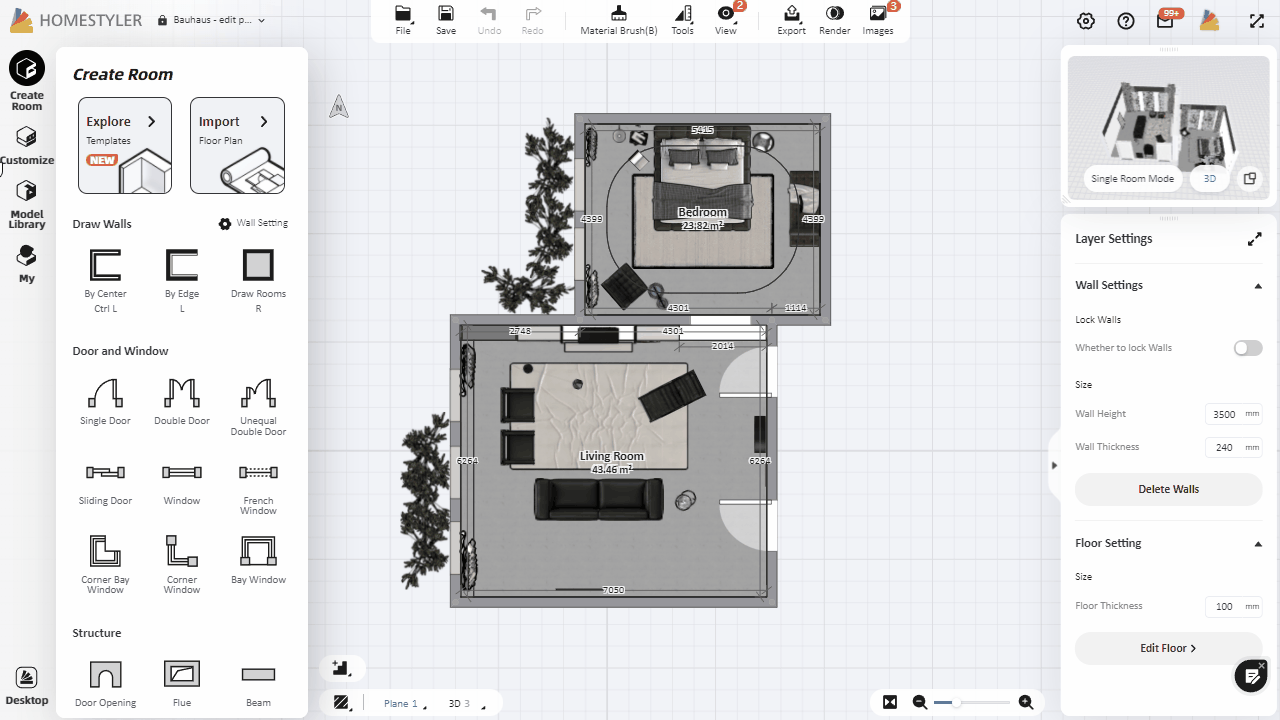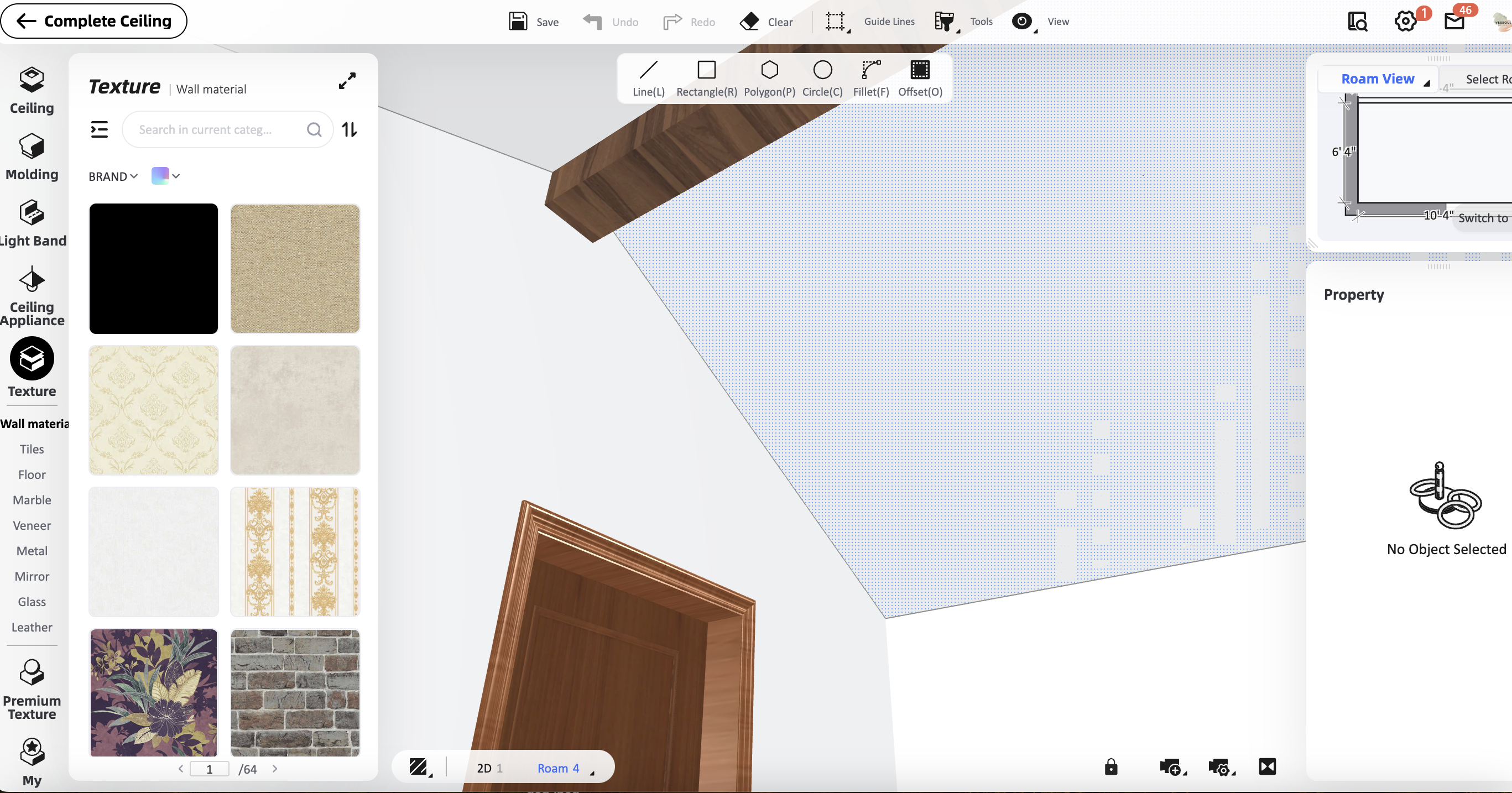Click "Customize-Customize Ceiling" and select the room to enter the customize ceiling interface. Left-click on the ceiling and click "Replace Material" to enter the material replacement interface. You can replace the material by dragging it into the ceiling in the left list. In the general design interface, you can also select the ceiling in the 3D view and click "Replace Material" to go for material replacement.