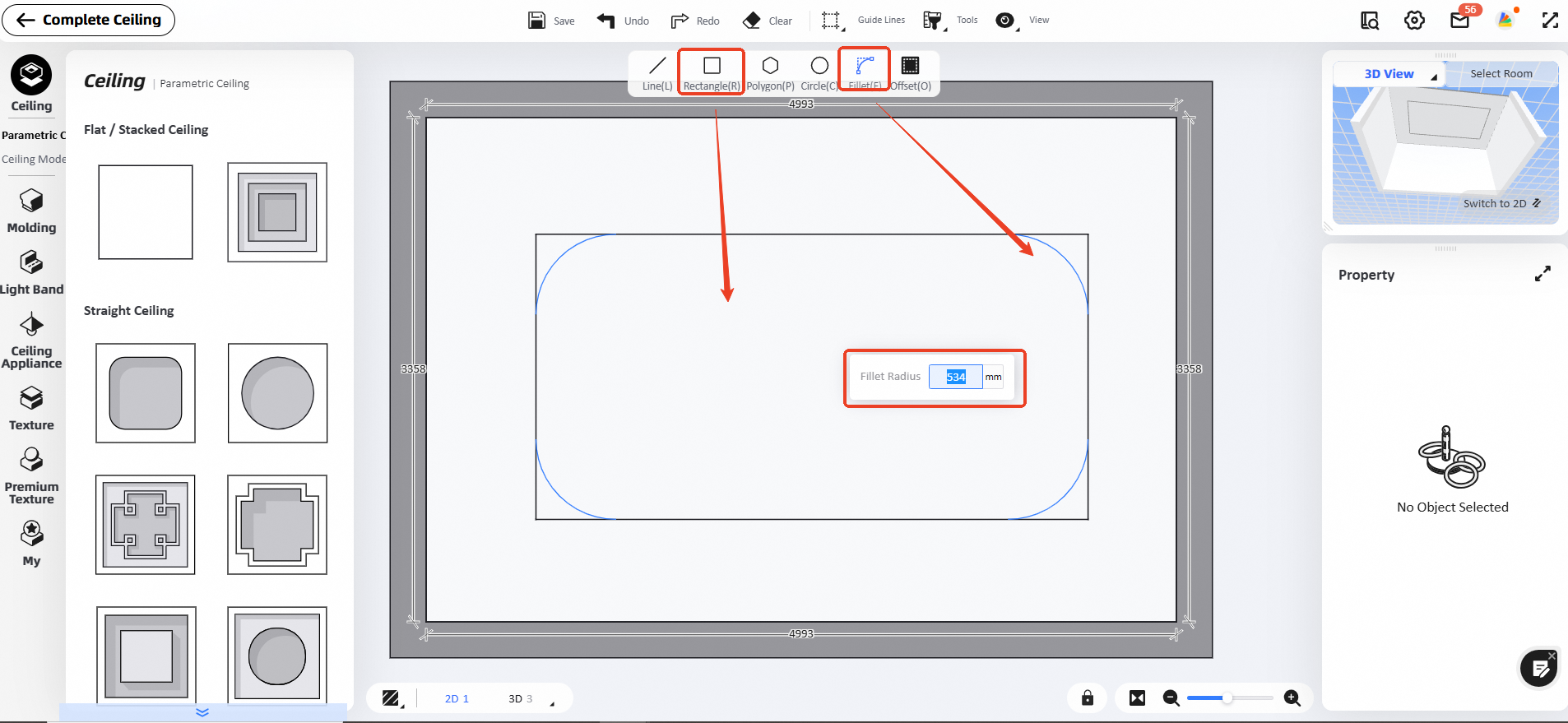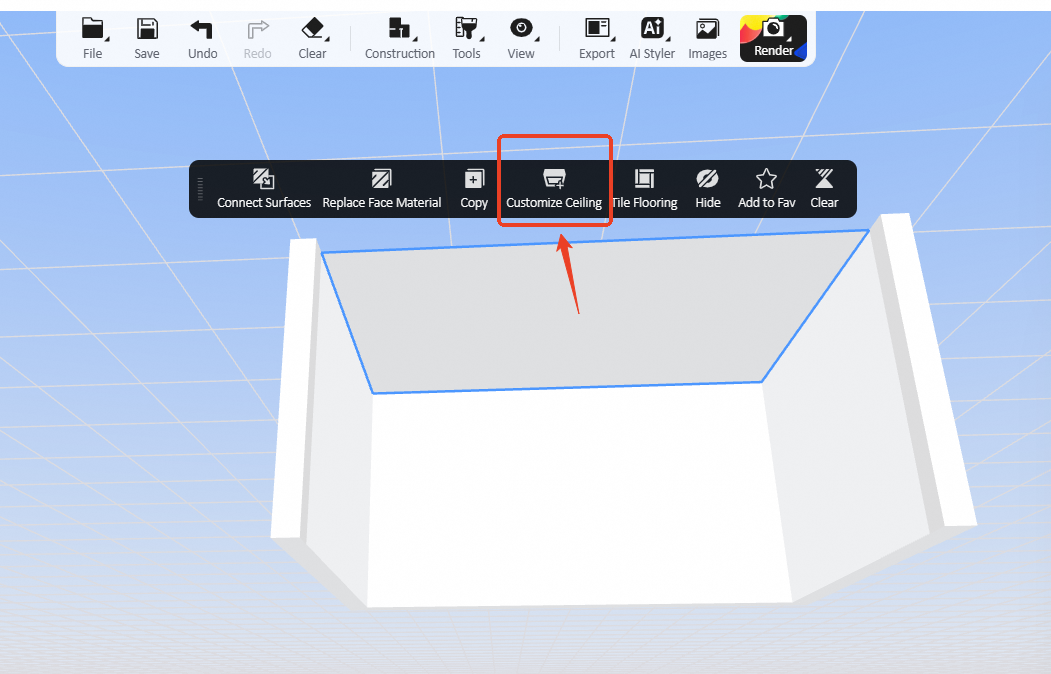Click "Customize-Customize Ceiling" and select the room to enter the ceiling customization interface. After drawing the shape, click "Fillet" from the upper toolbar, and then click two adjacent lines to chamfer the lines. You can also click "Fillet" and select the whole enclosed shape to chamfer the entire shape.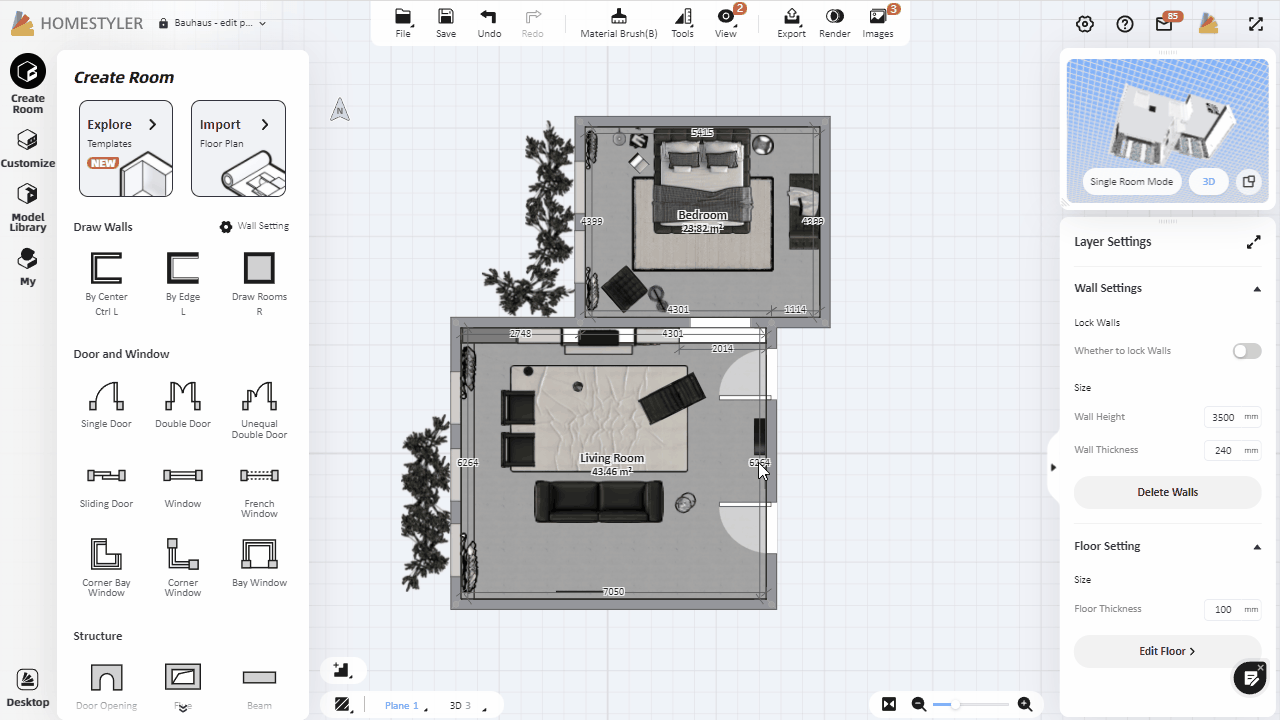
+