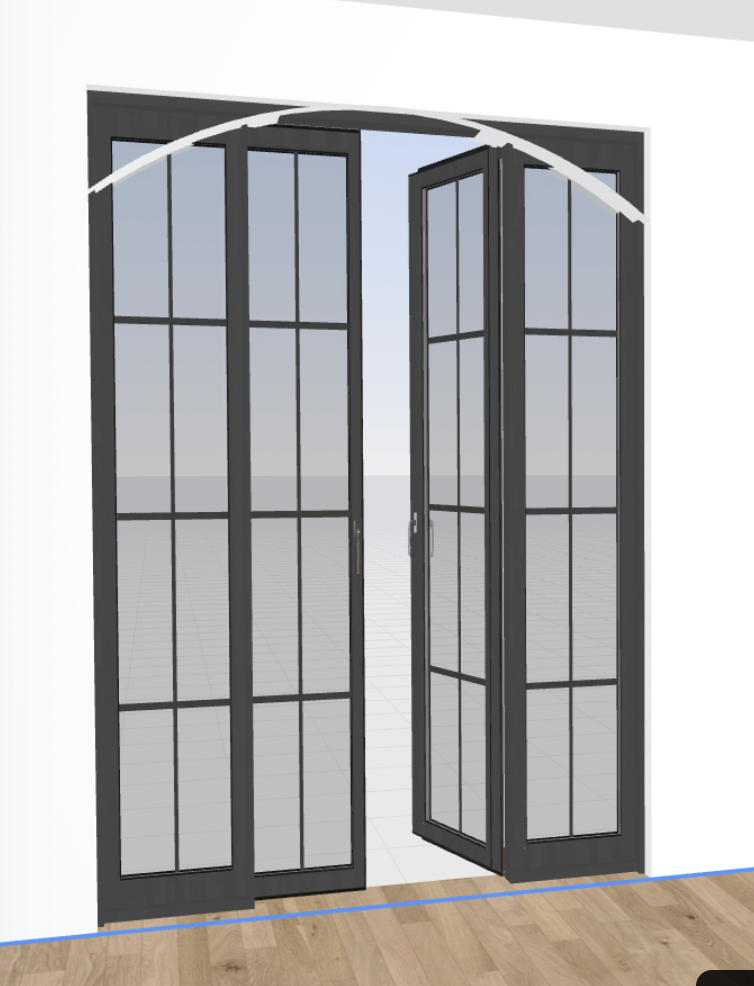Select "Create Room-Structure-door opening" on the left catalog and drag it into the wall to add an opening.

After adding, select the door opening and you can modify the length, width, depth, arch height and elevation height of the door opening in the properties panel on the right. Changing the arch height would turn the rectangular door opening into an arch door opening.