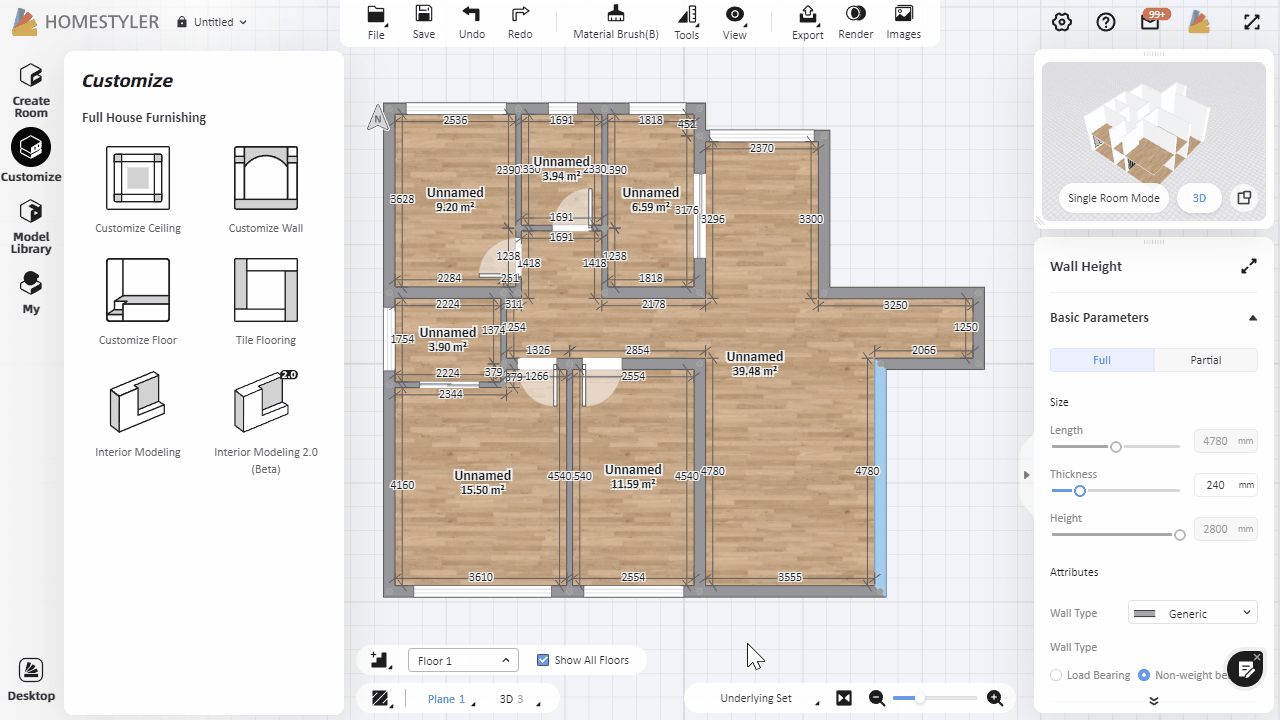Switch to the floor level that you want to build the ceiling shape, then click "Customize-Interior Modeling 2.0" to enter the Modeling environment. Click on the"Rectangle" tool to draw a rectangle first. Then hover "Rectangle" and select the "Circle" tool to draw a circle in the rectangle. After drawing, use the "Extrude" tool to stretch the rectangle. Finally, delete the middle of the round surface, so that a round ceiling model is complete.