Left-click to select the wall and click "Hide" to hide the wall. Hover over the "View" button and click "Show All Hidden Items" to cancel hiding the wall. If you have hidden multiple items, you could click "View - Show Some Hidden Items" and tick the corresponding wall from the hidden item list.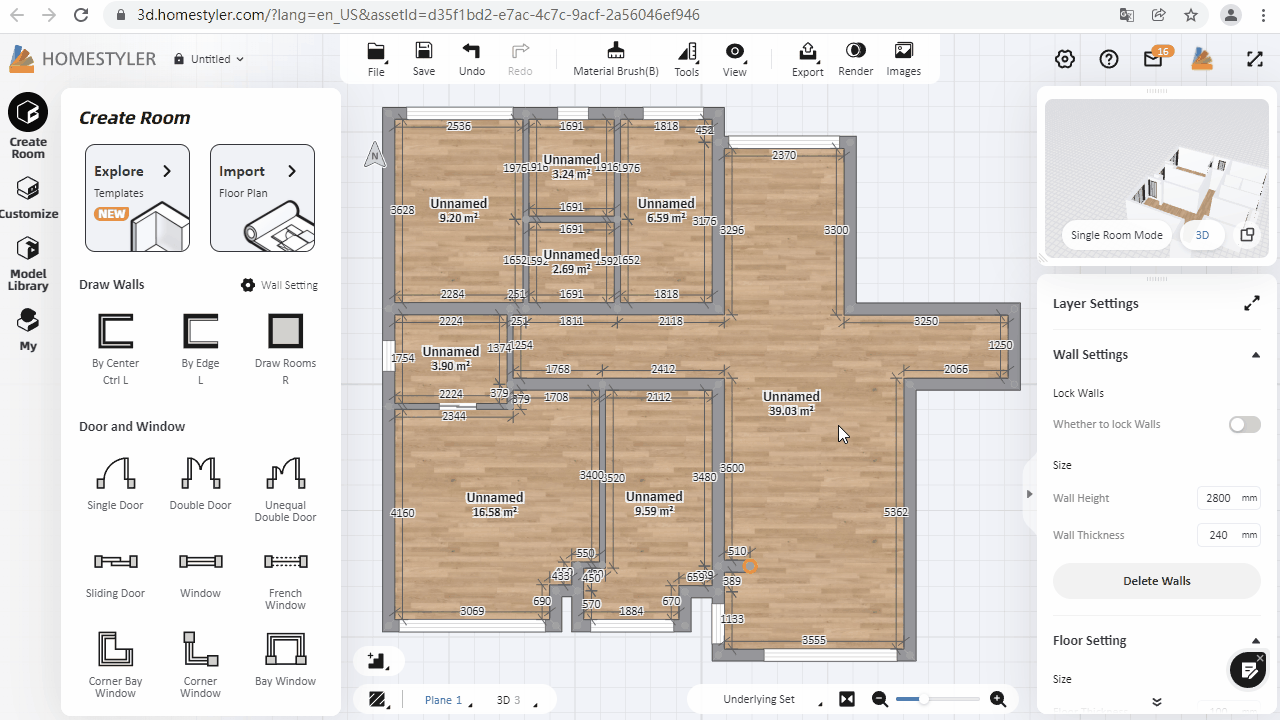
Not available in V5.0 beta


