Select the room in the 2D plan view, click "Area-Divide" and left click to draw the room division. After the division is finished, you can select the area and choose the room type or name it yourself. Select a divided area and click "Area - Divide Delete" then you will be able to delete the division.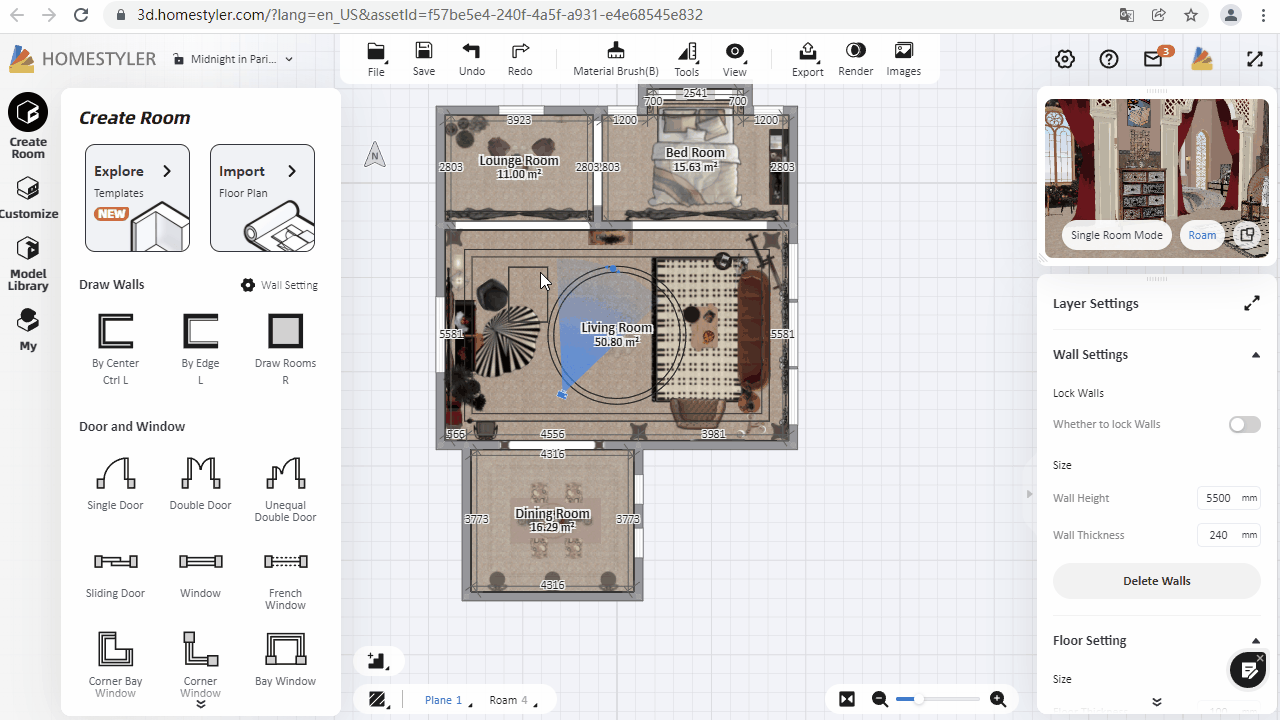
How can I raise part of the floor around 10 cm up?



