Click "Render" from the top toolbar to enter the rendering interface. Click "Lighting-Add light" and select a lighting template as a basis, and then you can enter the Customize Light interface. After selecting a light source, you can modify the color temperature, intensity, and size of the light in the properties panel on the right. Click on "Set Target Light" to activate the light's target point.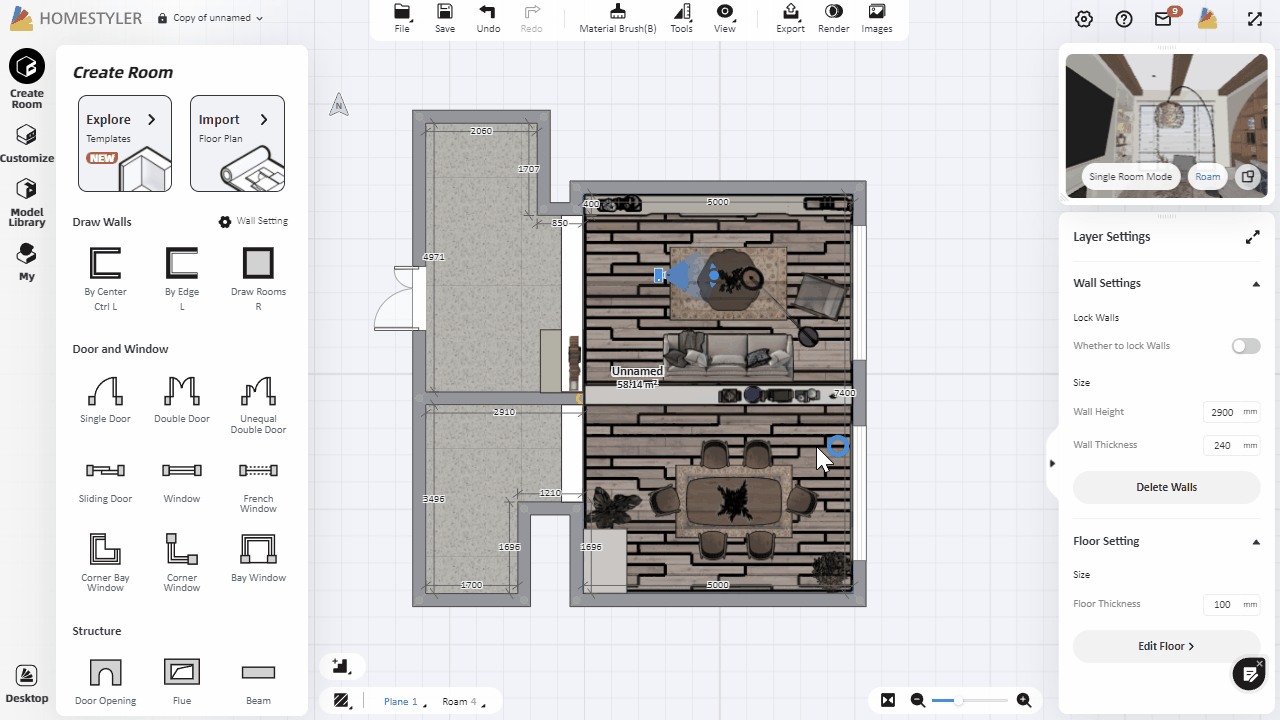
How to adjust the parameters of virtual light sources?
Tâche accomplie ! Vous avez gagné des pièces !

