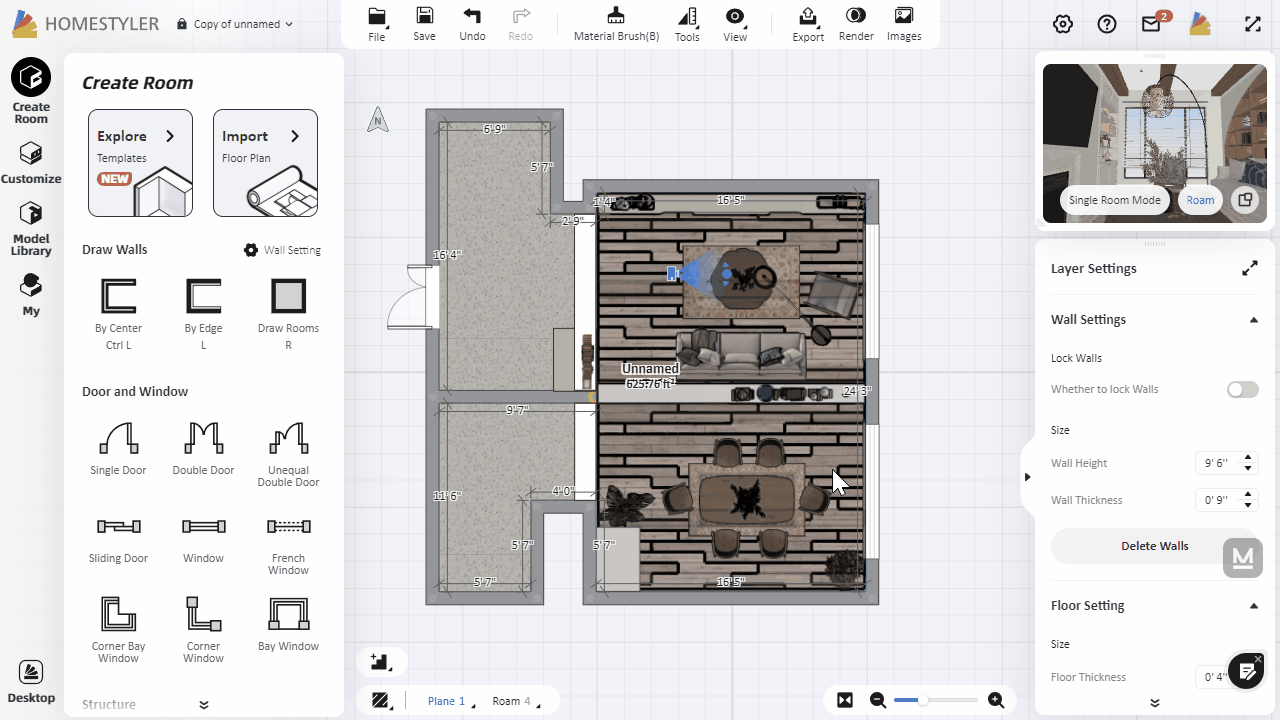Click "Render" from the top toolbar to enter the rendering interface. Click "Lighting-Add light" and select a lighting template as a basis, and then you can enter the Customize Light interface. In the left list you will see different types of light sources, and here are the introductions to each type:
"Sphere Light": it emits light from a point into all directions. The light intensity will be decayed with the irradiation distance. It is often used to simulate light sources such as light bulbs and candles.
"Plane Light": all light starts from a plane in space and scatters in a specified direction. The intensity of the light decays with distance and distance from the center of the surface light. Because of its soft light edges, it is often used for area fill light.
"Spot Light" and "IES": it shoots light from a point in space in a specified direction. The shape of the irradiated light is controlled by the IES file configuration and the intensity decays with the irradiation distance. Spotlights are often used to simulate downlights and spotlights.