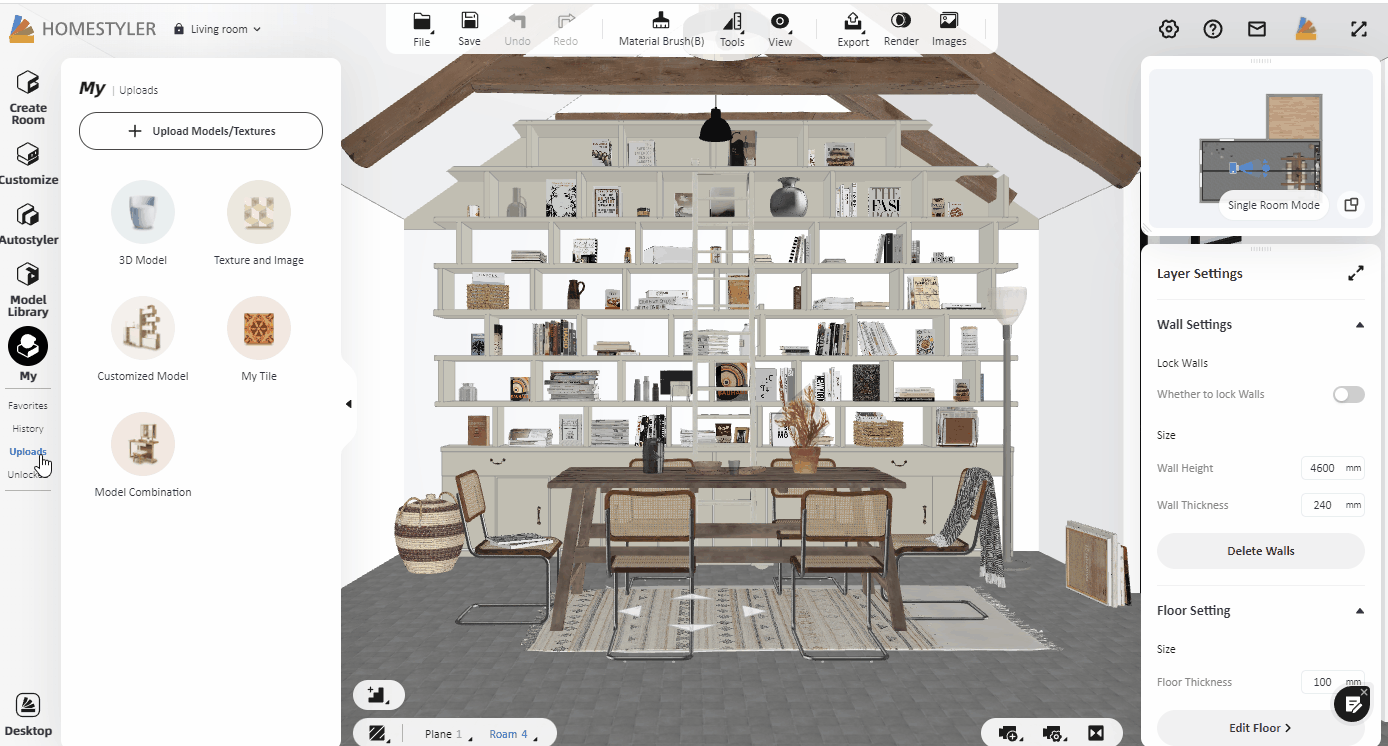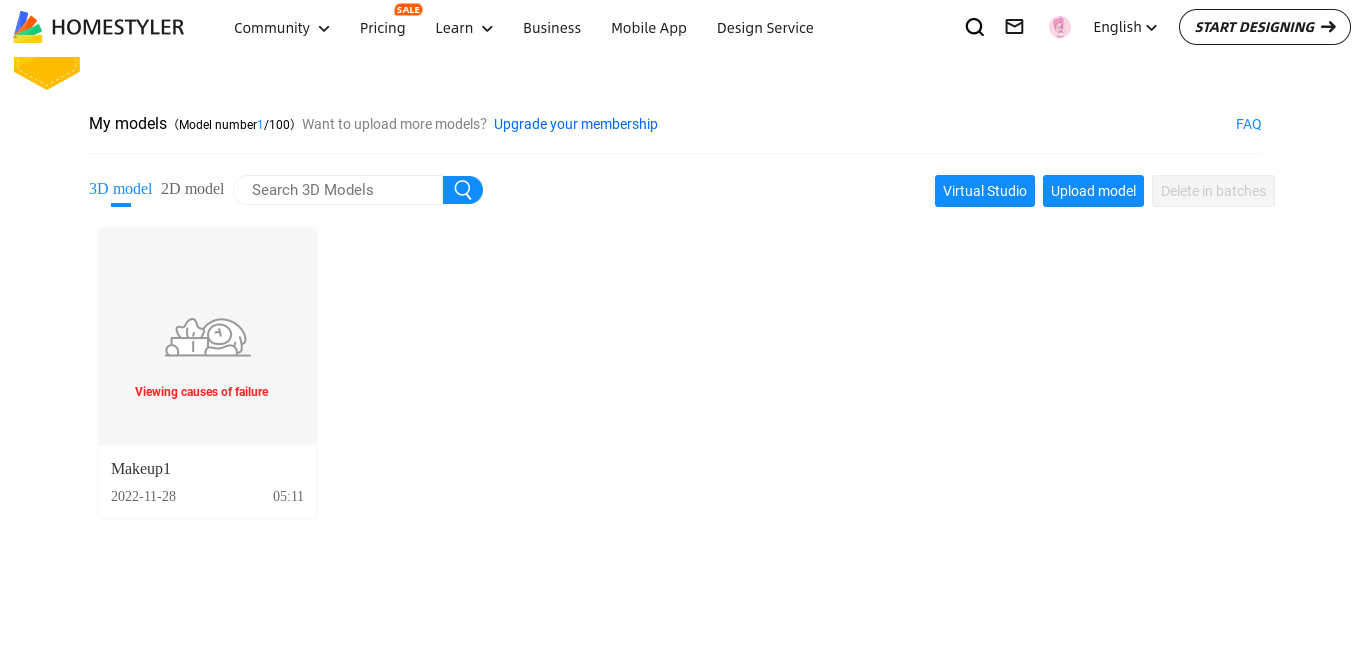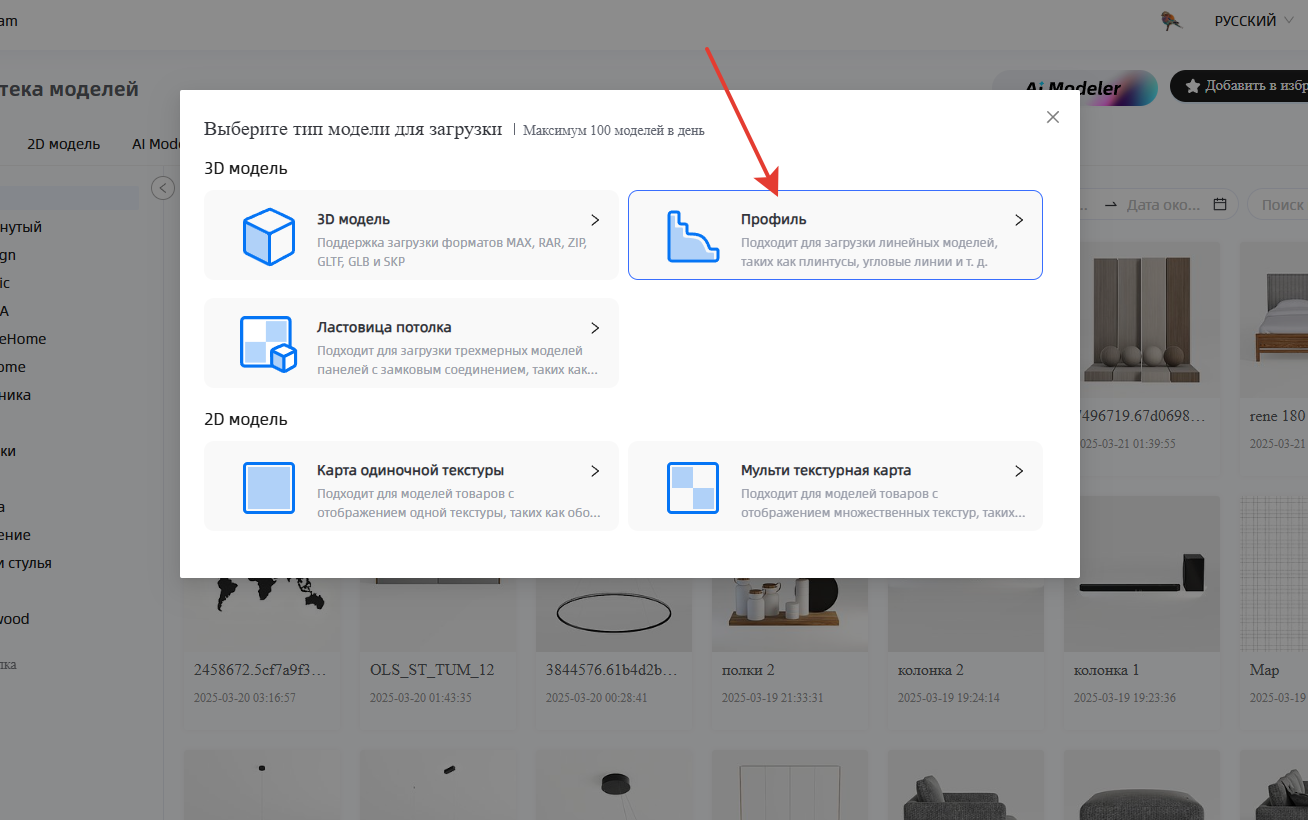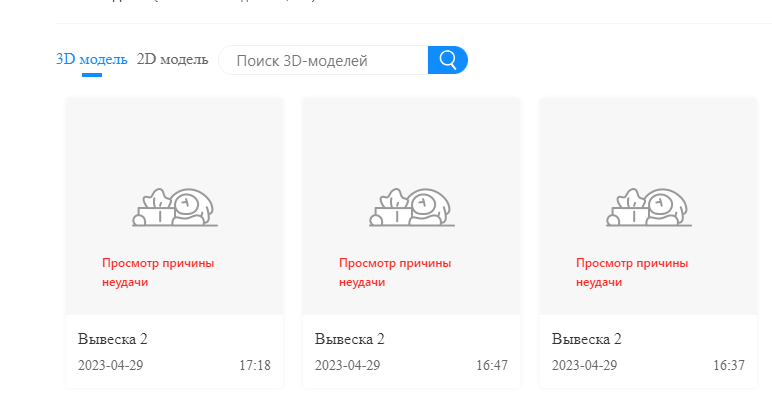The following file formats are supported for 3D model upload: MAX, RAR, ZIP, GLTF, GLB and SKP.
1.First, enter "MY-" to upload models/materials. After entering the upload page, click "Upload model", select the model you need to upload, and upload it. After uploading, click "Edit Model" to set the model categories and styles. Click Submit after successful setup.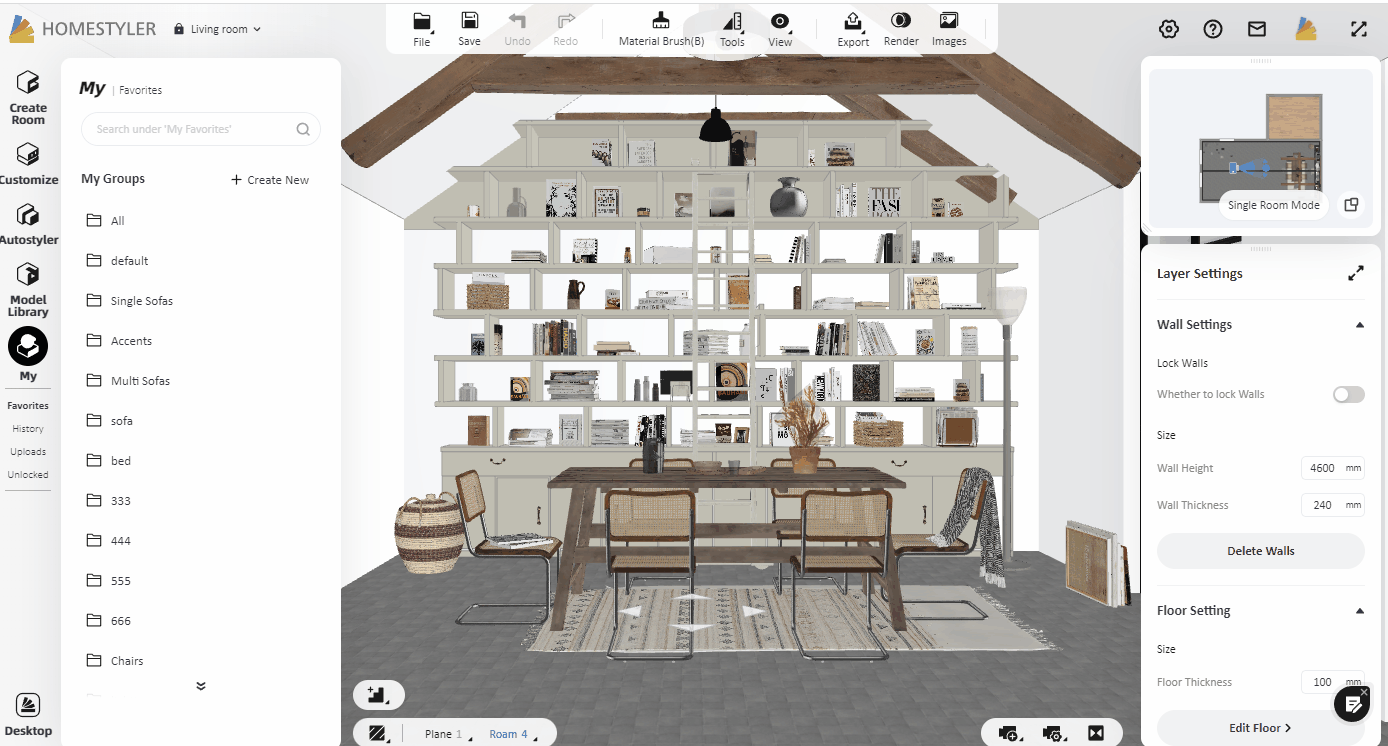
2.After uploading, you need to be patient for a few minutes and you can enter the design interface. Open "My-Uploads-3d Model", then you can view the uploaded models and use them.